Google Assistant, Ignit my Pellet Stove
Other popular Google Assistant workflows and automations
-
-
If you say "Okay Google, activate The big sad", then add track to playback queue
-
Ask Google Home to set the Nefit Easy thermostat
-
If you say "Okay Google, activate Armed ", then arm Home Blink system
-
Use your voice to raise your Android's ringtone volume

-
If you say "Okay Google, inserisci antifurto totale", then Send an SMS to +393534169479
-
If you say "Okay Google, activate NTS One", then play a NTS Radio 1 stream on Sonos
-
Inserisci allarme "IN CASA" con la voce (tramite Google Assistant V2)

-
Pause Spotify with your voice

Build your own Google Assistant and Pushcut automations
Triggers (If this)
Actions (Then that)
-
 Send a notification
This action will send a smart notification to your devices.
Send a notification
This action will send a smart notification to your devices.
-
 Automation Server: Execute a shortcut
This action will execute a shortcut on the Automation Server.
Automation Server: Execute a shortcut
This action will execute a shortcut on the Automation Server.
-
 Automation Server: Execute a HomeKit scene
This action will execute a HomeKit scene on the Automation Server.
Automation Server: Execute a HomeKit scene
This action will execute a HomeKit scene on the Automation Server.
-
 Send a customized notification with JSON
This action will send a smart notification with JSON configuration for customization.
Send a customized notification with JSON
This action will send a smart notification with JSON configuration for customization.
-
 Update a widget
This action will update the configuration of a widget.
Update a widget
This action will update the configuration of a widget.
-
 Update a widget (to open a URL when tapped)
This action will update the configuration of a widget and set the "on tap" action to open a URL.
Update a widget (to open a URL when tapped)
This action will update the configuration of a widget and set the "on tap" action to open a URL.
-
 Update a widget (to run a HomeKit Scene when tapped)
This action will update the configuration of a widget and set the "on tap" action to run a HomeKit Scene.
Update a widget (to run a HomeKit Scene when tapped)
This action will update the configuration of a widget and set the "on tap" action to run a HomeKit Scene.
-
 Update a widget (to run a Shortcut when tapped)
This action will update the configuration of a widget and set the "on tap" action to run a Shortcut.
Update a widget (to run a Shortcut when tapped)
This action will update the configuration of a widget and set the "on tap" action to run a Shortcut.
-
 Update a widget (to run an Integration when tapped)
This action will update the configuration of a widget and set the "on tap" action to run an Integration.
Update a widget (to run an Integration when tapped)
This action will update the configuration of a widget and set the "on tap" action to run an Integration.
Send a notification
This action will send a smart notification to your devices.
Automation Server: Execute a shortcut
This action will execute a shortcut on the Automation Server.
Automation Server: Execute a HomeKit scene
This action will execute a HomeKit scene on the Automation Server.
Send a customized notification with JSON
This action will send a smart notification with JSON configuration for customization.
Update a widget
This action will update the configuration of a widget.
Update a widget (to open a URL when tapped)
This action will update the configuration of a widget and set the "on tap" action to open a URL.
Update a widget (to run a HomeKit Scene when tapped)
This action will update the configuration of a widget and set the "on tap" action to run a HomeKit Scene.
Update a widget (to run a Shortcut when tapped)
This action will update the configuration of a widget and set the "on tap" action to run a Shortcut.
Update a widget (to run an Integration when tapped)
This action will update the configuration of a widget and set the "on tap" action to run an Integration.
How to connect Google Assistant and Pushcut
Find or create an Applet
Start by discovering an automation to connect or customizing your own. It's quick and easy.Connect IFTTT to your accounts
Securely connect your Google Assistant and Pushcut accounts.Finalize and customize your Applet
Review your trigger and action settings. Your Applet is ready to go!
IFTTT helps all your apps and devices work better together