Flic Hue Scene and Sonos volume and Sonos favorite
Other popular Flic workflows and automations
-

-
Turn on my Nanoleaf lights with Flic

-
Flicボタンのダブルクリックで、風景を切り替える

-
Open or close Hunter Douglas shades with a click of a Flic

-
Unlock door by one click
-
Control your SOMA shades with Flick
-
Turn off a Hubitat device when Flic is clicked

-
Arm your security system with a push of a hidden button

-
Remember this spot

Build your own Flic and Pushcut automations
Triggers (If this)
Queries (With)
Actions (Then that)
-
 Send a notification
This action will send a smart notification to your devices.
Send a notification
This action will send a smart notification to your devices.
-
 Automation Server: Execute a shortcut
This action will execute a shortcut on the Automation Server.
Automation Server: Execute a shortcut
This action will execute a shortcut on the Automation Server.
-
 Automation Server: Execute a HomeKit scene
This action will execute a HomeKit scene on the Automation Server.
Automation Server: Execute a HomeKit scene
This action will execute a HomeKit scene on the Automation Server.
-
 Send a customized notification with JSON
This action will send a smart notification with JSON configuration for customization.
Send a customized notification with JSON
This action will send a smart notification with JSON configuration for customization.
-
 Update a widget
This action will update the configuration of a widget.
Update a widget
This action will update the configuration of a widget.
-
 Update a widget (to open a URL when tapped)
This action will update the configuration of a widget and set the "on tap" action to open a URL.
Update a widget (to open a URL when tapped)
This action will update the configuration of a widget and set the "on tap" action to open a URL.
-
 Update a widget (to run a HomeKit Scene when tapped)
This action will update the configuration of a widget and set the "on tap" action to run a HomeKit Scene.
Update a widget (to run a HomeKit Scene when tapped)
This action will update the configuration of a widget and set the "on tap" action to run a HomeKit Scene.
-
 Update a widget (to run a Shortcut when tapped)
This action will update the configuration of a widget and set the "on tap" action to run a Shortcut.
Update a widget (to run a Shortcut when tapped)
This action will update the configuration of a widget and set the "on tap" action to run a Shortcut.
-
 Update a widget (to run an Integration when tapped)
This action will update the configuration of a widget and set the "on tap" action to run an Integration.
Update a widget (to run an Integration when tapped)
This action will update the configuration of a widget and set the "on tap" action to run an Integration.
Send a notification
This action will send a smart notification to your devices.
Automation Server: Execute a shortcut
This action will execute a shortcut on the Automation Server.
Automation Server: Execute a HomeKit scene
This action will execute a HomeKit scene on the Automation Server.
Send a customized notification with JSON
This action will send a smart notification with JSON configuration for customization.
Update a widget
This action will update the configuration of a widget.
Update a widget (to open a URL when tapped)
This action will update the configuration of a widget and set the "on tap" action to open a URL.
Update a widget (to run a HomeKit Scene when tapped)
This action will update the configuration of a widget and set the "on tap" action to run a HomeKit Scene.
Update a widget (to run a Shortcut when tapped)
This action will update the configuration of a widget and set the "on tap" action to run a Shortcut.
Update a widget (to run an Integration when tapped)
This action will update the configuration of a widget and set the "on tap" action to run an Integration.
How to connect Flic and Pushcut
Find or create an Applet
Start by discovering an automation to connect or customizing your own. It's quick and easy.Connect IFTTT to your accounts
Securely connect your Flic and Pushcut accounts.Finalize and customize your Applet
Review your trigger and action settings. Your Applet is ready to go!
IFTTT helps all your apps and devices work better together