Other popular Google Ads workflows and automations
-
Automatically add new Mailchimp subscribers to Google Ads customer lists

-
Add new Google Ads leads to AWeber as subscribers

-
Create a Google Task when there is a new lead from your Google Ads campaign

-
If a new Google Lead form is entered, then Send me an email at tomanek@advis-marketing.cz
-
Add new leads from Facebook Lead Ads to Google Ads customer lists

-
Add people from new Pipedrive deals to Google Ads customer lists

-
Automatically create Google Sheets rows for new Google Ads leads

-
Add contacts to Google Ads customer lists from new Google Sheets rows

-
Add contacts to Google Ads campaigns from new Google Forms submissions

Useful Google Ads and Google Sheets integrations
Triggers (If this)
-
 New spreadsheet added to folder
This trigger fires when a new spreadsheet is added to a Google Drive folder you specify. Note: only works for spreadsheets created after the Applet turned on.
New spreadsheet added to folder
This trigger fires when a new spreadsheet is added to a Google Drive folder you specify. Note: only works for spreadsheets created after the Applet turned on.
-
 New lead
This trigger fires when a new lead is created.
New lead
This trigger fires when a new lead is created.
-
 New worksheet in spreadsheet
This trigger fires when a new worksheet is added to a spreadsheet you specify.
New worksheet in spreadsheet
This trigger fires when a new worksheet is added to a spreadsheet you specify.
-
 New campaign
This trigger fires when a new Google Ads campaign is created.
New campaign
This trigger fires when a new Google Ads campaign is created.
-
 New row added to spreadsheet
This trigger fires when a new row is added to a spreadsheet you specify.
New row added to spreadsheet
This trigger fires when a new row is added to a spreadsheet you specify.
-
 Cell updated in spreadsheet
This trigger fires when a particular cell is updated within the spreadsheet you specify.
Cell updated in spreadsheet
This trigger fires when a particular cell is updated within the spreadsheet you specify.
Queries (With)
-
 Current values of a row
This query returns the current values in a given row. Values from columns A-Z are available as ingredients.
Current values of a row
This query returns the current values in a given row. Values from columns A-Z are available as ingredients.
-
 Current value of a cell
This query returns the current value of a single cell in your spreadsheet.
Current value of a cell
This query returns the current value of a single cell in your spreadsheet.
-
 History of rows added to spreadsheet
This query returns a list of when a new row is added to a spreadsheet you specify.
History of rows added to spreadsheet
This query returns a list of when a new row is added to a spreadsheet you specify.
-
 History of when Cell was updated in spreadsheet
This query returns a list of when a particular cell was updated within the spreadsheet you specify.
History of when Cell was updated in spreadsheet
This query returns a list of when a particular cell was updated within the spreadsheet you specify.
-
 History of spreadsheets added to folder
This query returns a list of when a new spreadsheet is added to a Google Drive folder you specify. Note: only works for spreadsheets created after the Applet turned on.
History of spreadsheets added to folder
This query returns a list of when a new spreadsheet is added to a Google Drive folder you specify. Note: only works for spreadsheets created after the Applet turned on.
-
 History of worksheets in spreadsheet
This query returns a list of when a new worksheet is added to a spreadsheet you specify.
History of worksheets in spreadsheet
This query returns a list of when a new worksheet is added to a spreadsheet you specify.
Actions (Then that)
-
 Add row to spreadsheet
This action will add a single row to the bottom of the first worksheet of a spreadsheet you specify. Note: a new spreadsheet is created after 2000 rows.
Add row to spreadsheet
This action will add a single row to the bottom of the first worksheet of a spreadsheet you specify. Note: a new spreadsheet is created after 2000 rows.
-
 Add contact to customer list with email
This action will add a contact to a customer list by their email.
Add contact to customer list with email
This action will add a contact to a customer list by their email.
-
 Update cell in spreadsheet
This action will update a single cell in the first worksheet of a spreadsheet you specify. Note: a new spreadsheet is created if the file doesn't exist.
Update cell in spreadsheet
This action will update a single cell in the first worksheet of a spreadsheet you specify. Note: a new spreadsheet is created if the file doesn't exist.
Google Ads and Google Sheets resources

What is influencer marketing and how does it work?
Click to learn What is Influencer Marketing and How Does it Work?

Step-by-step guide on how to run a TikTok lead generation ad
Step-by-Step Guide on How to Run a TikTok Lead Generation Ad

How much do Google Ads cost?
The is the ultimate guide to understanding how much Google Ads cost. Click to learn more!
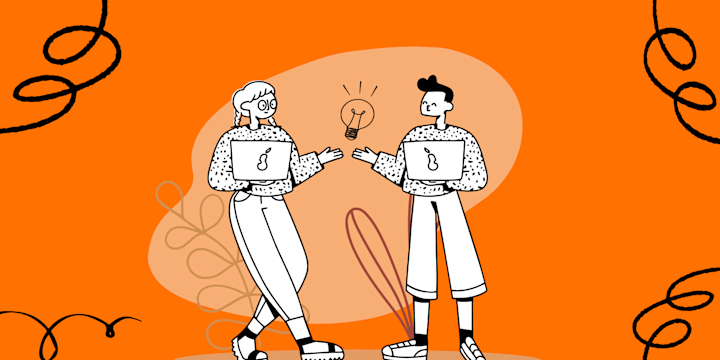
Webflow vs WordPress: Which is the better website builder?
If you're building a website, you definitely need to look into Webflow vs Wordpress. Click to learn the differences!

What is a CRM in real estate?
CRM's are extremely important for real estate agents. Click to learn what a CRM is in Real Estate.
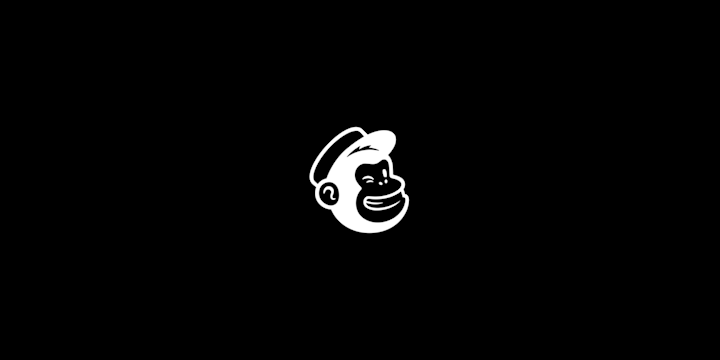
What is Mailchimp and how to use it
MailChimp is regarded as the most popular email marketing software provider available in the market. Click to learn what is Mailchimp and how to use it.

Google Meet versus Zoom
Google Meet versus Zoom are two popular popular video conferencing tools that have become essential for remote communication and collaboration. In this article, we will compare key features, pricing plans, security measures, user interfa...

How much does YouTube pay per view
Read on to see how much you can make with YouTube, and other questions answered to send you on your way to YouTube stardom with IFTTT.
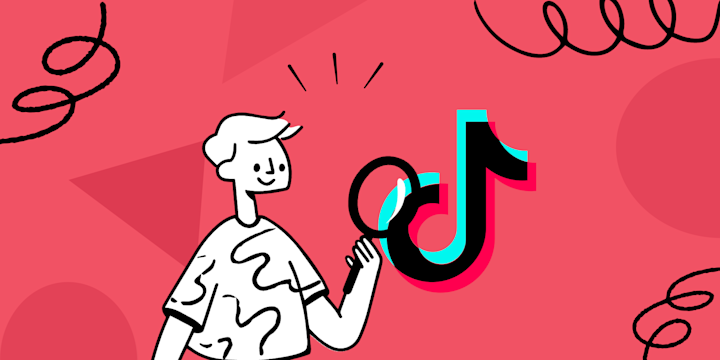
Using TikTok for business to grow your brand
Using TikTok for business to grow your brand