YouTube has become a popular platform for content creators to share their videos and earn money. With over 2 billion monthly active users, it's no surprise that many people are curious about how much money they can make from their YouTube videos.
One of the most common questions asked by prospective YouTubers is, "How much does YouTube pay per view?" In this article, we'll explore the answer to this question and provide some tips on how to increase your video engagement and earnings on YouTube.
Additionally, we'll introduce IFTTT, an automation service that lets you connect with over 1000 services including Facebook, Slack, Google Assistant, Discord, and more. With our tool, we have been helping creators around the world streamline their content creation and drive more profit with our YouTube integrations. Join for free today!
Understanding YouTube's payment system
Before we dive into the specifics of how much YouTubers make per view, it's important to understand how YouTube's payment system works.
YouTube pays its content creators through a program called the YouTube Partner Program (YPP). To be eligible for the YPP, a channel must have at least 1,000 subscribers and 4,000 hours of watch time within the past 12 months.
Once a channel meets these requirements, it can apply for the YPP. If approved, the channel can then monetize its videos through advertisements, sponsorships, and other forms of revenue.
How much does YouTube pay per view?
The amount of money a YouTuber earns per view varies greatly and depends on several factors, such as the type of ad, the viewer's location, and the advertiser's budget.
On average, YouTube pays around $0.01 to $0.03 per view. This means that for every 1,000 views, a YouTuber can expect to earn between $10 and $30. However, this is just an estimate, and the actual amount can be higher or lower.
It's also worth noting that YouTube takes a 45% cut of the ad revenue, while the remaining 55% goes to the content creator. This means that for every $1 earned from ads, YouTube keeps $0.45, and the creator receives $0.55.
If you'd like to make more money on YouTube, you should know about some proven actionable steps you can try today. Increasing engagement is only one piece of the puzzle, and boosting your earnings is a complex task. To see how you can make more money on YouTube, see the whole process with IFTTT here.
Tips for increasing video engagement and earnings on YouTube
Now that you know how much YouTube pays per view, you may be wondering how you can increase your video engagement and earnings on the platform. Here are some tips to help you get started:
1. Create high-quality content
The first step to increasing your video engagement and earnings on YouTube is to create high-quality content. This means investing in good equipment, such as a camera, microphone, and lighting, and editing your videos to make them visually appealing.
It's also important to have a clear and engaging message in your videos. This will keep viewers interested and increase the chances of them watching your videos until the end.
2. Optimize your video titles and descriptions
Optimizing your video titles and descriptions is crucial for increasing your video's visibility on YouTube. Use keywords in your titles and descriptions that are relevant to your video's content to help it rank higher in search results.
Additionally, make sure to include a call-to-action in your video descriptions, such as asking viewers to like, comment, and subscribe to your channel. This will help increase engagement and potentially lead to more views and earnings.
3. Promote your videos on social media
Promoting your videos on social media is a great way to reach a wider audience and increase your video engagement. Share your videos on platforms like Twitter, Facebook, and Instagram, and encourage your followers to watch and engage with your content.
4. Collaborate with other YouTubers
Collaborating with other YouTubers is a great way to reach a new audience and increase your video engagement. Find other creators in your niche and collaborate on a video together. This will not only expose your content to a new audience but also provide an opportunity for cross-promotion.
5. Engage with your audience
Engaging with your audience is crucial for building a loyal following and increasing your video engagement. Respond to comments on your videos, ask for feedback, and create polls to encourage interaction with your viewers.
Can you make money on YouTube Shorts?
YouTube Shorts is a relatively new feature that allows creators to upload short vertical videos of up to 60 seconds. While it's still early to determine the exact earning potential of YouTube Shorts, it presents an exciting opportunity for creators to monetize their content. Similar to regular YouTube videos, creators can earn money through advertisements and sponsorships on YouTube Shorts.
As the popularity of Shorts continues to grow, it's expected that more monetization options specific to this format will become available, providing creators with additional ways to make money on the platform. So, if you're looking to diversify your income streams on YouTube, exploring the potential of YouTube Shorts is definitely worth considering.
For our full guide on making more money with YouTube shorts, check out our in-depth YouTube Shorts Guide.
How to make a Youtube channel profitable with IFTTT
IFTTT (If This Then That) is our free automation tool that allows you to create connections between over 1000 of your favorite web services. This includes YouTube, which means that you can use IFTTT to improve and automate YouTube, both for a better viewing experience and a more streamlined channel-building journey.
For example, IFTTT can automatically download or upload videos to YouTube based on certain parameters set by you. It can also be used to send email notifications when a channel has been mentioned in a comment or video. By using IFTTT, you can make downloading videos even more simple, or have them downloaded automatically.
Read on to learn more about our mission, discover the magic behind our YouTube integrations, explore various use cases, and our top picks for YouTube automation.
What is IFTTT?
IFTTT, available as both a free web-based service and mobile app, works by creating connections between popular apps and services, allowing them to work together seamlessly.
The basic idea behind IFTTT is to create "Applets" or sets of instructions that trigger when certain conditions are met. This can be turning on the lights automatically when you enter your house, for example.
Founded in 2011, IFTTT has been used by over 25 million individuals around the globe to automate both business and home tasks, saving time and increasing efficiency. It's commonly used to connect disparate services and systems, making all products and services work well together in a way that instills user confidence. Best of all, it's free and only takes a couple of minutes to set up.
Best YouTube integrations
Our YouTube integrations help manage your liked videos, get notified about new uploads from your subscriptions, and grow your YouTube subscribers by automatically letting the world know when you post something new to your channel. For instance, our integrations can streamline your workflow by automating repetitive tasks such as sharing your videos across social media platforms. They can also help you stay connected with your community by maintaining a reliable list of subscribers in a spreadsheet or even sending them a thank you message on social media.
With these integrations, you can enhance your YouTube presence, engage more effectively with your audience, and focus on creating great content while IFTTT takes care of the rest.
First, let's explain how our YouTube integrations work. We have 10 triggers, 11 queries, and 1 action designed to streamline and enhance your YouTube experience. Triggers tell an Applet to start, queries provide data, and actions are the end result of an Applet run.
By combining these triggers, queries, and actions, our integrations provide a comprehensive toolkit for automating your YouTube workflow, optimizing content management, and engaging with your audience more effectively. Here are some examples:
One of our triggers for our YouTube integrations is: New public video uploaded by you. This Trigger fires every time you upload a new public video to YouTube. Let’s take a look at the example in the workflow:
If you upload a new public video to YouTube, then automatically post a tweet on Twitter.
What’s great about our tool is that you can include multiple actions in a single workflow, allowing you to share your YouTube video across all your platforms like Twitter, Facebook, Discord, and Slack.
Now, let's take a look at a query: History of liked videos. This query returns a list of every time you like a video on YouTube.
When you like a new video on YouTube, it will be automatically added to a Google Spreadsheet.
Lastly, let’s take a look at our action: Upload video from URL. This action will publish a video or Short from a given URL to your YouTube channel. Video will be uploaded as a Short or regular video based on the video length and aspect ratio. You can read more about it here.
When you upload a new video on Vimeo, automatically upload a YouTube video from a specified URL.
Share your published YouTube videos on your social platforms automatically
With our integrations, you can ensure your YouTube videos reach a wider audience effortlessly. By creating or connecting to our published Applets, each new YouTube video you publish will be automatically shared across your chosen platforms, such as Slack, Twitter, Discord, Telegram, Dropbox, and more.
Here are some Applets to try.
-
Share your latest YouTube uploads on /r/videos

-
Automatically share your new videos to a Facebook Page

Effortlessly manage and organize your YouTube content
Moreover, you can streamline the organization and tracking of your published, liked YouTube videos, and subscribed channels by receiving a list directly to your email, Google Sheets, Dropbox, and other platforms. This feature centralizes your videos for easy management, helping you stay organized more effectively.
Here are some Applets to check out!
-
Save all of your liked videos in a spreadsheet
-
Get a notification when there's a new video from a channel you subscribe to

-
YouTube "Like" videos saved to Day One
-
If you like a YouTube video, then add a file to Dropbox
Creators, say hello to our AI YouTube Assistant
Our AI YouTube Assistant allows you to integrate a custom-built AI model directly into your YouTube creation workflow. For example, if you jot down your ideas in a Google Sheet, the AI can automatically generate a script and publish it in Google Docs. Similarly, if you use ClickUp or Notion to write out your ideas, the AI can draft your script outline and publish it back into the task description or send you an email with the outline.
By incorporating AI into your current YouTube content creation workflow, you can efficiently build out months of content in just an hour. You can read more about our AI YouTube Assistant here to learn how AI can automate YouTube scripts, making the process more creative, consistent, and captivating.
-
Create Titles, Hashtags, Descriptions, and Outlines for your YouTube video ideas with a simple note!
-
Get YouTube Ideas, Scripts, and Outlines Into Google Sheets/Docs
-
Whenever I add a new video idea to the note widget, create a YouTube video script in a Google Doc
-
Whenever I add a YouTube video idea to the note widget, create a Google Doc with the script outline
Top YouTube Applets with IFTTT
Add songs from videos you like to a Spotify playlist
This Applet will search the title of the video on Spotify — if it finds the track, it'll add it to a "YouTube" playlist. Not all songs on YouTube are available on Spotify, but many are. Happy tune hunting!
Automatically share your new videos to a Facebook Page
Keep your communities in sync with this easy-to-use Applet — when you upload a new public video the link will be posted on your Facebook Page.
Publish your new videos as Wordpress posts
Grow your audience by cross-posting your videos automatically — this Applet will grab the embed code and post it on WordPress. The title of the blog will be the title of the video.
Receive a notification when someone you're subscribed to uploads a new video
Never miss an upload by all of your favorite creators! This Applet will send out a notification if someone you are following posts a video.







