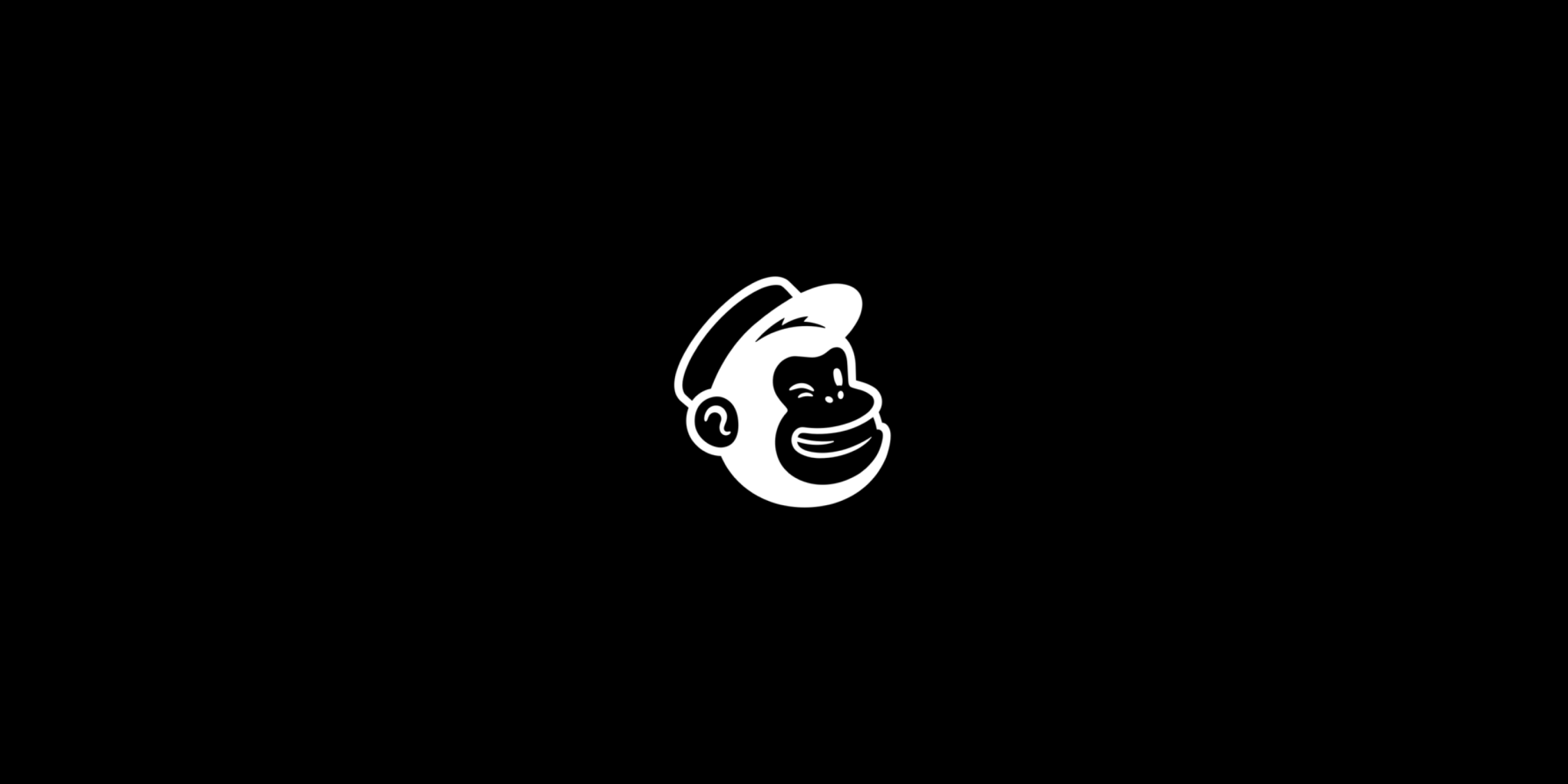Thinking about expanding your business or brand?
Considering email marketing to reach more potential customers?
If so, then you likely have heard of MailChimp before. Read on to learn everything there is to know about creating your next breakout marketing campaign with MailChimp.
MailChimp is regarded as the most popular email marketing software provider available in the market. It is known for its user-friendly interface and a range of features that make it easier for businesses to create and send marketing emails.
In this post, we will provide a comprehensive guide to understanding what MailChimp is and why you should consider using it for your email marketing campaigns. Also, you will be able to explore the ways in which IFTTT can assist in streamlining your email marketing.
BTW, IFTTT lets your automate and connect Mailchimp to 800 other digital tools. Join for free today!
What is MailChimp?
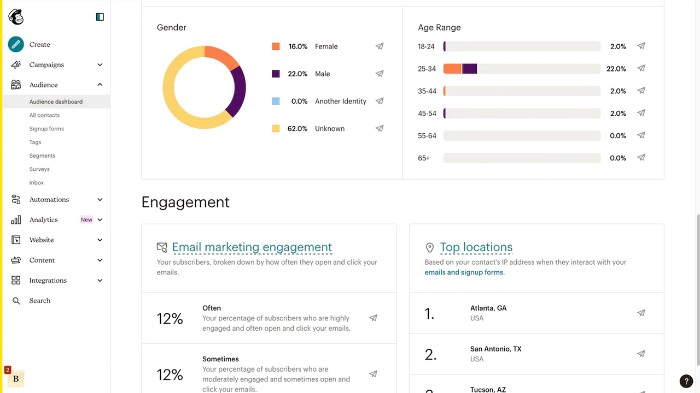
MailChimp is an all-in-one marketing platform that helps businesses automate their marketing campaigns. It provides a range of marketing tools, including email marketing, landing pages, social media ads, and Google remarketing ads.
Since its founding in 2001, the service has added more email marketing features such as allowing businesses to design and send newsletters, promotional emails, and automated campaigns.
Why Should You Consider Using MailChimp?

MailChimp is an incredibly powerful marketing platform that can help businesses of all sizes grow and thrive. Here are a few reasons why you should consider using Mailchimp for your email marketing campaigns:
1. User-friendly interface: MailChimp's interface is designed to be user-friendly, making it easy for businesses to create and send an email campaign without any technical knowledge. With both standard and premium plans, you can choose which features suit your needs the best.
2. Automation features: MailChimp allows businesses to automate their email campaigns, from welcome emails to abandoned cart emails. This means that you don't have to manually send emails to your subscribers, saving you time and effort.
3. Analytics: MailChimp provides in-depth analytics that allow businesses to track their email campaigns' performance. You can see open rates, click rates, and conversion rates, allowing you to optimize your campaigns for better results.
4. Integration with other tools: Integrate with a range of other marketing tools, including social media platforms, e-commerce platforms, and website builders. This makes it easier to manage your marketing campaigns from a single platform.
MailChimp Pros and Cons
Like any other marketing platform, MailChimp has its own pros and cons. Here's a brief overview of what you can expect:
Pros:
Easy to use and set up.
Automation features save businesses time and effort.
Provides detailed analytics for tracking campaign performance.
Integrates with a range of other marketing tools.
Cons:
More expensive than some other email marketing platforms.
Limited customer support options.
Not as customizable as some other platforms.
Can be difficult to use for more complex campaigns.
As evidenced by its large user base, the pros of MailChimp tend to outweigh the cons for most users. In case you don't choose MailChimp, alternatives such as Aweber and Moosend offer similar features.
How to Signup for MailChimp
Signing up for MailChimp is easy and straightforward. All you have to do is follow these simple steps:
- Visit the MailChimp website (www.mailchimp.com) and click on the ‘Sign Up Free’ button.

- Enter your email address, username, and password.

- Select your account type (free or paid).

Enter your company details (name, address, website URL).
Agree to the terms of service and click on the ‘Create Your Account’ button.
Confirm your email address and complete the setup process by setting up an account profile and adding your payment information (if applicable).
Once you’ve completed the steps above, you’ll be able to start creating and sending email campaigns with MailChimp. Good luck!
Is MailChimp Free?
Free Plan
Yes, MailChimp's free plan is tailored for users who want to send a smaller, limited number of emails per month. However, this plan has limited features and does not provide access to all of the platform's advanced functions.
Users can send up to 10,000 emails per month for free to a maximum of 2,000 subscribers. Mailchimp's free plan includes access to pre-designed templates, marketing automation workflows, landing pages, and audience management tools.
Premium Plan
Paid plans start at $9.99 per month and offer more features and functionality. These plans are ideal for businesses that need more than just basic email marketing capabilities.
The plan offers everything from the free version, such as email templates, marketing automation, and audience management, plus advanced custom branding, A/B testing, retargeting ads, and delivery by timezone.
Multivariate Testing, Comparative Reporting, 24/7 chat support, and a spam filter are unlocked with a paid monthly plan.
The pricing plan is tiered and increases depending on how many contacts or available features are needed by the user. This "pay as you go" system helps users from overpaying for limited growth.
IFTTT Integrations with MailChimp

IFTTT (If This Then That) is a web-based service that allows users to create automated connections between multiple services and apps.
MailChimp offers integration with IFTTT, allowing you to use the service to automate your email marketing campaigns. For example, you can set up an automation that will send out emails when someone tweets
What is IFTTT?
IFTTT stands for If This Then That, and is a powerful automation platform that connects different apps and services together. Users can build triggers, that when activated, cause a certain action to occur within an application. These triggers, or Applets, are collected and shared with the IFTTT community.
With IFTTT, users can create automated tasks between MailChimp and 800 other connected services.
We believe in creating the most effective, streamlined work solutions for freelancers, businesses, and everyday people. Try it out today to take advantage of all the automation possibilities we have to offer!
Our Top MailChimp Integrations
Add scheduled MailChimp campaigns to Google Calendar
This applet automatically adds scheduled MailChimp campaigns to Google Calendar, giving users a visual reference of when their campaigns will be sent out, and also serves as a reminder to make any necessary final adjustments.
With this integration, users can easily manage and track their email campaigns without leaving their calendar application, making it simpler to keep an eye on deadlines, schedules and avoid any overlapping events.
Import Leads from Google Sheets to Mailchimp
Import Leads from Google Sheets to MailChimp is a powerful integration that enables users to automate the process of adding leads to their MailChimp account. This will save time and effort instead of manually adding them to the system one by one.
With this applet, users can link their Google Sheets account to their MailChimp account and set up an Applet that will add new leads whenever they are added to the Google sheet. This makes it easier to manage your email lists and ensures that all leads are captured efficiently while reducing the risk of any human errors that could occur when manually adding leads.
Add Mailchimp Subscribers to Contacts
With this Applet, users can automatically update their contacts in other applications when subscribers are added to their MailChimp email list. It is a time-saver for businesses that have various platforms for email and contact management.
Additionally, this automation ensures that your data across platforms is up to date, reducing the risk of data duplication or omission. This applet offers seamless and effortless two-way communication between MailChimp and various contacts keeping users' contact databases up to date at all times.
Final Thoughts
MailChimp is an incredibly powerful marketing platform that can help businesses automate their marketing campaigns and grow their businesses. With its user-friendly interface, automation features, analytics, and integration with other tools, it is an excellent choice for businesses of all sizes.
If you're looking to grow your business through email marketing, MailChimp is definitely a platform to consider. We hope this guide has been helpful in understanding MailChimp and all its features.