Popular Email and Notion workflows and automations
-
Email me when Notion detects a smoke or CO alarm

-
Email me when Notion detects a water leak

-
Email me when Notion detects a door event

Useful Email and Notion integrations
Triggers (If this)
-
 Door opens, closes or moves
This trigger fires when a door opens, closes, or moves.
Door opens, closes or moves
This trigger fires when a door opens, closes, or moves.
-
 Send IFTTT any email
Send IFTTT any email at trigger@applet.ifttt.com and this Trigger fires. You can optionally add a single file attachment and IFTTT will create a public URL to the file as an Ingredient. This trigger will reject emails with attachments over 30MB.
Send IFTTT any email
Send IFTTT any email at trigger@applet.ifttt.com and this Trigger fires. You can optionally add a single file attachment and IFTTT will create a public URL to the file as an Ingredient. This trigger will reject emails with attachments over 30MB.
-
 Safe Door opens or closes
Fires when a safe door opens or closes.
Safe Door opens or closes
Fires when a safe door opens or closes.
-
 Send IFTTT an email tagged
Send IFTTT an email at trigger@applet.ifttt.com with a hashtag in the subject (e.g. #IFTTT) and this Trigger fires. You can optionally add a single file attachment (up to 30MB) and IFTTT will create a public URL to the file as an Ingredient.
Send IFTTT an email tagged
Send IFTTT an email at trigger@applet.ifttt.com with a hashtag in the subject (e.g. #IFTTT) and this Trigger fires. You can optionally add a single file attachment (up to 30MB) and IFTTT will create a public URL to the file as an Ingredient.
-
 Smoke or CO Alarm detected
This trigger fires when an alarm sounds.
Smoke or CO Alarm detected
This trigger fires when an alarm sounds.
-
 Temperature crosses a threshold
This trigger fires when the current temperature goes above or below your set temperature thresholds.
Temperature crosses a threshold
This trigger fires when the current temperature goes above or below your set temperature thresholds.
-
 Water Leak detected
This trigger fires when a water leak is detected or no longer detected.
Water Leak detected
This trigger fires when a water leak is detected or no longer detected.
-
 Window opens, closes or moves
This trigger fires when a window opens, closes, or moves.
Window opens, closes or moves
This trigger fires when a window opens, closes, or moves.
Queries (With)
Email and Notion resources

How Much Does YouTube Pay Per View?
YouTube is a popular video platform that allows users to monetize their content based on viewership. Read on to see how much you can make with YouTube, and other questions answered to send you on your way to YouTube stardom with IFTTT us...

How to Create a Notion Page from an Outlook Email
Click to learn how to create a notion page from an Outlook email. Also learn how to connect Notion with 1000 services on IFTTT.

10 best productivity apps for 2025
IFTTT has helped over 30,000,000 people become more productive by automating their life. Click to learn about the 10 best productivity apps for 2025.

How to automate YouTube scripts with AI: Announcing the IFTTT AI YouTube Assistant
How to automate YouTube scripts with AI: Introducing the AI YouTube Assistant

How a freelancer automations their tutoring business with IFTTT
IFTTT can now help teams and businesses alike automate their tutoring business. Click to learn more!

Optimize Google Calendar with IFTTT integrations
Check out our best Google Calendar integrations and learn how you can automate Google Calendar in minutes with IFTTT! You already know how useful Google Calendar can be for managing tasks and schedules. The possibilities with Google Cale...
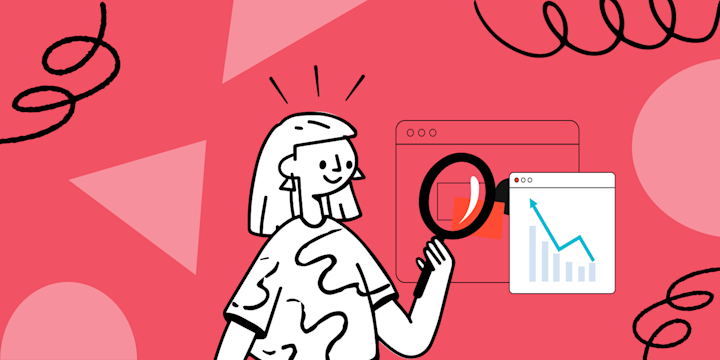
How to get more followers on TikTok in 2025
Discover effective strategies to boost your TikTok follower count in 2025! Learn tips and tricks to enhance your content, engage with your audience, and grow your TikTok presence with IFTTT.

How to share Google Calendar with iPhone
Google Calendar is a great way to keep track of your schedule. It can be used for personal or business purposes, and it's very easy to share with others. In this blog post, we will show you how to share your Google Calendar with anyone y...

Guide to organizing and saving articles
Become the most productive person in the room by creating the Ultimate Calendar Automation Applet.