Automatically share your posts in a Telegram chat
Other popular Telegram workflows and automations
-

-
Send a Telegram message for all new shared file links added to Dropbox

-
Every time you post a new Instagram photo, share it to a Telegram chat

-
If you were killed by another player, then Send message to Private chat with @IFTTT
-
Get a message on Telegram when a Rust Smart Alarm is triggered
-
Get the daily forecast in Telegram

-
Use the Button widget to share your current location with a Telegram chat

-
From calendar to telegram
-
Create a new task in Todoist by messaging @IFTTT in Telegram

Build your own Telegram and Timberwolf Server automations
Triggers (If this)
-
 New message with key phrase to @IFTTT
This trigger fires when you send a text message with a key phrase to the @IFTTT bot on Telegram.
New message with key phrase to @IFTTT
This trigger fires when you send a text message with a key phrase to the @IFTTT bot on Telegram.
-
 Switched on
This trigger is fired when the value of a boolean Timberwolf object changes to true.
Switched on
This trigger is fired when the value of a boolean Timberwolf object changes to true.
-
 New photo to @IFTTT on Telegram
This trigger fires when you send a photo to the @IFTTT bot on Telegram.
New photo to @IFTTT on Telegram
This trigger fires when you send a photo to the @IFTTT bot on Telegram.
-
 Object value has changed
This trigger fires when a Timberwolf Server object has changed.
Object value has changed
This trigger fires when a Timberwolf Server object has changed.
-
 New message with key phrase in a group
This trigger fires when a user sends a message with the /ifttt command and a key phrase to the source group.
New message with key phrase in a group
This trigger fires when a user sends a message with the /ifttt command and a key phrase to the source group.
-
 Switched off
This trigger is fired when the value of a boolean Timberwolf object changes to false.
Switched off
This trigger is fired when the value of a boolean Timberwolf object changes to false.
-
 New message in a group
This trigger fires when any user sends the /ifttt command to the source group.
New message in a group
This trigger fires when any user sends the /ifttt command to the source group.
-
 New post in your channel
This trigger fires when a new message is posted in a public channel where you are an admin. The @IFTTT bot must also be an admin in the channel.
New post in your channel
This trigger fires when a new message is posted in a public channel where you are an admin. The @IFTTT bot must also be an admin in the channel.
-
 New photo in your channel
This trigger fires when a new photo is posted in a public channel where you are an admin. The @IFTTT bot must also be an admin in the channel.
New photo in your channel
This trigger fires when a new photo is posted in a public channel where you are an admin. The @IFTTT bot must also be an admin in the channel.
New message with key phrase to @IFTTT
This trigger fires when you send a text message with a key phrase to the @IFTTT bot on Telegram.
Switched on
This trigger is fired when the value of a boolean Timberwolf object changes to true.
New photo to @IFTTT on Telegram
This trigger fires when you send a photo to the @IFTTT bot on Telegram.
Object value has changed
This trigger fires when a Timberwolf Server object has changed.
New message with key phrase in a group
This trigger fires when a user sends a message with the /ifttt command and a key phrase to the source group.
Switched off
This trigger is fired when the value of a boolean Timberwolf object changes to false.
New message in a group
This trigger fires when any user sends the /ifttt command to the source group.
New post in your channel
This trigger fires when a new message is posted in a public channel where you are an admin. The @IFTTT bot must also be an admin in the channel.
New photo in your channel
This trigger fires when a new photo is posted in a public channel where you are an admin. The @IFTTT bot must also be an admin in the channel.
Queries (With)
-
 History of messages in a group
This query returns a list of when any user sends the /ifttt command to the source group.
History of messages in a group
This query returns a list of when any user sends the /ifttt command to the source group.
-
 History of Timberwolf object value changes
This returns a list of value changes recorded after this query is created.
History of Timberwolf object value changes
This returns a list of value changes recorded after this query is created.
-
 History of photos to @IFTTT on Telegram
This query returns a list of when you send a photo to the @IFTTT bot on Telegram.
History of photos to @IFTTT on Telegram
This query returns a list of when you send a photo to the @IFTTT bot on Telegram.
-
 History of messages with key phrase in a group
This query returns a list of when a user sends a message with the /ifttt command and a key phrase to the source group.
History of messages with key phrase in a group
This query returns a list of when a user sends a message with the /ifttt command and a key phrase to the source group.
-
 History of photos in your channel
This query returns a list of when a new photo is posted in a public channel where you are an admin. The @IFTTT bot must also be an admin in the channel.
History of photos in your channel
This query returns a list of when a new photo is posted in a public channel where you are an admin. The @IFTTT bot must also be an admin in the channel.
-
 History of messages with key phrase to @IFTTT
This query returns a list of when you send a text message with a key phrase to the @IFTTT bot on Telegram.
History of messages with key phrase to @IFTTT
This query returns a list of when you send a text message with a key phrase to the @IFTTT bot on Telegram.
-
 History of posts in your channel
This query returns a list of when a new message is posted in a public channel where you are an admin. The @IFTTT bot must also be an admin in the channel.
History of posts in your channel
This query returns a list of when a new message is posted in a public channel where you are an admin. The @IFTTT bot must also be an admin in the channel.
History of messages in a group
This query returns a list of when any user sends the /ifttt command to the source group.
History of Timberwolf object value changes
This returns a list of value changes recorded after this query is created.
History of photos to @IFTTT on Telegram
This query returns a list of when you send a photo to the @IFTTT bot on Telegram.
History of messages with key phrase in a group
This query returns a list of when a user sends a message with the /ifttt command and a key phrase to the source group.
History of photos in your channel
This query returns a list of when a new photo is posted in a public channel where you are an admin. The @IFTTT bot must also be an admin in the channel.
History of messages with key phrase to @IFTTT
This query returns a list of when you send a text message with a key phrase to the @IFTTT bot on Telegram.
History of posts in your channel
This query returns a list of when a new message is posted in a public channel where you are an admin. The @IFTTT bot must also be an admin in the channel.
Actions (Then that)
-
 Send message
This action will send a text message to a Telegram chat.
Send message
This action will send a text message to a Telegram chat.
-
 Switch on
This action will set a boolean Timberwolf object true. You may connect the object on your Timberwolf Server to other services like KNX, 1Wire, Modbus oder MQTT.
Switch on
This action will set a boolean Timberwolf object true. You may connect the object on your Timberwolf Server to other services like KNX, 1Wire, Modbus oder MQTT.
-
 Send photo
This action will send a photo to a Telegram chat.
Send photo
This action will send a photo to a Telegram chat.
-
 Switch off
This action will set a boolean Timberwolf object false.
Switch off
This action will set a boolean Timberwolf object false.
-
 Send video
This action will send a video to a Telegram chat.
Send video
This action will send a video to a Telegram chat.
-
 Set value
Set a Timberwolf Server object to a specified value. The selected Timberwolf Server will convert the textual value to the datatype of the target object. You can connect the target object to another subsystem like KNX, 1-Wire, Modbus, MQTT, HTTP or Timeseries
Set value
Set a Timberwolf Server object to a specified value. The selected Timberwolf Server will convert the textual value to the datatype of the target object. You can connect the target object to another subsystem like KNX, 1-Wire, Modbus, MQTT, HTTP or Timeseries
-
 Send mp3
This action will send an mp3 to a Telegram chat.
Send mp3
This action will send an mp3 to a Telegram chat.
Send message
This action will send a text message to a Telegram chat.
Switch on
This action will set a boolean Timberwolf object true. You may connect the object on your Timberwolf Server to other services like KNX, 1Wire, Modbus oder MQTT.
Send photo
This action will send a photo to a Telegram chat.
Switch off
This action will set a boolean Timberwolf object false.
Send video
This action will send a video to a Telegram chat.
Set value
Set a Timberwolf Server object to a specified value. The selected Timberwolf Server will convert the textual value to the datatype of the target object. You can connect the target object to another subsystem like KNX, 1-Wire, Modbus, MQTT, HTTP or Timeseries
Send mp3
This action will send an mp3 to a Telegram chat.
How to connect Telegram and Timberwolf Server
Find or create an Applet
Start by discovering an automation to connect or customizing your own. It's quick and easy.Connect IFTTT to your accounts
Securely connect your Telegram and Timberwolf Server accounts.Finalize and customize your Applet
Review your trigger and action settings. Your Applet is ready to go!
IFTTT helps all your apps and devices work better together