"Alexa, trigger self destruct"
Other popular Button widget workflows and automations
-
-
Change color and brightness of LIFX lights

-
Change the lights to a random color

-
Disco Hueby
-
Create an event on your iOS Calendar using Amazon Alexa
-
Tell Alexa to start your Roombaby
-
Tell Alexa to start the party with a Hue light color show

-
Get an email with your current location
-
Dim down the lights
Build your own Button widget and Timberwolf Server automations
Triggers (If this)
-
 Switched on
This trigger is fired when the value of a boolean Timberwolf object changes to true.
Switched on
This trigger is fired when the value of a boolean Timberwolf object changes to true.
-
 Button press
This trigger fires every time you press the button.
Button press
This trigger fires every time you press the button.
-
 Object value has changed
This trigger fires when a Timberwolf Server object has changed.
Object value has changed
This trigger fires when a Timberwolf Server object has changed.
-
 Switched off
This trigger is fired when the value of a boolean Timberwolf object changes to false.
Switched off
This trigger is fired when the value of a boolean Timberwolf object changes to false.
Switched on
This trigger is fired when the value of a boolean Timberwolf object changes to true.
Button press
This trigger fires every time you press the button.
Object value has changed
This trigger fires when a Timberwolf Server object has changed.
Switched off
This trigger is fired when the value of a boolean Timberwolf object changes to false.
Queries (With)
Actions (Then that)
-
 Switch on
This action will set a boolean Timberwolf object true. You may connect the object on your Timberwolf Server to other services like KNX, 1Wire, Modbus oder MQTT.
Switch on
This action will set a boolean Timberwolf object true. You may connect the object on your Timberwolf Server to other services like KNX, 1Wire, Modbus oder MQTT.
-
 Switch off
This action will set a boolean Timberwolf object false.
Switch off
This action will set a boolean Timberwolf object false.
-
 Set value
Set a Timberwolf Server object to a specified value. The selected Timberwolf Server will convert the textual value to the datatype of the target object. You can connect the target object to another subsystem like KNX, 1-Wire, Modbus, MQTT, HTTP or Timeseries
Set value
Set a Timberwolf Server object to a specified value. The selected Timberwolf Server will convert the textual value to the datatype of the target object. You can connect the target object to another subsystem like KNX, 1-Wire, Modbus, MQTT, HTTP or Timeseries
Switch on
This action will set a boolean Timberwolf object true. You may connect the object on your Timberwolf Server to other services like KNX, 1Wire, Modbus oder MQTT.
Switch off
This action will set a boolean Timberwolf object false.
Set value
Set a Timberwolf Server object to a specified value. The selected Timberwolf Server will convert the textual value to the datatype of the target object. You can connect the target object to another subsystem like KNX, 1-Wire, Modbus, MQTT, HTTP or Timeseries
How to connect Button widget and Timberwolf Server
Find or create an Applet
Start by discovering an automation to connect or customizing your own. It's quick and easy.Connect IFTTT to your accounts
Securely connect your Button widget and Timberwolf Server accounts.Finalize and customize your Applet
Review your trigger and action settings. Your Applet is ready to go!
IFTTT helps all your apps and devices work better together