If a new invoice is created, then Post a message to a Slack channel
Start today
Triggers (If this)
Actions (Then that)
Other popular QuickBooks Online workflows and automations
-
-
When I receive a payment in Quickbooks, post to a Slack Channel

-
Automatically send a Quickbooks invoice at the end of a client meeting
-
When a Google Form is filled out, add user information to Quickbooks as a customer

-
When new customer is created in Quickbooks send yourself an email

-
When I create an invoice in Quickbooks, add invoice information to Google Sheets

Useful QuickBooks Online and Stripe integrations
Triggers (If this)
-
 New customer created
This trigger fires when a new customer is created.
New customer created
This trigger fires when a new customer is created.
-
 New customer
This trigger fires when there is a new customer.
New customer
This trigger fires when there is a new customer.
-
 New payment received
This trigger fires when a new payment is received.
New payment received
This trigger fires when a new payment is received.
-
 New invoice
This trigger fires when a new invoice is created.
New invoice
This trigger fires when a new invoice is created.
-
 Failed Payment
This trigger fires when a payment attempt fails.
Failed Payment
This trigger fires when a payment attempt fails.
-
 New payment
This trigger fires when a new payment is created.
New payment
This trigger fires when a new payment is created.
-
 New invoice created
This trigger fires when a new invoice is created.
New invoice created
This trigger fires when a new invoice is created.
New customer created
This trigger fires when a new customer is created.
New customer
This trigger fires when there is a new customer.
New payment received
This trigger fires when a new payment is received.
New invoice
This trigger fires when a new invoice is created.
Failed Payment
This trigger fires when a payment attempt fails.
New payment
This trigger fires when a new payment is created.
New invoice created
This trigger fires when a new invoice is created.
Queries (With)
Actions (Then that)
-
 Create customer
This action will create a new customer.
Create customer
This action will create a new customer.
-
 Create customer
This action will create a customer.
Create customer
This action will create a customer.
-
 Create payment link
This action will create a payment link.
Create payment link
This action will create a payment link.
-
 Create invoice
This action will create a Quickbooks Online invoice.
Create invoice
This action will create a Quickbooks Online invoice.
-
 Create subscription
This action will create a new subscription for a customer.
Create subscription
This action will create a new subscription for a customer.
-
 Create sales receipt
This action will create a sales receipt.
Create sales receipt
This action will create a sales receipt.
Create customer
This action will create a new customer.
Create customer
This action will create a customer.
Create payment link
This action will create a payment link.
Create invoice
This action will create a Quickbooks Online invoice.
Create subscription
This action will create a new subscription for a customer.
Create sales receipt
This action will create a sales receipt.
IFTTT helps all your apps and devices work better together