If any event starts on Google Calendar, then create a task in the list Tasks of Microsoft To Do
Other popular Microsoft To Do workflows and automations
-
-
if a clickup task is created , a task is created in Microsoft To Do
-
Complete Item From Microsoft To Do

-
Create a task in Microsoft To Do when there is a new Mailchimp subscriber

-
If a task is completed from the list Tasks, then quick add event to m.mashofi@gmail.com
-
If New feed item from https://www.icloudice.com/atom.xml, then create a task in the list Tugas
-
If A new task was created, then create a task in the list Tasks
-
If Card added to Trello board, then create a task in To Do
-
Busy Weekend Adventures
Build your own Microsoft To Do and Todoist automations
Triggers (If this)
-
 New task created
This Trigger fires every time you create a new task in Todoist.
New task created
This Trigger fires every time you create a new task in Todoist.
-
 Task in list completed
This trigger fires when a task in a given list is completed
Task in list completed
This trigger fires when a task in a given list is completed
-
 New task created with label
This Trigger fires every time you create a new task with a label you specify.
New task created with label
This Trigger fires every time you create a new task with a label you specify.
-
 New completed task
This Trigger fires every time a task is marked as completed in Todoist.
New completed task
This Trigger fires every time a task is marked as completed in Todoist.
-
 New completed task with label
This Trigger fires every time a task is marked as completed with a label you specify.
New completed task with label
This Trigger fires every time a task is marked as completed with a label you specify.
-
 New task created in section
This Trigger fires every time you create a new task in a Todoist section.
New task created in section
This Trigger fires every time you create a new task in a Todoist section.
New task created
This Trigger fires every time you create a new task in Todoist.
Task in list completed
This trigger fires when a task in a given list is completed
New task created with label
This Trigger fires every time you create a new task with a label you specify.
New completed task
This Trigger fires every time a task is marked as completed in Todoist.
New completed task with label
This Trigger fires every time a task is marked as completed with a label you specify.
New task created in section
This Trigger fires every time you create a new task in a Todoist section.
Queries (With)
-
 History of tasks created with label
This query returns a list of every time you create a new task with a label you specify. NOTE: Labels are only supported for Todoist Premium users.
History of tasks created with label
This query returns a list of every time you create a new task with a label you specify. NOTE: Labels are only supported for Todoist Premium users.
-
 List tasks in task list
This query returns a list of tasks in a given task list.
List tasks in task list
This query returns a list of tasks in a given task list.
-
 History of completed task with label
This query returns a list of every time a task was marked as completed with a label you specified. NOTE: Labels are only supported for Todoist Premium users.
History of completed task with label
This query returns a list of every time a task was marked as completed with a label you specified. NOTE: Labels are only supported for Todoist Premium users.
-
 History of tasks created
This query returns a list of every time you create a new task in Todoist.
History of tasks created
This query returns a list of every time you create a new task in Todoist.
-
 History of completed tasks
This query returns a list of every time a task is marked as? ?completed in Todoist.
History of completed tasks
This query returns a list of every time a task is marked as? ?completed in Todoist.
History of tasks created with label
This query returns a list of every time you create a new task with a label you specify. NOTE: Labels are only supported for Todoist Premium users.
List tasks in task list
This query returns a list of tasks in a given task list.
History of completed task with label
This query returns a list of every time a task was marked as completed with a label you specified. NOTE: Labels are only supported for Todoist Premium users.
History of tasks created
This query returns a list of every time you create a new task in Todoist.
History of completed tasks
This query returns a list of every time a task is marked as? ?completed in Todoist.
How to connect Microsoft To Do and Todoist
Find or create an Applet
Start by discovering an automation to connect or customizing your own. It's quick and easy.Connect IFTTT to your accounts
Securely connect your Microsoft To Do and Todoist accounts.Finalize and customize your Applet
Review your trigger and action settings. Your Applet is ready to go!Top integration tips, tools, and resources
IFTTT helps all your apps and devices work better together

