Toggle a WeMo Switch on or off when you arrive or leave your home
Other popular Location workflows and automations
-

-
Turn off the lights when you leave home

-
Android Wear : welcome home greeting
-
Turn switch on as you arrive home

-
(iOS) Switch your ecobee to the 'Away' Comfort Profile when you leave your home

-
Turn your camera on when you leave home
-
When I leave home, show my To Do List
-
Send yourself a notification reminder to switch on/off WiFi to save battery when you leave/arrive
-
Track your work hours in iOS Calendar
Build your own Location and WeMo Slow Cooker automations
Triggers (If this)
-
 You enter an area
This Trigger fires every time you enter an area you specify.
You enter an area
This Trigger fires every time you enter an area you specify.
-
 Cook timer finished
This Trigger fires every time your cook timer has finished.
Cook timer finished
This Trigger fires every time your cook timer has finished.
-
 You exit an area
This Trigger fires every time you exit an area you specify.
You exit an area
This Trigger fires every time you exit an area you specify.
-
 Cooking mode changed
This Trigger fires every time your Slow Cooker cooking mode changes (High, Low, Keep Warm, Off).
Cooking mode changed
This Trigger fires every time your Slow Cooker cooking mode changes (High, Low, Keep Warm, Off).
-
 You enter or exit an area
This Trigger fires every time you enter or exit an area you specify.
You enter or exit an area
This Trigger fires every time you enter or exit an area you specify.
You enter an area
This Trigger fires every time you enter an area you specify.
Cook timer finished
This Trigger fires every time your cook timer has finished.
You exit an area
This Trigger fires every time you exit an area you specify.
Cooking mode changed
This Trigger fires every time your Slow Cooker cooking mode changes (High, Low, Keep Warm, Off).
You enter or exit an area
This Trigger fires every time you enter or exit an area you specify.
How to connect Location and WeMo Slow Cooker
Find or create an Applet
Start by discovering an automation to connect or customizing your own. It's quick and easy.Connect IFTTT to your accounts
Securely connect your Location and WeMo Slow Cooker accounts.Finalize and customize your Applet
Review your trigger and action settings. Your Applet is ready to go!
IFTTT helps all your apps and devices work better together