Turn Oco notifications on when you leave home
Connect top workflows
Quickly and easily enable Applets using Location and Oco Camera.Build your own Location and Oco Camera automations
Triggers (If this)
-
 You enter an area
This Trigger fires every time you enter an area you specify.
You enter an area
This Trigger fires every time you enter an area you specify.
-
 Motion detected
This Trigger fires every time a specified camera detects motion.
Motion detected
This Trigger fires every time a specified camera detects motion.
-
 You exit an area
This Trigger fires every time you exit an area you specify.
You exit an area
This Trigger fires every time you exit an area you specify.
-
 Camera offline
This Trigger fires every time a specified camera goes offline.
Camera offline
This Trigger fires every time a specified camera goes offline.
-
 You enter or exit an area
This Trigger fires every time you enter or exit an area you specify.
You enter or exit an area
This Trigger fires every time you enter or exit an area you specify.
You enter an area
This Trigger fires every time you enter an area you specify.
Motion detected
This Trigger fires every time a specified camera detects motion.
You exit an area
This Trigger fires every time you exit an area you specify.
Camera offline
This Trigger fires every time a specified camera goes offline.
You enter or exit an area
This Trigger fires every time you enter or exit an area you specify.
Queries (With)
Actions (Then that)
-
 Start recording
This Action will tell the Oco camera you specify to start recording.
Start recording
This Action will tell the Oco camera you specify to start recording.
-
 Turn camera on
This Action will turn on the Oco camera you specify.
Turn camera on
This Action will turn on the Oco camera you specify.
-
 Turn camera off
This Action will turn off the Oco camera you specify.
Turn camera off
This Action will turn off the Oco camera you specify.
-
 Turn notifications on
This Action will turn on the motion and sound triggered notifications from the Oco camera you specify.
Turn notifications on
This Action will turn on the motion and sound triggered notifications from the Oco camera you specify.
-
 Turn notifications off
This Action will turn off the motion and sound triggered notifications from the Oco camera you specify.
Turn notifications off
This Action will turn off the motion and sound triggered notifications from the Oco camera you specify.
Start recording
This Action will tell the Oco camera you specify to start recording.
Turn camera on
This Action will turn on the Oco camera you specify.
Turn camera off
This Action will turn off the Oco camera you specify.
Turn notifications on
This Action will turn on the motion and sound triggered notifications from the Oco camera you specify.
Turn notifications off
This Action will turn off the motion and sound triggered notifications from the Oco camera you specify.
How to connect Location and Oco Camera
Find or create an Applet
Start by discovering an automation to connect or customizing your own. It's quick and easy.Connect IFTTT to your accounts
Securely connect your Location and Oco Camera accounts.Finalize and customize your Applet
Review your trigger and action settings. Your Applet is ready to go!
IFTTT helps all your apps and devices work better together