Flic & Kasa (HS100 switch) on
Start today
Other popular TP-Link Kasa workflows and automations

- Activate a scene when you enter an area

- Activate a scene at sunset

- If myQ garage door is opened, then turn on Kasa (door up) light [HS103(US)]
- Happy Halloween!! Turn on your device at 6pm on October 31st.

- Turn on a device
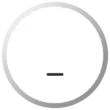
- If your Android device receives notification then turn on a Kasa device
- Turn off a Kasa device when connect to a WiFi network

- If it is cloudy outside, turn on your lights

Useful TP-Link Kasa and Thinga integrations
Triggers (If this)
 Thinga was clickedThis Trigger fires every time you click a button on Thinga.
Thinga was clickedThis Trigger fires every time you click a button on Thinga. Data from SensorThis trigger gets called whenever a new data set is made available by RPI.
Data from SensorThis trigger gets called whenever a new data set is made available by RPI. Alarm from SensorAlarm trigger is raised by a source based on its internal criteria and acts as a bridge to trigger next set of actions.
Alarm from SensorAlarm trigger is raised by a source based on its internal criteria and acts as a bridge to trigger next set of actions. Medicine was missedThis trigger fires every time you miss to take a medicine on time
Medicine was missedThis trigger fires every time you miss to take a medicine on time RAK was clickedThis Trigger fires every time you click a button on RAK.
RAK was clickedThis Trigger fires every time you click a button on RAK.
Queries (With)
 History of medicine missesThis query returns a list of when you missed to take a medicine on time
History of medicine missesThis query returns a list of when you missed to take a medicine on time History of when RAK was clickedThis query returns a list of when you click a button on RAK.
History of when RAK was clickedThis query returns a list of when you click a button on RAK. History of alarm from sensorThis query returns a list of alarm from sensor
History of alarm from sensorThis query returns a list of alarm from sensor History of Thinga was clickedThis query returns a list of when you click a button on Thinga.
History of Thinga was clickedThis query returns a list of when you click a button on Thinga.
Actions (Then that)
 Turn onThis action will turn on a device.
Turn onThis action will turn on a device. Send to Raspberry PIRoute the incoming request from an event to Raspberry PI so that the action is processed
Send to Raspberry PIRoute the incoming request from an event to Raspberry PI so that the action is processed Set speed levelThis action will set speed level of devices such as fans.
Set speed levelThis action will set speed level of devices such as fans. Send to SwitchITRoute the incoming request from an event to SwitchIT so that the action is processed
Send to SwitchITRoute the incoming request from an event to SwitchIT so that the action is processed Turn offThis action will turn off a selected device.
Turn offThis action will turn off a selected device. ToggleThis action will toggle a device.
ToggleThis action will toggle a device. Activate sceneThis action will activate a selected Scene from your account.
Activate sceneThis action will activate a selected Scene from your account. Change brightnessThis action will change the brightness of a light bulb.
Change brightnessThis action will change the brightness of a light bulb. Change colorThis action will change the color of a light bulb.
Change colorThis action will change the color of a light bulb. Change color temperatureThis action will change the color temperature of a light bulb.
Change color temperatureThis action will change the color temperature of a light bulb.
IFTTT helps all your apps and devices work better together