Automatically log every call you make on your Android phone to a Google spreadsheet
Other popular Google Sheets workflows and automations
-

-
Log your Facebook status updates in Google Drive spreadsheet

-
When a song is added to a Spotify playlist, song details appended to Google Sheet
-
Automatically add a new row to Google Sheets when you receive a new Google Business review

-
Automatically track your Fitbit weight logs in a Google spreadsheet

-
Log WiFi connections/disconnections
-
Track watering in a Google spreadsheet
-
Create a spreadsheet of new laws, eliminating the need for countless Washington, DC interns
-
Add a new row to Google Sheets for all new files in Dropbox folder

Build your own Google Sheets and Thinga automations
Triggers (If this)
-
 Thinga was clicked
This Trigger fires every time you click a button on Thinga.
Thinga was clicked
This Trigger fires every time you click a button on Thinga.
-
 New spreadsheet added to folder
This trigger fires when a new spreadsheet is added to a Google Drive folder you specify. Note: only works for spreadsheets created after the Applet turned on.
New spreadsheet added to folder
This trigger fires when a new spreadsheet is added to a Google Drive folder you specify. Note: only works for spreadsheets created after the Applet turned on.
-
 Data from Sensor
This trigger gets called whenever a new data set is made available by RPI.
Data from Sensor
This trigger gets called whenever a new data set is made available by RPI.
-
 New worksheet in spreadsheet
This trigger fires when a new worksheet is added to a spreadsheet you specify.
New worksheet in spreadsheet
This trigger fires when a new worksheet is added to a spreadsheet you specify.
-
 Alarm from Sensor
Alarm trigger is raised by a source based on its
internal criteria and acts as a bridge to trigger next set of actions.
Alarm from Sensor
Alarm trigger is raised by a source based on its
internal criteria and acts as a bridge to trigger next set of actions.
-
 New row added to spreadsheet
This trigger fires when a new row is added to a spreadsheet you specify.
New row added to spreadsheet
This trigger fires when a new row is added to a spreadsheet you specify.
-
 Medicine was missed
This trigger fires every time you miss to take a medicine on time
Medicine was missed
This trigger fires every time you miss to take a medicine on time
-
 Cell updated in spreadsheet
This trigger fires when a particular cell is updated within the spreadsheet you specify.
Cell updated in spreadsheet
This trigger fires when a particular cell is updated within the spreadsheet you specify.
-
 RAK was clicked
This Trigger fires every time you click a button on RAK.
RAK was clicked
This Trigger fires every time you click a button on RAK.
Thinga was clicked
This Trigger fires every time you click a button on Thinga.
New spreadsheet added to folder
This trigger fires when a new spreadsheet is added to a Google Drive folder you specify. Note: only works for spreadsheets created after the Applet turned on.
Data from Sensor
This trigger gets called whenever a new data set is made available by RPI.
New worksheet in spreadsheet
This trigger fires when a new worksheet is added to a spreadsheet you specify.
Alarm from Sensor
Alarm trigger is raised by a source based on its
internal criteria and acts as a bridge to trigger next set of actions.
New row added to spreadsheet
This trigger fires when a new row is added to a spreadsheet you specify.
Medicine was missed
This trigger fires every time you miss to take a medicine on time
Cell updated in spreadsheet
This trigger fires when a particular cell is updated within the spreadsheet you specify.
RAK was clicked
This Trigger fires every time you click a button on RAK.
Queries (With)
-
 Current values of a row
This query returns the current values in a given row. Values from columns A-Z are available as ingredients.
Current values of a row
This query returns the current values in a given row. Values from columns A-Z are available as ingredients.
-
 History of medicine misses
This query returns a list of when you missed to take a medicine on time
History of medicine misses
This query returns a list of when you missed to take a medicine on time
-
 Current value of a cell
This query returns the current value of a single cell in your spreadsheet.
Current value of a cell
This query returns the current value of a single cell in your spreadsheet.
-
 History of when RAK was clicked
This query returns a list of when you click a button on RAK.
History of when RAK was clicked
This query returns a list of when you click a button on RAK.
-
 History of rows added to spreadsheet
This query returns a list of when a new row is added to a spreadsheet you specify.
History of rows added to spreadsheet
This query returns a list of when a new row is added to a spreadsheet you specify.
-
 History of alarm from sensor
This query returns a list of alarm from sensor
History of alarm from sensor
This query returns a list of alarm from sensor
-
 History of when Cell was updated in spreadsheet
This query returns a list of when a particular cell was updated within the spreadsheet you specify.
History of when Cell was updated in spreadsheet
This query returns a list of when a particular cell was updated within the spreadsheet you specify.
-
 History of Thinga was clicked
This query returns a list of when you click a button on Thinga.
History of Thinga was clicked
This query returns a list of when you click a button on Thinga.
-
 History of spreadsheets added to folder
This query returns a list of when a new spreadsheet is added to a Google Drive folder you specify. Note: only works for spreadsheets created after the Applet turned on.
History of spreadsheets added to folder
This query returns a list of when a new spreadsheet is added to a Google Drive folder you specify. Note: only works for spreadsheets created after the Applet turned on.
-
 History of worksheets in spreadsheet
This query returns a list of when a new worksheet is added to a spreadsheet you specify.
History of worksheets in spreadsheet
This query returns a list of when a new worksheet is added to a spreadsheet you specify.
Current values of a row
This query returns the current values in a given row. Values from columns A-Z are available as ingredients.
History of medicine misses
This query returns a list of when you missed to take a medicine on time
Current value of a cell
This query returns the current value of a single cell in your spreadsheet.
History of when RAK was clicked
This query returns a list of when you click a button on RAK.
History of rows added to spreadsheet
This query returns a list of when a new row is added to a spreadsheet you specify.
History of alarm from sensor
This query returns a list of alarm from sensor
History of when Cell was updated in spreadsheet
This query returns a list of when a particular cell was updated within the spreadsheet you specify.
History of Thinga was clicked
This query returns a list of when you click a button on Thinga.
History of spreadsheets added to folder
This query returns a list of when a new spreadsheet is added to a Google Drive folder you specify. Note: only works for spreadsheets created after the Applet turned on.
History of worksheets in spreadsheet
This query returns a list of when a new worksheet is added to a spreadsheet you specify.
Actions (Then that)
-
 Send to Raspberry PI
Route the incoming request from an event to Raspberry PI so that the action is processed
Send to Raspberry PI
Route the incoming request from an event to Raspberry PI so that the action is processed
-
 Update cell in spreadsheet
This action will update a single cell in the first worksheet of a spreadsheet you specify. Note: a new spreadsheet is created if the file doesn't exist.
Update cell in spreadsheet
This action will update a single cell in the first worksheet of a spreadsheet you specify. Note: a new spreadsheet is created if the file doesn't exist.
-
 Send to SwitchIT
Route the incoming request from an event to SwitchIT so that the action is processed
Send to SwitchIT
Route the incoming request from an event to SwitchIT so that the action is processed
-
 Add row to spreadsheet
This action will add a single row to the bottom of the first worksheet of a spreadsheet you specify. Note: a new spreadsheet is created after 2000 rows.
Add row to spreadsheet
This action will add a single row to the bottom of the first worksheet of a spreadsheet you specify. Note: a new spreadsheet is created after 2000 rows.
Send to Raspberry PI
Route the incoming request from an event to Raspberry PI so that the action is processed
Update cell in spreadsheet
This action will update a single cell in the first worksheet of a spreadsheet you specify. Note: a new spreadsheet is created if the file doesn't exist.
Send to SwitchIT
Route the incoming request from an event to SwitchIT so that the action is processed
Add row to spreadsheet
This action will add a single row to the bottom of the first worksheet of a spreadsheet you specify. Note: a new spreadsheet is created after 2000 rows.
How to connect Google Sheets and Thinga
Find or create an Applet
Start by discovering an automation to connect or customizing your own. It's quick and easy.Connect IFTTT to your accounts
Securely connect your Google Sheets and Thinga accounts.Finalize and customize your Applet
Review your trigger and action settings. Your Applet is ready to go!
IFTTT helps all your apps and devices work better together