When your oven has finished, then set a scene with your lights
Other popular Home Connect Oven workflows and automations
-

-
Let Homey speak when your oven has finished preheating

-
Turn off the oven when there's an incoming alarm
-
Play your favorite song on your Sonos when dinner is ready

-
Get an email when a new Home Connect Oven Applet is published

-
Blink Rudolph's nose when the cookies are ready

-
When the oven timer elapses, change the lighting scene in your kitchen

-
Blink your Christmas Tree when dinner is ready

-
When your oven reaches preheat temperature, blink my lights

Build your own Home Connect Oven and Tochie Speaker automations
Triggers (If this)
-
 Oven turned on
This trigger fires every time your oven is turned on.
Oven turned on
This trigger fires every time your oven is turned on.
-
 Oven turned off
This trigger fires every time your oven is turned off.
Oven turned off
This trigger fires every time your oven is turned off.
-
 Oven started
This trigger fires every time your oven has started.
Oven started
This trigger fires every time your oven has started.
-
 Oven finished
This trigger fires every time your oven has finished successfully.
Oven finished
This trigger fires every time your oven has finished successfully.
-
 Oven clock timer elapsed
This trigger fires every time the clock timer on your oven has elapsed.
Oven clock timer elapsed
This trigger fires every time the clock timer on your oven has elapsed.
-
 Preheat temperature reached
This trigger fires every time the preheating phase has finished. Please note that you have to start the heating program with enabled fast preheat.
Preheat temperature reached
This trigger fires every time the preheating phase has finished. Please note that you have to start the heating program with enabled fast preheat.
-
 Door opened
This trigger fires every time your oven door has been opened.
Door opened
This trigger fires every time your oven door has been opened.
-
 Door closed
This trigger fires every time your oven door has been closed.
Door closed
This trigger fires every time your oven door has been closed.
-
 Child lock deactivated
This triggers fires every time the child lock has been deactivated.
Child lock deactivated
This triggers fires every time the child lock has been deactivated.
Oven turned on
This trigger fires every time your oven is turned on.
Oven turned off
This trigger fires every time your oven is turned off.
Oven started
This trigger fires every time your oven has started.
Oven finished
This trigger fires every time your oven has finished successfully.
Oven clock timer elapsed
This trigger fires every time the clock timer on your oven has elapsed.
Preheat temperature reached
This trigger fires every time the preheating phase has finished. Please note that you have to start the heating program with enabled fast preheat.
Door opened
This trigger fires every time your oven door has been opened.
Door closed
This trigger fires every time your oven door has been closed.
Child lock deactivated
This triggers fires every time the child lock has been deactivated.
Queries (With)
-
 History of preheat temperature being reached
This query returns a list of when the preheating phase has finished. Please note that you have to start the heating program with fast preheat enabled.
History of preheat temperature being reached
This query returns a list of when the preheating phase has finished. Please note that you have to start the heating program with fast preheat enabled.
-
 History of Oven finished
This query returns a list of times when your oven cycle completed successfully.
History of Oven finished
This query returns a list of times when your oven cycle completed successfully.
-
 History of door closes
This query returns a list of when your oven door was been closed.
History of door closes
This query returns a list of when your oven door was been closed.
-
 History of child lock deactivations
This querys returns a list of when the child lock was been deactivated.
History of child lock deactivations
This querys returns a list of when the child lock was been deactivated.
-
 History of oven clock timer elapsed
This query returns a list of when the clock timer on your oven has elapsed.
History of oven clock timer elapsed
This query returns a list of when the clock timer on your oven has elapsed.
History of preheat temperature being reached
This query returns a list of when the preheating phase has finished. Please note that you have to start the heating program with fast preheat enabled.
History of Oven finished
This query returns a list of times when your oven cycle completed successfully.
History of door closes
This query returns a list of when your oven door was been closed.
History of child lock deactivations
This querys returns a list of when the child lock was been deactivated.
History of oven clock timer elapsed
This query returns a list of when the clock timer on your oven has elapsed.
Actions (Then that)
-
 Start heating mode
This action will start the selected heating mode at your preferred temperature and duration.
Start heating mode
This action will start the selected heating mode at your preferred temperature and duration.
-
 Convert text to speech
This action will convert text to speech and play on your Tochie.
Convert text to speech
This action will convert text to speech and play on your Tochie.
-
 Preheat oven
This action will preheat your oven using the hot air program with the fast preheat option.
Preheat oven
This action will preheat your oven using the hot air program with the fast preheat option.
-
 Playback recorded audio
This action will playback audio message recorded in Tochie app.
Playback recorded audio
This action will playback audio message recorded in Tochie app.
-
 Stop program
This action will stop the active oven program.
Stop program
This action will stop the active oven program.
-
 Set playback volume
This action will set the playback volume of a Tochie speaker
Set playback volume
This action will set the playback volume of a Tochie speaker
-
 Turn on oven
This action will turn on your oven.
Turn on oven
This action will turn on your oven.
-
 Turn off oven
This action will turn off your oven.
Turn off oven
This action will turn off your oven.
Start heating mode
This action will start the selected heating mode at your preferred temperature and duration.
Convert text to speech
This action will convert text to speech and play on your Tochie.
Preheat oven
This action will preheat your oven using the hot air program with the fast preheat option.
Playback recorded audio
This action will playback audio message recorded in Tochie app.
Stop program
This action will stop the active oven program.
Set playback volume
This action will set the playback volume of a Tochie speaker
Turn on oven
This action will turn on your oven.
Turn off oven
This action will turn off your oven.
How to connect Home Connect Oven and Tochie Speaker
Find or create an Applet
Start by discovering an automation to connect or customizing your own. It's quick and easy.Connect IFTTT to your accounts
Securely connect your Home Connect Oven and Tochie Speaker accounts.Finalize and customize your Applet
Review your trigger and action settings. Your Applet is ready to go!
IFTTT helps all your apps and devices work better together