When your oven reaches preheat temperature, blink my lights
Other popular Home Connect Oven workflows and automations
-

-
Blink Rudolph's nose when the cookies are ready

-
Once your oven timer finishes, flash the kitchen lights and receive a notification!

-
Change the colors of your light when you close your oven door

-
Turn off Home Connect devices if a smoke alarm is detected
-
If the oven is opened, then the light flashes

-
When your oven has finished, then set a scene with your lights

-
Lancer un scénario energeasy connect lorsque la minuterie de votre four est écoulée.

-
Tap the cooktop Favourite button to preheat your oven

Build your own Home Connect Oven and Alexa Voice Monkey automations
Triggers (If this)
-
 Oven turned on
This trigger fires every time your oven is turned on.
Oven turned on
This trigger fires every time your oven is turned on.
-
 Oven turned off
This trigger fires every time your oven is turned off.
Oven turned off
This trigger fires every time your oven is turned off.
-
 Oven started
This trigger fires every time your oven has started.
Oven started
This trigger fires every time your oven has started.
-
 Oven finished
This trigger fires every time your oven has finished successfully.
Oven finished
This trigger fires every time your oven has finished successfully.
-
 Oven clock timer elapsed
This trigger fires every time the clock timer on your oven has elapsed.
Oven clock timer elapsed
This trigger fires every time the clock timer on your oven has elapsed.
-
 Preheat temperature reached
This trigger fires every time the preheating phase has finished. Please note that you have to start the heating program with enabled fast preheat.
Preheat temperature reached
This trigger fires every time the preheating phase has finished. Please note that you have to start the heating program with enabled fast preheat.
-
 Door opened
This trigger fires every time your oven door has been opened.
Door opened
This trigger fires every time your oven door has been opened.
-
 Door closed
This trigger fires every time your oven door has been closed.
Door closed
This trigger fires every time your oven door has been closed.
-
 Child lock deactivated
This triggers fires every time the child lock has been deactivated.
Child lock deactivated
This triggers fires every time the child lock has been deactivated.
Oven turned on
This trigger fires every time your oven is turned on.
Oven turned off
This trigger fires every time your oven is turned off.
Oven started
This trigger fires every time your oven has started.
Oven finished
This trigger fires every time your oven has finished successfully.
Oven clock timer elapsed
This trigger fires every time the clock timer on your oven has elapsed.
Preheat temperature reached
This trigger fires every time the preheating phase has finished. Please note that you have to start the heating program with enabled fast preheat.
Door opened
This trigger fires every time your oven door has been opened.
Door closed
This trigger fires every time your oven door has been closed.
Child lock deactivated
This triggers fires every time the child lock has been deactivated.
Queries (With)
-
 History of preheat temperature being reached
This query returns a list of when the preheating phase has finished. Please note that you have to start the heating program with fast preheat enabled.
History of preheat temperature being reached
This query returns a list of when the preheating phase has finished. Please note that you have to start the heating program with fast preheat enabled.
-
 My monkeys
This query returns a list of your current Monkeys.
My monkeys
This query returns a list of your current Monkeys.
-
 History of Oven finished
This query returns a list of times when your oven cycle completed successfully.
History of Oven finished
This query returns a list of times when your oven cycle completed successfully.
-
 History of door closes
This query returns a list of when your oven door was been closed.
History of door closes
This query returns a list of when your oven door was been closed.
-
 History of child lock deactivations
This querys returns a list of when the child lock was been deactivated.
History of child lock deactivations
This querys returns a list of when the child lock was been deactivated.
-
 History of oven clock timer elapsed
This query returns a list of when the clock timer on your oven has elapsed.
History of oven clock timer elapsed
This query returns a list of when the clock timer on your oven has elapsed.
History of preheat temperature being reached
This query returns a list of when the preheating phase has finished. Please note that you have to start the heating program with fast preheat enabled.
My monkeys
This query returns a list of your current Monkeys.
History of Oven finished
This query returns a list of times when your oven cycle completed successfully.
History of door closes
This query returns a list of when your oven door was been closed.
History of child lock deactivations
This querys returns a list of when the child lock was been deactivated.
History of oven clock timer elapsed
This query returns a list of when the clock timer on your oven has elapsed.
Actions (Then that)
-
 Start heating mode
This action will start the selected heating mode at your preferred temperature and duration.
Start heating mode
This action will start the selected heating mode at your preferred temperature and duration.
-
 Trigger Monkey (Routine)
This action will trigger the Monkey you specify including any parameters you set.
Use it to trigger Alexa routines!
Trigger Monkey (Routine)
This action will trigger the Monkey you specify including any parameters you set.
Use it to trigger Alexa routines!
-
 Preheat oven
This action will preheat your oven using the hot air program with the fast preheat option.
Preheat oven
This action will preheat your oven using the hot air program with the fast preheat option.
-
 Display video
This action will send a video to your screen enabled Alexa/Echo device.
Ensure you open the Voice Monkey Skill as the final action in your routine.
Your videos must be in MP4 format, hosted on a publicly accessible host with an https URL.
Display video
This action will send a video to your screen enabled Alexa/Echo device.
Ensure you open the Voice Monkey Skill as the final action in your routine.
Your videos must be in MP4 format, hosted on a publicly accessible host with an https URL.
-
 Stop program
This action will stop the active oven program.
Stop program
This action will stop the active oven program.
-
 Display image
This action will send an image to your screen enabled Alexa/Echo device.
Ensure you open the Voice Monkey Skill as the final action in your routine.
Images must be hosted on a publicly accessible host with an https URL.
Display image
This action will send an image to your screen enabled Alexa/Echo device.
Ensure you open the Voice Monkey Skill as the final action in your routine.
Images must be hosted on a publicly accessible host with an https URL.
-
 Turn on oven
This action will turn on your oven.
Turn on oven
This action will turn on your oven.
-
 Make announcement
This action will make an announcement on your Alexa/Echo device using the text you supply.
Ensure you open the Voice Monkey Skill as the final action in your routine.
Text can be dynamic e.g. an ingredient from another IFTTT event or applet.
Make announcement
This action will make an announcement on your Alexa/Echo device using the text you supply.
Ensure you open the Voice Monkey Skill as the final action in your routine.
Text can be dynamic e.g. an ingredient from another IFTTT event or applet.
-
 Turn off oven
This action will turn off your oven.
Turn off oven
This action will turn off your oven.
Start heating mode
This action will start the selected heating mode at your preferred temperature and duration.
Trigger Monkey (Routine)
This action will trigger the Monkey you specify including any parameters you set.
Use it to trigger Alexa routines!
Preheat oven
This action will preheat your oven using the hot air program with the fast preheat option.
Display video
This action will send a video to your screen enabled Alexa/Echo device.
Ensure you open the Voice Monkey Skill as the final action in your routine.
Your videos must be in MP4 format, hosted on a publicly accessible host with an https URL.
Stop program
This action will stop the active oven program.
Display image
This action will send an image to your screen enabled Alexa/Echo device.
Ensure you open the Voice Monkey Skill as the final action in your routine.
Images must be hosted on a publicly accessible host with an https URL.
Turn on oven
This action will turn on your oven.
Make announcement
This action will make an announcement on your Alexa/Echo device using the text you supply.
Ensure you open the Voice Monkey Skill as the final action in your routine.
Text can be dynamic e.g. an ingredient from another IFTTT event or applet.
Turn off oven
This action will turn off your oven.
How to connect Home Connect Oven and Alexa Voice Monkey
Find or create an Applet
Start by discovering an automation to connect or customizing your own. It's quick and easy.Connect IFTTT to your accounts
Securely connect your Home Connect Oven and Alexa Voice Monkey accounts.Finalize and customize your Applet
Review your trigger and action settings. Your Applet is ready to go!
IFTTT helps all your apps and devices work better together