Tell Google Assistant to disarm your Arlo
Other popular Google Assistant workflows and automations
-
-
Use your voice to raise your Android's ringtone volume

-
If you say "Okay Google, activate watered plants", then create a detailed calendar event for Plants
-
If you say "Okay Google, activate NTS One", then play a NTS Radio 1 stream on Sonos
-
Assistant Stop Harmony Activity
-
Turn your Hue lights on and off with your voice

-
Ask Google Home to set the Nefit Easy thermostat
-
Google Assistant, Ignit my Pellet Stove
-
Inserisci allarme "IN CASA" con la voce (tramite Google Assistant V2)

Build your own Google Assistant and Seeburg automations
Triggers (If this)
Queries (With)
-
 Lookup all tracks on record
This query returns all tracks on the record via record id.
Lookup all tracks on record
This query returns all tracks on the record via record id.
-
 What was on the livestream at this time?
This query returns the track that was on stream at specified timestamp.
What was on the livestream at this time?
This query returns the track that was on stream at specified timestamp.
-
 Tell me more about this track
This query returns track details
Tell me more about this track
This query returns track details
-
 Tell me more about this record
This query returns record details
Tell me more about this record
This query returns record details
Lookup all tracks on record
This query returns all tracks on the record via record id.
What was on the livestream at this time?
This query returns the track that was on stream at specified timestamp.
Tell me more about this track
This query returns track details
Tell me more about this record
This query returns record details
Actions (Then that)
How to connect Google Assistant and Seeburg
Find or create an Applet
Start by discovering an automation to connect or customizing your own. It's quick and easy.Connect IFTTT to your accounts
Securely connect your Google Assistant and Seeburg accounts.Finalize and customize your Applet
Review your trigger and action settings. Your Applet is ready to go!
IFTTT helps all your apps and devices work better together