[ACCV2] Shutdown computer (Google Drive)
Other popular Google Assistant workflows and automations
-
-
Ask Google Assistant to send Robolinho® home (stop mowing)

-
If you say "Okay Google, activate NTS One", then play a NTS Radio 1 stream on Sonos
-
If you say "Okay Google, open gate", then Open House Gate
-
Play a theme song

-
If you say "Okay Google, activate The big sad", then add track to playback queue
-
Tell Google Assistant to disarm your Arlo
-
Trigger MESH recipe when you say a named scene to Google Assistant
-
If you say "Okay Google, activate cheer me up", then start playback
Build your own Google Assistant and Cloud Intelligence automations
Triggers (If this)
-
 Aroma diffuser power switch is turned on or off
This trigger fires when your aroma diffuser is turned on or off.
Aroma diffuser power switch is turned on or off
This trigger fires when your aroma diffuser is turned on or off.
-
 Activate scene
This Trigger activates a named scene when you say "Ok Google, activate [Scene Name]".
Activate scene
This Trigger activates a named scene when you say "Ok Google, activate [Scene Name]".
-
 Outlet power switch is turned on or off
This trigger fires when your outlet is turned on or off.
Outlet power switch is turned on or off
This trigger fires when your outlet is turned on or off.
-
 Light power switch is turned on or off
This trigger fires when your light is turned on or off.
Light power switch is turned on or off
This trigger fires when your light is turned on or off.
Aroma diffuser power switch is turned on or off
This trigger fires when your aroma diffuser is turned on or off.
Activate scene
This Trigger activates a named scene when you say "Ok Google, activate [Scene Name]".
Outlet power switch is turned on or off
This trigger fires when your outlet is turned on or off.
Light power switch is turned on or off
This trigger fires when your light is turned on or off.
Queries (With)
Actions (Then that)
-
 Toggle aroma diffuser power switch on or off
This action will turn on or off your aroma diffuser.
Toggle aroma diffuser power switch on or off
This action will turn on or off your aroma diffuser.
-
 Toggle outlet power switch on or off
This action will turn on or off your outlet.
Toggle outlet power switch on or off
This action will turn on or off your outlet.
-
 Toggle light power switch on or off
This action will turn on or off your light.
Toggle light power switch on or off
This action will turn on or off your light.
-
 Change light brightness
This action will change the brightness of your light.
Change light brightness
This action will change the brightness of your light.
-
 Change color temperature
This action will change the color temperature of your light.
Change color temperature
This action will change the color temperature of your light.
Toggle aroma diffuser power switch on or off
This action will turn on or off your aroma diffuser.
Toggle outlet power switch on or off
This action will turn on or off your outlet.
Toggle light power switch on or off
This action will turn on or off your light.
Change light brightness
This action will change the brightness of your light.
Change color temperature
This action will change the color temperature of your light.
How to connect Google Assistant and Cloud Intelligence
Find or create an Applet
Start by discovering an automation to connect or customizing your own. It's quick and easy.Connect IFTTT to your accounts
Securely connect your Google Assistant and Cloud Intelligence accounts.Finalize and customize your Applet
Review your trigger and action settings. Your Applet is ready to go!Top integration tips, tools, and resources
IFTTT helps all your apps and devices work better together
