Close the Gate/Door via Google Assistant V2
Other popular Google Assistant workflows and automations
-
-
If you say "Okay Google, inserisci antifurto totale", then Send an SMS to +393534169479
-
Tell Google Assistant to arm your Arlo
-
Close the Gate/Door via Google Assistant V2

-
If you say "Okay Google, activate Armed ", then arm Home Blink system
-
If you say "Okay Google, activate The big sad", then add track to playback queue
-
Close your MyQ garage door with your voice

-
Pause Spotify with your voice

-
Use your voice to find or call your device

Build your own Google Assistant and Google Meet automations
Triggers (If this)
Actions (Then that)
How to connect Google Assistant and Google Meet
Find or create an Applet
Start by discovering an automation to connect or customizing your own. It's quick and easy.Connect IFTTT to your accounts
Securely connect your Google Assistant and Google Meet accounts.Finalize and customize your Applet
Review your trigger and action settings. Your Applet is ready to go!Top integration tips, tools, and resources
-
Popular
How to connect your first Applet

-
Business
Introducing the IFTTT Automation Assistant GPT

-
Business
How to automate YouTube scripts with AI: Announcing the IFTTT AI YouTube Assistant

IFTTT helps all your apps and devices work better together