Send a Gmail when there is a new shared file link in Dropbox
Other popular Gmail workflows and automations
-

-
Note to self
-
If Offline Rachio, Then Send an Email
-
RSS to Diigo via Gmail

-
If I add something to pocket, put it in OmniFocus

-
If card added to Trello board send task to Omnifocus via Email

-
If any new iOS reminder is created, create a Wunderlist todo. (Works with Siri)

-
WhatsApp
-
Redefine "save for later" feedly button as "email to self"

Build your own Gmail and WeMo Slow Cooker automations
Triggers (If this)
Actions (Then that)
-
 Adjust cooking mode
This Action will adjust your Slow Cooker to your specified cooking mode (High, Low, Keep Warm, Off).
Adjust cooking mode
This Action will adjust your Slow Cooker to your specified cooking mode (High, Low, Keep Warm, Off).
-
 Send an email
This Action will send an email to up to twenty recipients from your Gmail account.
Send an email
This Action will send an email to up to twenty recipients from your Gmail account.
-
 Set cook timer and mode
This Action will adjust your Slow Cooker to your specified cooking mode (High, Low, Keep Warm, Off) for a selected time period.
Set cook timer and mode
This Action will adjust your Slow Cooker to your specified cooking mode (High, Low, Keep Warm, Off) for a selected time period.
-
 Send yourself an email
This action will send yourself an email. HTML, images and links are supported.
Send yourself an email
This action will send yourself an email. HTML, images and links are supported.
Adjust cooking mode
This Action will adjust your Slow Cooker to your specified cooking mode (High, Low, Keep Warm, Off).
Send an email
This Action will send an email to up to twenty recipients from your Gmail account.
Set cook timer and mode
This Action will adjust your Slow Cooker to your specified cooking mode (High, Low, Keep Warm, Off) for a selected time period.
Send yourself an email
This action will send yourself an email. HTML, images and links are supported.
How to connect Gmail and WeMo Slow Cooker
Find or create an Applet
Start by discovering an automation to connect or customizing your own. It's quick and easy.Connect IFTTT to your accounts
Securely connect your Gmail and WeMo Slow Cooker accounts.Finalize and customize your Applet
Review your trigger and action settings. Your Applet is ready to go!
IFTTT helps all your apps and devices work better together