Flic Hue Scene and Sonos volume and Sonos favorite
Other popular Flic workflows and automations
-

-
Toggle your MagicHue lights with a physical button

-
Turn on WiZ lights with a tiny button on your wall.

-
Block off the next hour as "Do Not Disturb"

-
Turn On a device using a Flic button

-
Control your SOMA shades with Flick
-
Office Light
-
Pause WiFi connection to your kid's iPad when it's dinner time using a Flic button.

-
Email me my current location
Build your own Flic and GarageWiFi & Gates automations
Triggers (If this)
-
 Door is open
This trigger fires when a door is open. This trigger will only work with "garage mode". Remote access must be enabled.
Door is open
This trigger fires when a door is open. This trigger will only work with "garage mode". Remote access must be enabled.
-
 Flic is clicked
This Trigger fires every time you click the selected Flic.
Flic is clicked
This Trigger fires every time you click the selected Flic.
-
 Door is closed
This trigger fires when Door is closed. This trigger will only work with "garage mode". Remote access must be enabled.
Door is closed
This trigger fires when Door is closed. This trigger will only work with "garage mode". Remote access must be enabled.
-
 A Flic with a tag is clicked
You can create tags and give them to your Flics, so multiple Flics can be used with a single Recipe.
A Flic with a tag is clicked
You can create tags and give them to your Flics, so multiple Flics can be used with a single Recipe.
Door is open
This trigger fires when a door is open. This trigger will only work with "garage mode". Remote access must be enabled.
Flic is clicked
This Trigger fires every time you click the selected Flic.
Door is closed
This trigger fires when Door is closed. This trigger will only work with "garage mode". Remote access must be enabled.
A Flic with a tag is clicked
You can create tags and give them to your Flics, so multiple Flics can be used with a single Recipe.
Queries (With)
-
 History of door openings
This query returns a list of when a door was opened. This query will only work with "garage mode". Remote access must be enabled.
History of door openings
This query returns a list of when a door was opened. This query will only work with "garage mode". Remote access must be enabled.
-
 History of a Flic with a tag is clicked
This query returns a list of when a Flic with a tag is clicked.
History of a Flic with a tag is clicked
This query returns a list of when a Flic with a tag is clicked.
-
 History of Door is closed
This query returns a list of when Door was closed. This query will only work with "garage mode". Remote access must be enabled.
History of Door is closed
This query returns a list of when Door was closed. This query will only work with "garage mode". Remote access must be enabled.
-
 History of Flic is clicked
This query returns a list of when you click the selected Flic.
History of Flic is clicked
This query returns a list of when you click the selected Flic.
History of door openings
This query returns a list of when a door was opened. This query will only work with "garage mode". Remote access must be enabled.
History of a Flic with a tag is clicked
This query returns a list of when a Flic with a tag is clicked.
History of Door is closed
This query returns a list of when Door was closed. This query will only work with "garage mode". Remote access must be enabled.
History of Flic is clicked
This query returns a list of when you click the selected Flic.
Actions (Then that)
-
 Open door
This Action will open the garage door you specify. If the garage door is already opened, the door will remain opened. This Action will only work with "garage mode". Remote access must be enabled.
Open door
This Action will open the garage door you specify. If the garage door is already opened, the door will remain opened. This Action will only work with "garage mode". Remote access must be enabled.
-
 Close door
This Action will close the garage door you specify. If the garage door is already closed, the door will remain closed. This Action will only work with "garage mode". Remote access must be enabled.
Close door
This Action will close the garage door you specify. If the garage door is already closed, the door will remain closed. This Action will only work with "garage mode". Remote access must be enabled.
Open door
This Action will open the garage door you specify. If the garage door is already opened, the door will remain opened. This Action will only work with "garage mode". Remote access must be enabled.
Close door
This Action will close the garage door you specify. If the garage door is already closed, the door will remain closed. This Action will only work with "garage mode". Remote access must be enabled.
How to connect Flic and GarageWiFi & Gates
Find or create an Applet
Start by discovering an automation to connect or customizing your own. It's quick and easy.Connect IFTTT to your accounts
Securely connect your Flic and GarageWiFi & Gates accounts.Finalize and customize your Applet
Review your trigger and action settings. Your Applet is ready to go!
IFTTT helps all your apps and devices work better together