Save your feedly saved articles to a Google Drive spreadsheet
Start today
Triggers (If this)
Queries (With)
Actions (Then that)
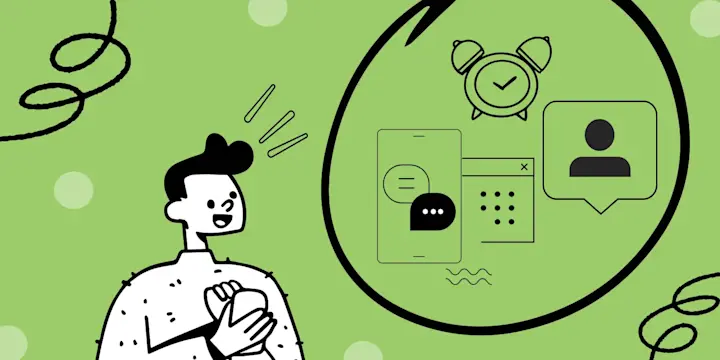


Popular Feedly and Google Sheets workflows and automations
-
-
Add feedly subscriptions to google drive spreadsheet
-
If there's a new article in a category in feedly, add a row to Google Spreadsheet
-
Add feedly subscriptions to google drive spreadsheet
-
Save Feedly Post Titles to Google Drive
-
Save articles in #feedly to #GoogleDrive for easy search and reference.
-
Feedly to Google spreadsheet

-
Save your feedly saved articles to a Google Drive spreadsheet

Useful Feedly and Google Sheets integrations
Triggers (If this)
-
 New article saved for later
This trigger fires every time a new article is added to your Saved For Later queue.
New article saved for later
This trigger fires every time a new article is added to your Saved For Later queue.
-
 New spreadsheet added to folder
This trigger fires when a new spreadsheet is added to a Google Drive folder you specify. Note: only works for spreadsheets created after the Applet turned on.
New spreadsheet added to folder
This trigger fires when a new spreadsheet is added to a Google Drive folder you specify. Note: only works for spreadsheets created after the Applet turned on.
-
 New prioritized article
This trigger fires when an article is prioritized by Leo
New prioritized article
This trigger fires when an article is prioritized by Leo
-
 New worksheet in spreadsheet
This trigger fires when a new worksheet is added to a spreadsheet you specify.
New worksheet in spreadsheet
This trigger fires when a new worksheet is added to a spreadsheet you specify.
-
 New article in board
This trigger fires when an article is added to the selected personal or team board
New article in board
This trigger fires when an article is added to the selected personal or team board
-
 New row added to spreadsheet
This trigger fires when a new row is added to a spreadsheet you specify.
New row added to spreadsheet
This trigger fires when a new row is added to a spreadsheet you specify.
-
 New popular article from category
This trigger fires every time a new popular article from a specific category appears on Feedly.
New popular article from category
This trigger fires every time a new popular article from a specific category appears on Feedly.
-
 Cell updated in spreadsheet
This trigger fires when a particular cell is updated within the spreadsheet you specify.
Cell updated in spreadsheet
This trigger fires when a particular cell is updated within the spreadsheet you specify.
-
 New note
This trigger fires when you (or a team member) add a note to an article in Feedly.
New note
This trigger fires when you (or a team member) add a note to an article in Feedly.
-
 New highlight
This trigger fires when you (or a team member) highlight text in an article.
New highlight
This trigger fires when you (or a team member) highlight text in an article.
-
 New article from category
This trigger fires every time a new article from a specific category appears on Feedly.
New article from category
This trigger fires every time a new article from a specific category appears on Feedly.
-
 New source added
This trigger fires every time you add any new source to Feedly.
New source added
This trigger fires every time you add any new source to Feedly.
New article saved for later
This trigger fires every time a new article is added to your Saved For Later queue.
New spreadsheet added to folder
This trigger fires when a new spreadsheet is added to a Google Drive folder you specify. Note: only works for spreadsheets created after the Applet turned on.
New prioritized article
This trigger fires when an article is prioritized by Leo
New worksheet in spreadsheet
This trigger fires when a new worksheet is added to a spreadsheet you specify.
New article in board
This trigger fires when an article is added to the selected personal or team board
New row added to spreadsheet
This trigger fires when a new row is added to a spreadsheet you specify.
New popular article from category
This trigger fires every time a new popular article from a specific category appears on Feedly.
Cell updated in spreadsheet
This trigger fires when a particular cell is updated within the spreadsheet you specify.
New note
This trigger fires when you (or a team member) add a note to an article in Feedly.
New highlight
This trigger fires when you (or a team member) highlight text in an article.
New article from category
This trigger fires every time a new article from a specific category appears on Feedly.
New source added
This trigger fires every time you add any new source to Feedly.
Queries (With)
-
 History of sources added
This query returns a list of every time you add any new source to Feedly.
History of sources added
This query returns a list of every time you add any new source to Feedly.
-
 Current values of a row
This query returns the current values in a given row. Values from columns A-Z are available as ingredients.
Current values of a row
This query returns the current values in a given row. Values from columns A-Z are available as ingredients.
-
 History of articles in board
This query returns a list of when an article is added to the selected personal or team board
History of articles in board
This query returns a list of when an article is added to the selected personal or team board
-
 Current value of a cell
This query returns the current value of a single cell in your spreadsheet.
Current value of a cell
This query returns the current value of a single cell in your spreadsheet.
-
 History of articles from category
This query returns a list of every time a new article from a specific category appears on Feedly.
History of articles from category
This query returns a list of every time a new article from a specific category appears on Feedly.
-
 History of rows added to spreadsheet
This query returns a list of when a new row is added to a spreadsheet you specify.
History of rows added to spreadsheet
This query returns a list of when a new row is added to a spreadsheet you specify.
-
 History of articles saved for later
This query returns a list of every time a new article is added to your Saved For Later queue.
History of articles saved for later
This query returns a list of every time a new article is added to your Saved For Later queue.
-
 History of when Cell was updated in spreadsheet
This query returns a list of when a particular cell was updated within the spreadsheet you specify.
History of when Cell was updated in spreadsheet
This query returns a list of when a particular cell was updated within the spreadsheet you specify.
-
 History of popular articles from category
This query returns a list of every time a new popular article from a specific category appears on Feedly.
History of popular articles from category
This query returns a list of every time a new popular article from a specific category appears on Feedly.
-
 History of spreadsheets added to folder
This query returns a list of when a new spreadsheet is added to a Google Drive folder you specify. Note: only works for spreadsheets created after the Applet turned on.
History of spreadsheets added to folder
This query returns a list of when a new spreadsheet is added to a Google Drive folder you specify. Note: only works for spreadsheets created after the Applet turned on.
-
 History of prioritized articles
This query returns a list of when an article is prioritized by Leo
History of prioritized articles
This query returns a list of when an article is prioritized by Leo
-
 History of worksheets in spreadsheet
This query returns a list of when a new worksheet is added to a spreadsheet you specify.
History of worksheets in spreadsheet
This query returns a list of when a new worksheet is added to a spreadsheet you specify.
-
 History of highlights
This query returns a list of when you (or a team member) highlight text in an article.
History of highlights
This query returns a list of when you (or a team member) highlight text in an article.
-
 History of notes
This query returns a list of when you (or a team member) add a note to an article in Feedly.
History of notes
This query returns a list of when you (or a team member) add a note to an article in Feedly.
History of sources added
This query returns a list of every time you add any new source to Feedly.
Current values of a row
This query returns the current values in a given row. Values from columns A-Z are available as ingredients.
History of articles in board
This query returns a list of when an article is added to the selected personal or team board
Current value of a cell
This query returns the current value of a single cell in your spreadsheet.
History of articles from category
This query returns a list of every time a new article from a specific category appears on Feedly.
History of rows added to spreadsheet
This query returns a list of when a new row is added to a spreadsheet you specify.
History of articles saved for later
This query returns a list of every time a new article is added to your Saved For Later queue.
History of when Cell was updated in spreadsheet
This query returns a list of when a particular cell was updated within the spreadsheet you specify.
History of popular articles from category
This query returns a list of every time a new popular article from a specific category appears on Feedly.
History of spreadsheets added to folder
This query returns a list of when a new spreadsheet is added to a Google Drive folder you specify. Note: only works for spreadsheets created after the Applet turned on.
History of prioritized articles
This query returns a list of when an article is prioritized by Leo
History of worksheets in spreadsheet
This query returns a list of when a new worksheet is added to a spreadsheet you specify.
History of highlights
This query returns a list of when you (or a team member) highlight text in an article.
History of notes
This query returns a list of when you (or a team member) add a note to an article in Feedly.
Actions (Then that)
-
 Save an article for later
This action will add a new article URL to your Saved For Later queue.
Save an article for later
This action will add a new article URL to your Saved For Later queue.
-
 Update cell in spreadsheet
This action will update a single cell in the first worksheet of a spreadsheet you specify. Note: a new spreadsheet is created if the file doesn't exist.
Update cell in spreadsheet
This action will update a single cell in the first worksheet of a spreadsheet you specify. Note: a new spreadsheet is created if the file doesn't exist.
-
 Add an article to a personal board
This action will add an article to the selected personal board
Add an article to a personal board
This action will add an article to the selected personal board
-
 Add row to spreadsheet
This action will add a single row to the bottom of the first worksheet of a spreadsheet you specify. Note: a new spreadsheet is created after 2000 rows.
Add row to spreadsheet
This action will add a single row to the bottom of the first worksheet of a spreadsheet you specify. Note: a new spreadsheet is created after 2000 rows.
-
 Add an article to a team board
This action will add an article to the selected team board (requires a Feedly Teams subscription)
Add an article to a team board
This action will add an article to the selected team board (requires a Feedly Teams subscription)
-
 Add a new source
This action will attempt to add a new source from a feed or page URL.
Add a new source
This action will attempt to add a new source from a feed or page URL.
Save an article for later
This action will add a new article URL to your Saved For Later queue.
Update cell in spreadsheet
This action will update a single cell in the first worksheet of a spreadsheet you specify. Note: a new spreadsheet is created if the file doesn't exist.
Add an article to a personal board
This action will add an article to the selected personal board
Add row to spreadsheet
This action will add a single row to the bottom of the first worksheet of a spreadsheet you specify. Note: a new spreadsheet is created after 2000 rows.
Add an article to a team board
This action will add an article to the selected team board (requires a Feedly Teams subscription)
Add a new source
This action will attempt to add a new source from a feed or page URL.
Feedly and Google Sheets resources
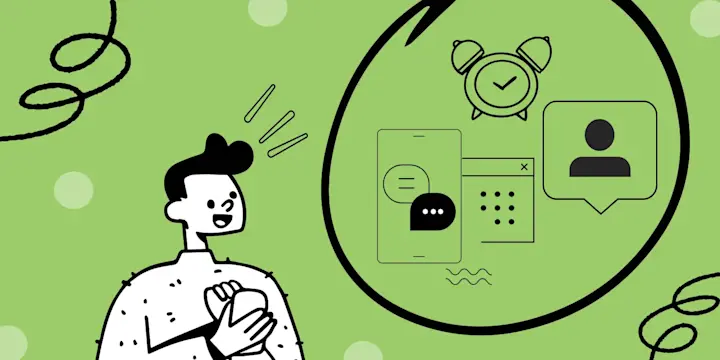
The 25 best IFTTT Applets: Revolutionizing your digital workflow
It's time to optimize your workflow, simplify your routine, and boost your productivity. With [IFTTT](https://ifttt.com/explore) our Applets are the heroes of digital productivity. These pre-packaged automations connect over 1000 differ...

The 8 best apps for freelance writers in 2025
Explore our recommendations for the best apps for freelance writers and learn how you can build helpful automations quickly with IFTTT.

3 best RSS Readers
There are several RSS readers available, but in this blog, we will introduce you to the 3 on the market - Feedly, Newsblur, and Inoreader. These three also can integrate with over 900 other digital tools with IFTTT.
IFTTT helps all your apps and devices work better together