Get a notification and an email if there's going to be snow tomorrow
Other popular Email workflows and automations
-

-
Email me the hottest Black Friday posts from Reddit

-
Forward important emails to OneNote

-
Get an email with your current location
-
Automatically email yourself screenshots that you take on your Android phone
-
If the temperature drops below freezing, receive an email reminding you to cover your plants
-
Get an email when Webhooks publishes a new trigger or action

-
Get an email when there's a new tweet from a specific username

-
Frost Alert!

Build your own Email and Zoom Phone automations
Triggers (If this)
-
 New call in call log
This trigger fires when a new call is added to a user's call log.
New call in call log
This trigger fires when a new call is added to a user's call log.
-
 Send IFTTT any email
Send IFTTT any email at trigger@applet.ifttt.com and this Trigger fires. You can optionally add a single file attachment and IFTTT will create a public URL to the file as an Ingredient. This trigger will reject emails with attachments over 30MB.
Send IFTTT any email
Send IFTTT any email at trigger@applet.ifttt.com and this Trigger fires. You can optionally add a single file attachment and IFTTT will create a public URL to the file as an Ingredient. This trigger will reject emails with attachments over 30MB.
-
 New voicemail
This trigger fires when there is a new user voicemail.
New voicemail
This trigger fires when there is a new user voicemail.
-
 Send IFTTT an email tagged
Send IFTTT an email at trigger@applet.ifttt.com with a hashtag in the subject (e.g. #IFTTT) and this Trigger fires. You can optionally add a single file attachment (up to 30MB) and IFTTT will create a public URL to the file as an Ingredient.
Send IFTTT an email tagged
Send IFTTT an email at trigger@applet.ifttt.com with a hashtag in the subject (e.g. #IFTTT) and this Trigger fires. You can optionally add a single file attachment (up to 30MB) and IFTTT will create a public URL to the file as an Ingredient.
-
 New call recording
This trigger fires when there is a new recording.
New call recording
This trigger fires when there is a new recording.
New call in call log
This trigger fires when a new call is added to a user's call log.
Send IFTTT any email
Send IFTTT any email at trigger@applet.ifttt.com and this Trigger fires. You can optionally add a single file attachment and IFTTT will create a public URL to the file as an Ingredient. This trigger will reject emails with attachments over 30MB.
New voicemail
This trigger fires when there is a new user voicemail.
Send IFTTT an email tagged
Send IFTTT an email at trigger@applet.ifttt.com with a hashtag in the subject (e.g. #IFTTT) and this Trigger fires. You can optionally add a single file attachment (up to 30MB) and IFTTT will create a public URL to the file as an Ingredient.
New call recording
This trigger fires when there is a new recording.
Queries (With)
How to connect Email and Zoom Phone
Find or create an Applet
Start by discovering an automation to connect or customizing your own. It's quick and easy.Connect IFTTT to your accounts
Securely connect your Email and Zoom Phone accounts.Finalize and customize your Applet
Review your trigger and action settings. Your Applet is ready to go!Top integration tips, tools, and resources
-
Business
How to block time in Calendly and sync across your calendars

-
Business
Calendly vs Acuity: Which is best for a small team?

-
Business
Unlock the power of the IFTTT plugin for ChatGPT: your comprehensive guide

IFTTT helps all your apps and devices work better together