Spotify Alarm Clock
Other popular Email workflows and automations
-
-
If the temperature drops below freezing, receive an email reminding you to cover your plants
-
Gmail to Sheets

-
Create reminder to follow-up e-mail
-
Get an email if it will rain tomorrow

-
Save my mail attachments to OneDrive
-
Get an email when a new service is published on IFTTT
-
Follow IFTTT's updates from your inbox
-
Quickly email yourself a note
Build your own Email and Typeform automations
Triggers (If this)
-
 New form is created
This trigger fires every time a new form is created
New form is created
This trigger fires every time a new form is created
-
 Send IFTTT any email
Send IFTTT any email at trigger@applet.ifttt.com and this Trigger fires. You can optionally add a single file attachment and IFTTT will create a public URL to the file as an Ingredient. This trigger will reject emails with attachments over 30MB.
Send IFTTT any email
Send IFTTT any email at trigger@applet.ifttt.com and this Trigger fires. You can optionally add a single file attachment and IFTTT will create a public URL to the file as an Ingredient. This trigger will reject emails with attachments over 30MB.
-
 New response in a form
This trigger fires every time a form receives a new response.
New response in a form
This trigger fires every time a form receives a new response.
-
 Send IFTTT an email tagged
Send IFTTT an email at trigger@applet.ifttt.com with a hashtag in the subject (e.g. #IFTTT) and this Trigger fires. You can optionally add a single file attachment (up to 30MB) and IFTTT will create a public URL to the file as an Ingredient.
Send IFTTT an email tagged
Send IFTTT an email at trigger@applet.ifttt.com with a hashtag in the subject (e.g. #IFTTT) and this Trigger fires. You can optionally add a single file attachment (up to 30MB) and IFTTT will create a public URL to the file as an Ingredient.
New form is created
This trigger fires every time a new form is created
Send IFTTT any email
Send IFTTT any email at trigger@applet.ifttt.com and this Trigger fires. You can optionally add a single file attachment and IFTTT will create a public URL to the file as an Ingredient. This trigger will reject emails with attachments over 30MB.
New response in a form
This trigger fires every time a form receives a new response.
Send IFTTT an email tagged
Send IFTTT an email at trigger@applet.ifttt.com with a hashtag in the subject (e.g. #IFTTT) and this Trigger fires. You can optionally add a single file attachment (up to 30MB) and IFTTT will create a public URL to the file as an Ingredient.
Queries (With)
How to connect Email and Typeform
Find or create an Applet
Start by discovering an automation to connect or customizing your own. It's quick and easy.Connect IFTTT to your accounts
Securely connect your Email and Typeform accounts.Finalize and customize your Applet
Review your trigger and action settings. Your Applet is ready to go!Top integration tips, tools, and resources
-
Business
4 best scheduling apps for small businesses in 2025

-
Business
What is a Mailchimp Postcard: A beginner's guide

-
Business
9 best Calendly integrations for small businesses

IFTTT helps all your apps and devices work better together