Get an email when there's a new tweet from a specific username
Other popular Email workflows and automations
-

-
Email a message to a Slack channel
-
Get a notification and an email if there's going to be snow tomorrow

-
Create new todo with an email
-
Create Todoist tasks from email
-
Create reminder to follow-up e-mail
-
Get an email when a new service is published on IFTTT
-
Touch NFC Tag & Play Music
-
Get an email with your current location
Build your own Email and Tracmo automations
Triggers (If this)
-
 tracMo is connected
This trigger fires every time your tracMo is re-connected.
tracMo is connected
This trigger fires every time your tracMo is re-connected.
-
 Send IFTTT any email
Send IFTTT any email at trigger@applet.ifttt.com and this Trigger fires. You can optionally add a single file attachment and IFTTT will create a public URL to the file as an Ingredient. This trigger will reject emails with attachments over 30MB.
Send IFTTT any email
Send IFTTT any email at trigger@applet.ifttt.com and this Trigger fires. You can optionally add a single file attachment and IFTTT will create a public URL to the file as an Ingredient. This trigger will reject emails with attachments over 30MB.
-
 Motion detected on tracMo
This trigger fires when you get motion alerts from tracMo.
Motion detected on tracMo
This trigger fires when you get motion alerts from tracMo.
-
 Send IFTTT an email tagged
Send IFTTT an email at trigger@applet.ifttt.com with a hashtag in the subject (e.g. #IFTTT) and this Trigger fires. You can optionally add a single file attachment (up to 30MB) and IFTTT will create a public URL to the file as an Ingredient.
Send IFTTT an email tagged
Send IFTTT an email at trigger@applet.ifttt.com with a hashtag in the subject (e.g. #IFTTT) and this Trigger fires. You can optionally add a single file attachment (up to 30MB) and IFTTT will create a public URL to the file as an Ingredient.
-
 tracMo is disconnected
This trigger fires every time your tracMo is disconnected.
tracMo is disconnected
This trigger fires every time your tracMo is disconnected.
-
 Button click
This trigger fires every time you click the button on your tracMo.
Button click
This trigger fires every time you click the button on your tracMo.
tracMo is connected
This trigger fires every time your tracMo is re-connected.
Send IFTTT any email
Send IFTTT any email at trigger@applet.ifttt.com and this Trigger fires. You can optionally add a single file attachment and IFTTT will create a public URL to the file as an Ingredient. This trigger will reject emails with attachments over 30MB.
Motion detected on tracMo
This trigger fires when you get motion alerts from tracMo.
Send IFTTT an email tagged
Send IFTTT an email at trigger@applet.ifttt.com with a hashtag in the subject (e.g. #IFTTT) and this Trigger fires. You can optionally add a single file attachment (up to 30MB) and IFTTT will create a public URL to the file as an Ingredient.
tracMo is disconnected
This trigger fires every time your tracMo is disconnected.
Button click
This trigger fires every time you click the button on your tracMo.
Queries (With)
How to connect Email and Tracmo
Find or create an Applet
Start by discovering an automation to connect or customizing your own. It's quick and easy.Connect IFTTT to your accounts
Securely connect your Email and Tracmo accounts.Finalize and customize your Applet
Review your trigger and action settings. Your Applet is ready to go!
IFTTT helps all your apps and devices work better together