Automatically have the texts you receive on your Android phone sent to your email
Start today
Triggers (If this)
Other popular Email workflows and automations
-
-
Always be prepared for the weather

-
If the temperature drops below freezing, receive an email reminding you to cover your plants
-
Email yourself the iPhone screenshots you take
-
When you're tagged in a pic on Facebook you will receive an email with it attached

-
When you receive an email attachment automatically save it to Dropbox

-
Missed calls via email
-
Mail me free games with Steam keys posted to /r/gamedeals

-
Get an email when a new service is published on IFTTT
Useful Email and Pebblebee integrations
Triggers (If this)
-
 Send IFTTT any email
Send IFTTT any email at trigger@applet.ifttt.com and this Trigger fires. You can optionally add a single file attachment and IFTTT will create a public URL to the file as an Ingredient. This trigger will reject emails with attachments over 30MB.
Send IFTTT any email
Send IFTTT any email at trigger@applet.ifttt.com and this Trigger fires. You can optionally add a single file attachment and IFTTT will create a public URL to the file as an Ingredient. This trigger will reject emails with attachments over 30MB.
-
 Stone press
This Trigger fires every time you press the Stone.
Stone press
This Trigger fires every time you press the Stone.
-
 Send IFTTT an email tagged
Send IFTTT an email at trigger@applet.ifttt.com with a hashtag in the subject (e.g. #IFTTT) and this Trigger fires. You can optionally add a single file attachment (up to 30MB) and IFTTT will create a public URL to the file as an Ingredient.
Send IFTTT an email tagged
Send IFTTT an email at trigger@applet.ifttt.com with a hashtag in the subject (e.g. #IFTTT) and this Trigger fires. You can optionally add a single file attachment (up to 30MB) and IFTTT will create a public URL to the file as an Ingredient.
Send IFTTT any email
Send IFTTT any email at trigger@applet.ifttt.com and this Trigger fires. You can optionally add a single file attachment and IFTTT will create a public URL to the file as an Ingredient. This trigger will reject emails with attachments over 30MB.
Stone press
This Trigger fires every time you press the Stone.
Send IFTTT an email tagged
Send IFTTT an email at trigger@applet.ifttt.com with a hashtag in the subject (e.g. #IFTTT) and this Trigger fires. You can optionally add a single file attachment (up to 30MB) and IFTTT will create a public URL to the file as an Ingredient.
IFTTT helps all your apps and devices work better together