Get beautiful photos from the Library of Congress Prints collection in your inbox
Connect top workflows
Quickly and easily enable Applets using Email and Library of Congress.Build your own Email and Library of Congress automations
Triggers (If this)
-
 Latest news
This trigger fires every time there is news released by the Library of Congress.
Latest news
This trigger fires every time there is news released by the Library of Congress.
-
 Send IFTTT any email
Send IFTTT any email at trigger@applet.ifttt.com and this Trigger fires. You can optionally add a single file attachment and IFTTT will create a public URL to the file as an Ingredient. This trigger will reject emails with attachments over 30MB.
Send IFTTT any email
Send IFTTT any email at trigger@applet.ifttt.com and this Trigger fires. You can optionally add a single file attachment and IFTTT will create a public URL to the file as an Ingredient. This trigger will reject emails with attachments over 30MB.
-
 Today in history
This trigger fires every time there is a new "Today in history" post from the Library of Congress.
Today in history
This trigger fires every time there is a new "Today in history" post from the Library of Congress.
-
 Send IFTTT an email tagged
Send IFTTT an email at trigger@applet.ifttt.com with a hashtag in the subject (e.g. #IFTTT) and this Trigger fires. You can optionally add a single file attachment (up to 30MB) and IFTTT will create a public URL to the file as an Ingredient.
Send IFTTT an email tagged
Send IFTTT an email at trigger@applet.ifttt.com with a hashtag in the subject (e.g. #IFTTT) and this Trigger fires. You can optionally add a single file attachment (up to 30MB) and IFTTT will create a public URL to the file as an Ingredient.
-
 New blog post
This trigger fires every time there is a new blog post released by the Library of Congress.
New blog post
This trigger fires every time there is a new blog post released by the Library of Congress.
-
 Picture This: Library of Congress Prints
This trigger fires every time there's a new highlight from the Library of Congress print collections as well as peeks behind-the-scenes in the Prints Photographs Division.
Picture This: Library of Congress Prints
This trigger fires every time there's a new highlight from the Library of Congress print collections as well as peeks behind-the-scenes in the Prints Photographs Division.
Latest news
This trigger fires every time there is news released by the Library of Congress.
Send IFTTT any email
Send IFTTT any email at trigger@applet.ifttt.com and this Trigger fires. You can optionally add a single file attachment and IFTTT will create a public URL to the file as an Ingredient. This trigger will reject emails with attachments over 30MB.
Today in history
This trigger fires every time there is a new "Today in history" post from the Library of Congress.
Send IFTTT an email tagged
Send IFTTT an email at trigger@applet.ifttt.com with a hashtag in the subject (e.g. #IFTTT) and this Trigger fires. You can optionally add a single file attachment (up to 30MB) and IFTTT will create a public URL to the file as an Ingredient.
New blog post
This trigger fires every time there is a new blog post released by the Library of Congress.
Picture This: Library of Congress Prints
This trigger fires every time there's a new highlight from the Library of Congress print collections as well as peeks behind-the-scenes in the Prints Photographs Division.
Queries (With)
-
 History of news
This query returns a list of of news released by the Library of Congress.
History of news
This query returns a list of of news released by the Library of Congress.
-
 History of blog posts
This query returns a list of recent blog posts released by the Library of Congress.
History of blog posts
This query returns a list of recent blog posts released by the Library of Congress.
-
 History of today in history
This query returns a list of when there was a new "Today in history" post from the Library of Congress.
History of today in history
This query returns a list of when there was a new "Today in history" post from the Library of Congress.
-
 History of new Picture This: Library of Congress Prints
This query returns a list of new highlights from the Library of Congress print collections as well as peeks behind-the-scenes in the Prints Photographs Division.
History of new Picture This: Library of Congress Prints
This query returns a list of new highlights from the Library of Congress print collections as well as peeks behind-the-scenes in the Prints Photographs Division.
History of news
This query returns a list of of news released by the Library of Congress.
History of blog posts
This query returns a list of recent blog posts released by the Library of Congress.
History of today in history
This query returns a list of when there was a new "Today in history" post from the Library of Congress.
History of new Picture This: Library of Congress Prints
This query returns a list of new highlights from the Library of Congress print collections as well as peeks behind-the-scenes in the Prints Photographs Division.
How to connect Email and Library of Congress
Find or create an Applet
Start by discovering an automation to connect or customizing your own. It's quick and easy.Connect IFTTT to your accounts
Securely connect your Email and Library of Congress accounts.Finalize and customize your Applet
Review your trigger and action settings. Your Applet is ready to go!Top integration tips, tools, and resources
IFTTT helps all your apps and devices work better together
