Use Liam Neeson's badass quote from "Taken" to scare someone into returning your phone
Start today
Triggers (If this)


Other popular Email workflows and automations
-
-
Turn hue lights on with Siri
-
Create Todoist tasks from email
-
Get an email when your EZVIZ camera senses motion

-
Get an email when a particular stock drops below a certain price
-
Automatically have the texts you receive on your Android phone sent to your email
-
Create new todo with an email
-
When you're tagged in a pic on Facebook you will receive an email with it attached

-
Get an email with your current location
Useful Email and It's Been a Minute Podcast integrations
Triggers (If this)
-
 Send IFTTT any email
Send IFTTT any email at trigger@applet.ifttt.com and this Trigger fires. You can optionally add a single file attachment and IFTTT will create a public URL to the file as an Ingredient. This trigger will reject emails with attachments over 30MB.
Send IFTTT any email
Send IFTTT any email at trigger@applet.ifttt.com and this Trigger fires. You can optionally add a single file attachment and IFTTT will create a public URL to the file as an Ingredient. This trigger will reject emails with attachments over 30MB.
-
 New Episode
This trigger fires when there is a new episode available for the "It's Been a Minute" Podcast
New Episode
This trigger fires when there is a new episode available for the "It's Been a Minute" Podcast
-
 Send IFTTT an email tagged
Send IFTTT an email at trigger@applet.ifttt.com with a hashtag in the subject (e.g. #IFTTT) and this Trigger fires. You can optionally add a single file attachment (up to 30MB) and IFTTT will create a public URL to the file as an Ingredient.
Send IFTTT an email tagged
Send IFTTT an email at trigger@applet.ifttt.com with a hashtag in the subject (e.g. #IFTTT) and this Trigger fires. You can optionally add a single file attachment (up to 30MB) and IFTTT will create a public URL to the file as an Ingredient.
Send IFTTT any email
Send IFTTT any email at trigger@applet.ifttt.com and this Trigger fires. You can optionally add a single file attachment and IFTTT will create a public URL to the file as an Ingredient. This trigger will reject emails with attachments over 30MB.
New Episode
This trigger fires when there is a new episode available for the "It's Been a Minute" Podcast
Send IFTTT an email tagged
Send IFTTT an email at trigger@applet.ifttt.com with a hashtag in the subject (e.g. #IFTTT) and this Trigger fires. You can optionally add a single file attachment (up to 30MB) and IFTTT will create a public URL to the file as an Ingredient.
Email and It's Been a Minute Podcast resources

How to build an online community with the tree method
Click to learn how to build an online community with the Tree Method

How to change your Spotify username
Changing your Spotify display name (username) is quick and easy. Click to learn more!
IFTTT helps all your apps and devices work better together