Popular Email and Gmail workflows and automations
Useful Email and Gmail integrations
Triggers (If this)
-
 Send IFTTT any email
Send IFTTT any email at trigger@applet.ifttt.com and this Trigger fires. You can optionally add a single file attachment and IFTTT will create a public URL to the file as an Ingredient. This trigger will reject emails with attachments over 30MB.
Send IFTTT any email
Send IFTTT any email at trigger@applet.ifttt.com and this Trigger fires. You can optionally add a single file attachment and IFTTT will create a public URL to the file as an Ingredient. This trigger will reject emails with attachments over 30MB.
-
 Send IFTTT an email tagged
Send IFTTT an email at trigger@applet.ifttt.com with a hashtag in the subject (e.g. #IFTTT) and this Trigger fires. You can optionally add a single file attachment (up to 30MB) and IFTTT will create a public URL to the file as an Ingredient.
Send IFTTT an email tagged
Send IFTTT an email at trigger@applet.ifttt.com with a hashtag in the subject (e.g. #IFTTT) and this Trigger fires. You can optionally add a single file attachment (up to 30MB) and IFTTT will create a public URL to the file as an Ingredient.
Actions (Then that)
Email and Gmail resources

How IFTTT can help your business
Click to learn how IFTTT can help your business!

How to use Calendly (Easiest Guide)
New to Calendly? Click to read how to use Calendly quickly and easily. IFTTT connects Calendly with 750+ digital tools. Join IFTTT today!

How to use BotGhost + Integrations with IFTTT
Love Discord & BotGhost? Now IFTTT makes BotGhost 1000x better.
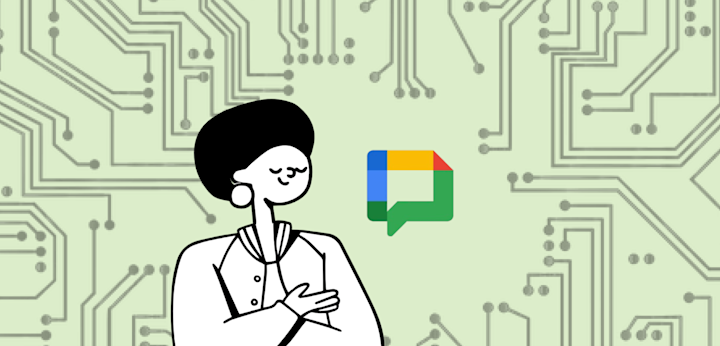
How to use Google Chat: getting started guide
Google Chat is Google's team communication tool! Click to learn how to use Google Chat.

Reddit Recap: How to see your Reddit 2024 year in review
Reddit Recap is a tool which allows Reddit users to review their activities on Reddit in the past year. It's designed with intuitive navigation so that anyone can access the data they need quickly and easily.
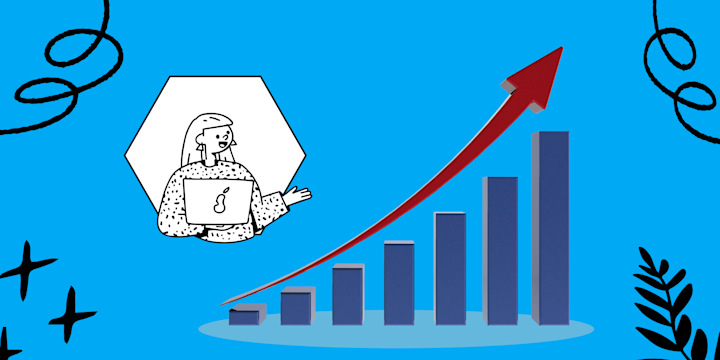
Small business trends for 2025
When running a small business, you sometimes feel like you're in a bubble. Click to learn the best small business trends of 2025!