Get an email with the latest FCC news releases
Connect top workflows
Quickly and easily enable Applets using Email and Federal Communications Commission.Build your own Email and Federal Communications Commission automations
Triggers (If this)
-
 New order
This trigger fires every time there is a new order from the FCC.
New order
This trigger fires every time there is a new order from the FCC.
-
 Send IFTTT any email
Send IFTTT any email at trigger@applet.ifttt.com and this Trigger fires. You can optionally add a single file attachment and IFTTT will create a public URL to the file as an Ingredient. This trigger will reject emails with attachments over 30MB.
Send IFTTT any email
Send IFTTT any email at trigger@applet.ifttt.com and this Trigger fires. You can optionally add a single file attachment and IFTTT will create a public URL to the file as an Ingredient. This trigger will reject emails with attachments over 30MB.
-
 New notice
This trigger fires every time there is a new notice from the FCC.
New notice
This trigger fires every time there is a new notice from the FCC.
-
 Send IFTTT an email tagged
Send IFTTT an email at trigger@applet.ifttt.com with a hashtag in the subject (e.g. #IFTTT) and this Trigger fires. You can optionally add a single file attachment (up to 30MB) and IFTTT will create a public URL to the file as an Ingredient.
Send IFTTT an email tagged
Send IFTTT an email at trigger@applet.ifttt.com with a hashtag in the subject (e.g. #IFTTT) and this Trigger fires. You can optionally add a single file attachment (up to 30MB) and IFTTT will create a public URL to the file as an Ingredient.
-
 News release
This trigger fires every time there is a news release from the FCC.
News release
This trigger fires every time there is a news release from the FCC.
New order
This trigger fires every time there is a new order from the FCC.
Send IFTTT any email
Send IFTTT any email at trigger@applet.ifttt.com and this Trigger fires. You can optionally add a single file attachment and IFTTT will create a public URL to the file as an Ingredient. This trigger will reject emails with attachments over 30MB.
New notice
This trigger fires every time there is a new notice from the FCC.
Send IFTTT an email tagged
Send IFTTT an email at trigger@applet.ifttt.com with a hashtag in the subject (e.g. #IFTTT) and this Trigger fires. You can optionally add a single file attachment (up to 30MB) and IFTTT will create a public URL to the file as an Ingredient.
News release
This trigger fires every time there is a news release from the FCC.
Queries (With)
How to connect Email and Federal Communications Commission
Find or create an Applet
Start by discovering an automation to connect or customizing your own. It's quick and easy.Connect IFTTT to your accounts
Securely connect your Email and Federal Communications Commission accounts.Finalize and customize your Applet
Review your trigger and action settings. Your Applet is ready to go!
IFTTT helps all your apps and devices work better together