毎日、指定した時刻に、Chatworkにリマインドを通知
Other popular Chatwork workflows and automations
-
-
If Send trigger@applet.ifttt.com all email from my bussiness mail account, then Create a new chat
-
Office 365 Mailに指定したメールアドレスからのメールが届いたらChatworkに通知
-
Google カレンダーに予定が追加されたらChatworkに通知
-
指定したサイトの更新情報をChatworkに通知
-
キーワードを含むツイートをChatworkに通知
-
Dropboxに新しいファイルが追加されたらChatworkに通知
-
Google calendarーChatWork連携
-
Post message to Chatwork whenever someone mentions you on Twitter
Build your own Chatwork and Email automations
Triggers (If this)
-
 Send IFTTT any email
Send IFTTT any email at trigger@applet.ifttt.com and this Trigger fires. You can optionally add a single file attachment and IFTTT will create a public URL to the file as an Ingredient. This trigger will reject emails with attachments over 30MB.
Send IFTTT any email
Send IFTTT any email at trigger@applet.ifttt.com and this Trigger fires. You can optionally add a single file attachment and IFTTT will create a public URL to the file as an Ingredient. This trigger will reject emails with attachments over 30MB.
-
 Send IFTTT an email tagged
Send IFTTT an email at trigger@applet.ifttt.com with a hashtag in the subject (e.g. #IFTTT) and this Trigger fires. You can optionally add a single file attachment (up to 30MB) and IFTTT will create a public URL to the file as an Ingredient.
Send IFTTT an email tagged
Send IFTTT an email at trigger@applet.ifttt.com with a hashtag in the subject (e.g. #IFTTT) and this Trigger fires. You can optionally add a single file attachment (up to 30MB) and IFTTT will create a public URL to the file as an Ingredient.
Send IFTTT any email
Send IFTTT any email at trigger@applet.ifttt.com and this Trigger fires. You can optionally add a single file attachment and IFTTT will create a public URL to the file as an Ingredient. This trigger will reject emails with attachments over 30MB.
Send IFTTT an email tagged
Send IFTTT an email at trigger@applet.ifttt.com with a hashtag in the subject (e.g. #IFTTT) and this Trigger fires. You can optionally add a single file attachment (up to 30MB) and IFTTT will create a public URL to the file as an Ingredient.
How to connect Chatwork and Email
Find or create an Applet
Start by discovering an automation to connect or customizing your own. It's quick and easy.Connect IFTTT to your accounts
Securely connect your Chatwork and Email accounts.Finalize and customize your Applet
Review your trigger and action settings. Your Applet is ready to go!
IFTTT helps all your apps and devices work better together