Other popular Smart Life workflows and automations
- Turn ON Smart Life Smart Socket gosund Plug
- ring bell rings smart home turn on
- Trigger Smart Life Scene when you arrive home
- notificação para smart life
- Execute "Smart Life or Geeni" "Scene or Automation" on Wifi Connect

- OnButton SmartLife

- Inkbird scene scheduling from Google Calendar
- Activate Smart Life scene
- Turn off your device when you leave home.

Useful Smart Life and WiZ integrations
Triggers (If this)
 Device or group is turned onThis trigger fires when the specified device/group is turned on.
Device or group is turned onThis trigger fires when the specified device/group is turned on. Device or group is turned offThis trigger fires when the specified device/group is turned off.
Device or group is turned offThis trigger fires when the specified device/group is turned off. Unlock the lockThis trigger fires when user unlocking the lock, his password or fingerprint identification or card is confirmed.
Unlock the lockThis trigger fires when user unlocking the lock, his password or fingerprint identification or card is confirmed. Camera detects motionThis trigger fires when the specified camera detects motion. To use this trigger, camera’s motion detection should be turned on.
Camera detects motionThis trigger fires when the specified camera detects motion. To use this trigger, camera’s motion detection should be turned on. Camera detects soundThis trigger fires when the specified camera detects sound. To use this trigger, camera’s sound detection should be turned on.
Camera detects soundThis trigger fires when the specified camera detects sound. To use this trigger, camera’s sound detection should be turned on. Input incorrect password repetitiouslyThis trigger fires when someone input incorrect password repetitiously.
Input incorrect password repetitiouslyThis trigger fires when someone input incorrect password repetitiously. Battery lowThis trigger fires when residual electricity in the lock under threshold.
Battery lowThis trigger fires when residual electricity in the lock under threshold. Door sensor is openThis trigger fires when the door sensor is open.
Door sensor is openThis trigger fires when the door sensor is open. Door sensor is closedThis trigger fires when the door sensor is closed.
Door sensor is closedThis trigger fires when the door sensor is closed. Person is detectedThis trigger fires when PIR detects person.
Person is detectedThis trigger fires when PIR detects person. Leak detectedThis trigger fires when water leak detected.
Leak detectedThis trigger fires when water leak detected. Sound and light detectedThis trigger fires when water sound and light detected.
Sound and light detectedThis trigger fires when water sound and light detected. Shake detectedThis trigger fires when sensor shake detected
Shake detectedThis trigger fires when sensor shake detected
Queries (With)
 History of Leak detectedThis query returns a list of times when the sensor detected a water leak.
History of Leak detectedThis query returns a list of times when the sensor detected a water leak. History of when Door sensor was closedThis query returns a list of times when the door sensor was closed.
History of when Door sensor was closedThis query returns a list of times when the door sensor was closed. History of when Door sensor was openThis query returns a list of times when the door sensor was open.
History of when Door sensor was openThis query returns a list of times when the door sensor was open. History of when a Person was detectedThis query returns a list of when PIR detected person.
History of when a Person was detectedThis query returns a list of when PIR detected person. History of Device turned offThis query returns a list of times when the specified device/group was turned off.
History of Device turned offThis query returns a list of times when the specified device/group was turned off. History of Device was turned onThis query returns a list of when the specified device/group was turned on.
History of Device was turned onThis query returns a list of when the specified device/group was turned on. History of repetitious incorrect password alertsThis query returns a list of times when someone input an incorrect password repetitiously.
History of repetitious incorrect password alertsThis query returns a list of times when someone input an incorrect password repetitiously. History of motion detections by CameraThis query returns a list of when a Camera detected motion. To use this query, Camera motion detected should be turned on.
History of motion detections by CameraThis query returns a list of when a Camera detected motion. To use this query, Camera motion detected should be turned on. History of Camera detected soundThis query returns a list of times when the specified camera detected sound. To use this query, camera’s sound detection must have been turned on.
History of Camera detected soundThis query returns a list of times when the specified camera detected sound. To use this query, camera’s sound detection must have been turned on. History of Shake detectedThis query returns a list of when sensor detected a shake
History of Shake detectedThis query returns a list of when sensor detected a shake History of when lock unlockedThis query returns a list of when a user unloocked the lock and his password, fingerprint identification, or card was confirmed.
History of when lock unlockedThis query returns a list of when a user unloocked the lock and his password, fingerprint identification, or card was confirmed. History of Sound or Light DetectedThis query returns a list of when water sound or light were detected.
History of Sound or Light DetectedThis query returns a list of when water sound or light were detected. History of low Battery alertsThis query returns a list of when residual electricity in the lock dropped below the threshold. Note: this query will only return future events after this Applet is created.
History of low Battery alertsThis query returns a list of when residual electricity in the lock dropped below the threshold. Note: this query will only return future events after this Applet is created.
Actions (Then that)
 Turn onThis action will turn on the device/group of your choosing.
Turn onThis action will turn on the device/group of your choosing. Turn on / change light modeThis action will turn on the selected light(s). Optionally, a light mode or pre-defined color can be applied, as well as a level of dimming.
Turn on / change light modeThis action will turn on the selected light(s). Optionally, a light mode or pre-defined color can be applied, as well as a level of dimming. Turn offThis action will turn off the device/group of your choosing.
Turn offThis action will turn off the device/group of your choosing. Turn off the lightThis action will turn off the selected light(s).
Turn off the lightThis action will turn off the selected light(s). Activate SceneThis action will activate the specified scene.
Activate SceneThis action will activate the specified scene. Pulse the lightThis action will make the selected light(s) pulse gently once.
Pulse the lightThis action will make the selected light(s) pulse gently once. Set light brightnessThis action will set your light to a specified brightness.
Set light brightnessThis action will set your light to a specified brightness. Activate a sceneThis action will apply the settings of the selected scene to your WiZ lights.
Activate a sceneThis action will apply the settings of the selected scene to your WiZ lights. Set light colorThis action will set the light to specified color.
Set light colorThis action will set the light to specified color. Dim / Brighten the lightThis action will dim / brighten the selected light(s) by the step of your choice. Ideal for your smart remotes, connected buttons, widgets and much more!
Dim / Brighten the lightThis action will dim / brighten the selected light(s) by the step of your choice. Ideal for your smart remotes, connected buttons, widgets and much more! Start Cool ModeThis action will set your AC to Cool Mode.
Start Cool ModeThis action will set your AC to Cool Mode. Toggle your lights on/offThis action will turn your lights on if they are currently off – and vice versa. An easy way to toggle between on and off statuses!
Toggle your lights on/offThis action will turn your lights on if they are currently off – and vice versa. An easy way to toggle between on and off statuses! Start Heat ModeThis action will set your AC to Heat Mode.
Start Heat ModeThis action will set your AC to Heat Mode. Set AC temperatureThis action will set your AC to a specified temperature by remote controller.
Set AC temperatureThis action will set your AC to a specified temperature by remote controller. Turn on oscillation function of fanThis action will turn on the oscillation function of your fan by IR remote controller.
Turn on oscillation function of fanThis action will turn on the oscillation function of your fan by IR remote controller. Turn off oscillation function of fanThis action will turn off the oscillation function of your fan by IR remote controller.
Turn off oscillation function of fanThis action will turn off the oscillation function of your fan by IR remote controller.
Smart Life and WiZ resources

GIFTTT guide: For your next gift exchange
Gifting your friends or family smart devices gives them the ability to customize their home to meet their lifestyle as well as opportunities to optimize their place for eco-efficiency. You may have a smart device or company that you have...

6 Philips Hue ideas to automate your home
Check out our best Philips Hue light ideas and learn how you can create lighting automations in minutes with IFTTT!

Can you make money with automated investing? IFTTT answers
Click to learn if you can make money with automated investing?

How an IFTTTer automates their Twitch
Twitch is one of the most popular services on IFTTT. Automate your Twitch today!

How to automate your smart home
IFTTT makes your smart home work better together. Integration between smart devices in your home can be a complex process involving different subscriptions, hubs, and systems. Click to learn how to automate your home.

Top Services of 2024
With over 1000 services live on IFTTT. It is tough to choose our favorites. In this blog, we cover the most loved and most used services for 2024!

What are Webhooks and How Should I Use Them?
Webhooks serve as the basis to many internet processes we know and love. Click to learn all about how to automate and integrate webhooks to improve your daily routines and business needs.

Smart home automation ideas that'll make your life easier
Check out our best home automation ideas and learn how you can set them up in minutes with IFTTT!

Philips Hue Applets
Smart lights can be customized to create ambiance and change the atmosphere of your space. Automations can transform what you can do with your lights using custom phrases from your voice assistant, widget, time-based settings, and more....