New Pocket favorite? Save as quick note in Notion
Other popular Notion.so workflows and automations
-
-
GET INSPIRED
-
Log Hard Fork Podcast Episodes in Notion

-
If New starred file in your folder, then create a new page under DOCUMENTS LIST
-
Add a to-do in Notion when a new Stripe payment is received
-
If a new row is published in Mohamed Dashboard, then Send me an email at attwa.editor@gmail.com
-
Add new Google Calendar events to my Notion to-do list

-
SMS me every new item added to Database in Notion
-
Send an AI-edited email from Notion

Build your own Notion.so and Raindrop.io automations
Triggers (If this)
-
 New item
This trigger fires when any new item is added to Raindrop.io
New item
This trigger fires when any new item is added to Raindrop.io
-
 New page in a database
This trigger fires when a new page is published in a database you select.
New page in a database
This trigger fires when a new page is published in a database you select.
-
 New highlight
This trigger fires when any new highlight is added to Raindrop.io
New highlight
This trigger fires when any new highlight is added to Raindrop.io
-
 Item moved to collection
This trigger fires when you move an item to the collection you specify
Item moved to collection
This trigger fires when you move an item to the collection you specify
-
 New item tagged
This trigger fires when you tag an item with a specific tag in Raindrop.io
New item tagged
This trigger fires when you tag an item with a specific tag in Raindrop.io
-
 New favorite item
This trigger fires when you favorite an item in Raindrop.io
New favorite item
This trigger fires when you favorite an item in Raindrop.io
-
 New item by type
This trigger fires when article, image, video or document (you specify) has been added to Raindrop.io
New item by type
This trigger fires when article, image, video or document (you specify) has been added to Raindrop.io
-
 New broken link
This trigger fires when a link becomes broken in Raindrop.io
New broken link
This trigger fires when a link becomes broken in Raindrop.io
-
 New permanent copy
This trigger fires when an item has a permanent copy in Raindrop.io
New permanent copy
This trigger fires when an item has a permanent copy in Raindrop.io
-
 New file
This trigger fires when you upload a file to Raindrop.io
New file
This trigger fires when you upload a file to Raindrop.io
New item
This trigger fires when any new item is added to Raindrop.io
New page in a database
This trigger fires when a new page is published in a database you select.
New highlight
This trigger fires when any new highlight is added to Raindrop.io
Item moved to collection
This trigger fires when you move an item to the collection you specify
New item tagged
This trigger fires when you tag an item with a specific tag in Raindrop.io
New favorite item
This trigger fires when you favorite an item in Raindrop.io
New item by type
This trigger fires when article, image, video or document (you specify) has been added to Raindrop.io
New broken link
This trigger fires when a link becomes broken in Raindrop.io
New permanent copy
This trigger fires when an item has a permanent copy in Raindrop.io
New file
This trigger fires when you upload a file to Raindrop.io
Queries (With)
-
 Query items
This query returns a list of items from Raindrop.io
Query items
This query returns a list of items from Raindrop.io
-
 List all users
This query returns a list of all users in the organization.
List all users
This query returns a list of all users in the organization.
-
 Query highlights
This query returns a list of highlights from Raindrop.io
Query highlights
This query returns a list of highlights from Raindrop.io
-
 List pages matching query
This query returns pages where the title includes the search term(s).
List pages matching query
This query returns pages where the title includes the search term(s).
Query items
This query returns a list of items from Raindrop.io
List all users
This query returns a list of all users in the organization.
Query highlights
This query returns a list of highlights from Raindrop.io
List pages matching query
This query returns pages where the title includes the search term(s).
How to connect Notion.so and Raindrop.io
Find or create an Applet
Start by discovering an automation to connect or customizing your own. It's quick and easy.Connect IFTTT to your accounts
Securely connect your Notion.so and Raindrop.io accounts.Finalize and customize your Applet
Review your trigger and action settings. Your Applet is ready to go!
IFTTT helps all your apps and devices work better together