Create Mailchimp subscribers from new Google Forms submissions
Other popular Mailchimp workflows and automations
-

-
Subscribe new Facebook Lead Ad leads to a Mailchimp list

-
Add new Stripe customers to Mailchimp lists
-
Get a notification when your MailChimp campaign has been sent
-
Inform someone via SMS that a new Mailchimp campaign has been scheduled
-
MailChimp notification via Telegram (NEW SUB)
-
Save new MailChimp subscribers to a SurveyMonkey list
-
Save your MailChimp campaign stats to a Google spreadsheet
-
Add Stripe customers to Mailchimp
Build your own Mailchimp and TuxMailer automations
Triggers (If this)
-
 New campaign sent
This Trigger fires every time you send a new campaign on MailChimp.
New campaign sent
This Trigger fires every time you send a new campaign on MailChimp.
-
 New campaign scheduled
This Trigger fires every time there is a new campaign scheduled on MailChimp.
New campaign scheduled
This Trigger fires every time there is a new campaign scheduled on MailChimp.
-
 Campaign summary available
This Trigger fires every time there is a new campaign summary available.
Campaign summary available
This Trigger fires every time there is a new campaign summary available.
-
 New subscriber
This Trigger fires every time there is a new subscriber added to a list. NOTE: Limited to 50 subscribers per check
New subscriber
This Trigger fires every time there is a new subscriber added to a list. NOTE: Limited to 50 subscribers per check
-
 New unsubscribed email
This Trigger fires every time there is a new unsubscribed email address in a list. NOTE: Limited to 50 unsubscribed email addresses per check
New unsubscribed email
This Trigger fires every time there is a new unsubscribed email address in a list. NOTE: Limited to 50 unsubscribed email addresses per check
New campaign sent
This Trigger fires every time you send a new campaign on MailChimp.
New campaign scheduled
This Trigger fires every time there is a new campaign scheduled on MailChimp.
Campaign summary available
This Trigger fires every time there is a new campaign summary available.
New subscriber
This Trigger fires every time there is a new subscriber added to a list. NOTE: Limited to 50 subscribers per check
New unsubscribed email
This Trigger fires every time there is a new unsubscribed email address in a list. NOTE: Limited to 50 unsubscribed email addresses per check
Queries (With)
-
 History of campaigns scheduled
This query returns a list of every time there is a new campaign scheduled on MailChimp.
History of campaigns scheduled
This query returns a list of every time there is a new campaign scheduled on MailChimp.
-
 Validate an Email Address
Query to validate and email address
Validate an Email Address
Query to validate and email address
-
 History of campaign summary available
This query returns a list of when there was a new campaign summary available.
History of campaign summary available
This query returns a list of when there was a new campaign summary available.
-
 Get Credit Balance
This query returns the balance credits of a user or a team
Get Credit Balance
This query returns the balance credits of a user or a team
-
 History of subscribers
This query returns a list of every time there is a new subscriber added to a list. NOTE: Limited to 50 subscribers per check
History of subscribers
This query returns a list of every time there is a new subscriber added to a list. NOTE: Limited to 50 subscribers per check
-
 History of unsubscribed emails
This query returns a list of every time there is a new unsubscribed email address in a list. NOTE: Limited to 50 unsubscribed email addresses per check
History of unsubscribed emails
This query returns a list of every time there is a new unsubscribed email address in a list. NOTE: Limited to 50 unsubscribed email addresses per check
-
 History of campaigns sent
This query returns a list of every time you send a new campaign on MailChimp.
History of campaigns sent
This query returns a list of every time you send a new campaign on MailChimp.
History of campaigns scheduled
This query returns a list of every time there is a new campaign scheduled on MailChimp.
Validate an Email Address
Query to validate and email address
History of campaign summary available
This query returns a list of when there was a new campaign summary available.
Get Credit Balance
This query returns the balance credits of a user or a team
History of subscribers
This query returns a list of every time there is a new subscriber added to a list. NOTE: Limited to 50 subscribers per check
History of unsubscribed emails
This query returns a list of every time there is a new unsubscribed email address in a list. NOTE: Limited to 50 unsubscribed email addresses per check
History of campaigns sent
This query returns a list of every time you send a new campaign on MailChimp.
Actions (Then that)
How to connect Mailchimp and TuxMailer
Find or create an Applet
Start by discovering an automation to connect or customizing your own. It's quick and easy.Connect IFTTT to your accounts
Securely connect your Mailchimp and TuxMailer accounts.Finalize and customize your Applet
Review your trigger and action settings. Your Applet is ready to go!Top integration tips, tools, and resources
-
Business
Best newsletter platforms to build an audience

-
Business
How to build your email list for maximum customer growth

-
Business
What does "Cleaned" mean in Mailchimp

IFTTT helps all your apps and devices work better together