Share newsletter performance with the team
Start today
Triggers (If this)
Queries (With)
Actions (Then that)
Other popular Mailchimp workflows and automations
-

-
MailChimp notification via Telegram (Unsubscribe)
-
Send SMS on MailChimp Campaign Going Live
-
If new contact added, then add new subscriber to Mailchimp
-
Mailchimp to Gmail
-
Send a text message to a number when you get a new subscriber on Mailchimp
-
Keep track of new subscribers in a Google spreadsheet
-
Save new MailChimp subscribers to a SurveyMonkey list
-
Save MailChimp campaign summaries to Evernote and share them to a Slack channel

Useful Mailchimp and SurveySparrow integrations
Triggers (If this)
-
 New campaign sent
This Trigger fires every time you send a new campaign on MailChimp.
New campaign sent
This Trigger fires every time you send a new campaign on MailChimp.
-
 New Survey Response
This trigger fires when a new response is received for a survey in SurveySparrow.
New Survey Response
This trigger fires when a new response is received for a survey in SurveySparrow.
-
 New campaign scheduled
This Trigger fires every time there is a new campaign scheduled on MailChimp.
New campaign scheduled
This Trigger fires every time there is a new campaign scheduled on MailChimp.
-
 Campaign summary available
This Trigger fires every time there is a new campaign summary available.
Campaign summary available
This Trigger fires every time there is a new campaign summary available.
-
 New subscriber
This Trigger fires every time there is a new subscriber added to a list. NOTE: Limited to 50 subscribers per check
New subscriber
This Trigger fires every time there is a new subscriber added to a list. NOTE: Limited to 50 subscribers per check
-
 New unsubscribed email
This Trigger fires every time there is a new unsubscribed email address in a list. NOTE: Limited to 50 unsubscribed email addresses per check
New unsubscribed email
This Trigger fires every time there is a new unsubscribed email address in a list. NOTE: Limited to 50 unsubscribed email addresses per check
New campaign sent
This Trigger fires every time you send a new campaign on MailChimp.
New Survey Response
This trigger fires when a new response is received for a survey in SurveySparrow.
New campaign scheduled
This Trigger fires every time there is a new campaign scheduled on MailChimp.
Campaign summary available
This Trigger fires every time there is a new campaign summary available.
New subscriber
This Trigger fires every time there is a new subscriber added to a list. NOTE: Limited to 50 subscribers per check
New unsubscribed email
This Trigger fires every time there is a new unsubscribed email address in a list. NOTE: Limited to 50 unsubscribed email addresses per check
Queries (With)
-
 History of campaigns scheduled
This query returns a list of every time there is a new campaign scheduled on MailChimp.
History of campaigns scheduled
This query returns a list of every time there is a new campaign scheduled on MailChimp.
-
 History of campaign summary available
This query returns a list of when there was a new campaign summary available.
History of campaign summary available
This query returns a list of when there was a new campaign summary available.
-
 History of subscribers
This query returns a list of every time there is a new subscriber added to a list. NOTE: Limited to 50 subscribers per check
History of subscribers
This query returns a list of every time there is a new subscriber added to a list. NOTE: Limited to 50 subscribers per check
-
 History of unsubscribed emails
This query returns a list of every time there is a new unsubscribed email address in a list. NOTE: Limited to 50 unsubscribed email addresses per check
History of unsubscribed emails
This query returns a list of every time there is a new unsubscribed email address in a list. NOTE: Limited to 50 unsubscribed email addresses per check
-
 History of campaigns sent
This query returns a list of every time you send a new campaign on MailChimp.
History of campaigns sent
This query returns a list of every time you send a new campaign on MailChimp.
History of campaigns scheduled
This query returns a list of every time there is a new campaign scheduled on MailChimp.
History of campaign summary available
This query returns a list of when there was a new campaign summary available.
History of subscribers
This query returns a list of every time there is a new subscriber added to a list. NOTE: Limited to 50 subscribers per check
History of unsubscribed emails
This query returns a list of every time there is a new unsubscribed email address in a list. NOTE: Limited to 50 unsubscribed email addresses per check
History of campaigns sent
This query returns a list of every time you send a new campaign on MailChimp.
Actions (Then that)
-
 Share Survey
The action will share a Survey from SurveySparrow via Email, SMS or WhatsApp.
Share Survey
The action will share a Survey from SurveySparrow via Email, SMS or WhatsApp.
-
 Add new subscriber
This Action will add a new subscriber to the specified list.
Add new subscriber
This Action will add a new subscriber to the specified list.
-
 Create or Update Contact
The action will create or update an existing contact in SurveySparrow.
Create or Update Contact
The action will create or update an existing contact in SurveySparrow.
-
 Unsubscribe email address
This Action will unsubscribe the specified email address from the specified list.
Unsubscribe email address
This Action will unsubscribe the specified email address from the specified list.
Share Survey
The action will share a Survey from SurveySparrow via Email, SMS or WhatsApp.
Add new subscriber
This Action will add a new subscriber to the specified list.
Create or Update Contact
The action will create or update an existing contact in SurveySparrow.
Unsubscribe email address
This Action will unsubscribe the specified email address from the specified list.
IFTTT helps all your apps and devices work better together