Lorsqu'un problème est détecté, Maestro m'envoie un courriel
Start today
Other popular Maestro by Stelpro workflows and automations

- When entering the area around the home, set the mode to HOME

- When leaving the home's area, set the mode to AWAY

- When the temperature is above the set limit, Maestro sends me an email

Useful Maestro by Stelpro and PowerView® Automation integrations
Triggers (If this)
Queries (With)
Actions (Then that)
 Activate SceneThis Action will activate an individual Room Scene.
Activate SceneThis Action will activate an individual Room Scene. Set home statusThis action changes the home's status of the selected residence
Set home statusThis action changes the home's status of the selected residence Activate Multiple Room SceneThis Action will activate a Multiple Room Scene.
Activate Multiple Room SceneThis Action will activate a Multiple Room Scene. Set setpointThis action sets the selected thermostat's setpoint.
Set setpointThis action sets the selected thermostat's setpoint. Turn off all SchedulesThis Action will globally disable all Scheduled Scenes.
Turn off all SchedulesThis Action will globally disable all Scheduled Scenes. Modify setpoint by X°This action modifies a thermostat's setpoint by X°. The temperature format can be either set to Celsius or Fahrenheit.
Modify setpoint by X°This action modifies a thermostat's setpoint by X°. The temperature format can be either set to Celsius or Fahrenheit. Turn on all SchedulesThis Action will globally enable all Scheduled Scenes.
Turn on all SchedulesThis Action will globally enable all Scheduled Scenes. Run activityThis action runs a Maestro activity.
Run activityThis action runs a Maestro activity.
IFTTT helps all your apps and devices work better together