Switch off your iDevices product
Other popular Kwikset Smart Locks workflows and automations
-

-
Unlock Kwikset Smart Locks specified lock after every hour past 30 minutes

-
Lock Kwikset Smart Locks specified lock after every hour past 15 minutes

-
Send yourself an Email when specified Kwikset Smart Lock will be locked

-
If You enter an area, then your device has been Unlock successfully
-
Change Kwikset Smart Lock state after specified minutes past every hour

-
After selected minutes past every hour, Lock specified Kwikset Smark Lock

-
Automatically lock/unlock Kwikset Lock At Set Time
-
Unlock Front Door
Build your own Kwikset Smart Locks and Location automations
Triggers (If this)
-
 You enter an area
This Trigger fires every time you enter an area you specify.
You enter an area
This Trigger fires every time you enter an area you specify.
-
 Device Locked
This trigger will be called whenever the device is locked.
Device Locked
This trigger will be called whenever the device is locked.
-
 You exit an area
This Trigger fires every time you exit an area you specify.
You exit an area
This Trigger fires every time you exit an area you specify.
-
 Device Unlocked
This trigger will be called whenever the device is unlocked.
Device Unlocked
This trigger will be called whenever the device is unlocked.
-
 You enter or exit an area
This Trigger fires every time you enter or exit an area you specify.
You enter or exit an area
This Trigger fires every time you enter or exit an area you specify.
You enter an area
This Trigger fires every time you enter an area you specify.
Device Locked
This trigger will be called whenever the device is locked.
You exit an area
This Trigger fires every time you exit an area you specify.
Device Unlocked
This trigger will be called whenever the device is unlocked.
You enter or exit an area
This Trigger fires every time you enter or exit an area you specify.
Queries (With)
Actions (Then that)
How to connect Kwikset Smart Locks and Location
Find or create an Applet
Start by discovering an automation to connect or customizing your own. It's quick and easy.Connect IFTTT to your accounts
Securely connect your Kwikset Smart Locks and Location accounts.Finalize and customize your Applet
Review your trigger and action settings. Your Applet is ready to go!
IFTTT helps all your apps and devices work better together