Send a calendar event as a task to IOS reminders
Other popular iOS Reminders workflows and automations
-

-
Email me new iOS reminder
-
Add the iOS Reminders that you complete to a Google Calendar
-
Create iOS reminder from Trello Card

-
Create an event when you add a new reminder on your iPhone
-
Use Siri to create tasks in Google Tasks

-
Create a new iOS reminder when you add an event to a specific calendar
-
Create reminder to follow-up e-mail
-
If any new iOS reminder is created, create a Wunderlist todo. (Works with Siri)

Build your own iOS Reminders and Wiser Air automations
Triggers (If this)
-
 Any new reminder
This Trigger fires every time you add a new reminder.
Any new reminder
This Trigger fires every time you add a new reminder.
-
 Any reminder completed
This Trigger fires every time any reminder is completed.
Any reminder completed
This Trigger fires every time any reminder is completed.
-
 New reminder added to list
This Trigger fires every time a new reminder is added to the list you specify.
New reminder added to list
This Trigger fires every time a new reminder is added to the list you specify.
-
 Reminder completed in list
This Trigger fires every time a new reminder is completed in a list you specify.
Reminder completed in list
This Trigger fires every time a new reminder is completed in a list you specify.
Any new reminder
This Trigger fires every time you add a new reminder.
Any reminder completed
This Trigger fires every time any reminder is completed.
New reminder added to list
This Trigger fires every time a new reminder is added to the list you specify.
Reminder completed in list
This Trigger fires every time a new reminder is completed in a list you specify.
Actions (Then that)
-
 Set mode
This Action will set your Wiser Air Thermostat to Home, Away or Sleep mode. Eco IQ is disabled by running this Action.
Set mode
This Action will set your Wiser Air Thermostat to Home, Away or Sleep mode. Eco IQ is disabled by running this Action.
-
 Add reminder to list
This Action will add a new reminder to the list you specify.
Add reminder to list
This Action will add a new reminder to the list you specify.
-
 Set temperature
This Action will set your Wiser Air Thermostat to the temperature you specify. Eco IQ is disabled by running this Action.
Set temperature
This Action will set your Wiser Air Thermostat to the temperature you specify. Eco IQ is disabled by running this Action.
-
 Set system mode
This Action will set your Wiser Air Thermostat to Off, Heat, Cool, or Auto mode. Eco IQ is disabled by running this Action.
Set system mode
This Action will set your Wiser Air Thermostat to Off, Heat, Cool, or Auto mode. Eco IQ is disabled by running this Action.
Set mode
This Action will set your Wiser Air Thermostat to Home, Away or Sleep mode. Eco IQ is disabled by running this Action.
Add reminder to list
This Action will add a new reminder to the list you specify.
Set temperature
This Action will set your Wiser Air Thermostat to the temperature you specify. Eco IQ is disabled by running this Action.
Set system mode
This Action will set your Wiser Air Thermostat to Off, Heat, Cool, or Auto mode. Eco IQ is disabled by running this Action.
How to connect iOS Reminders and Wiser Air
Find or create an Applet
Start by discovering an automation to connect or customizing your own. It's quick and easy.Connect IFTTT to your accounts
Securely connect your iOS Reminders and Wiser Air accounts.Finalize and customize your Applet
Review your trigger and action settings. Your Applet is ready to go!
IFTTT helps all your apps and devices work better together