Quickly email a photo to yourself or others
Other popular Gmail workflows and automations
-
-
Create a #Trello Card for a Weekly Review Every Friday #TrelloDojo

-
#Text your friend or family member when you're approaching their #location. (iOS)

-
Email a random #Wikipedia article to #Gmail every day to increase my knowledge

-
If i put a photo in this iOS album, it's sent to my mom.

-
When you move an article into a specific Instapaper folder, send it to your Kindle
-
If tomorrow's forecast calls for rain, get an email
-
Send #email and some text to @IFTTT on Telegram to email a friend using Gmail

-
Get call details to email

Build your own Gmail and Wiser Air automations
Actions (Then that)
-
 Set mode
This Action will set your Wiser Air Thermostat to Home, Away or Sleep mode. Eco IQ is disabled by running this Action.
Set mode
This Action will set your Wiser Air Thermostat to Home, Away or Sleep mode. Eco IQ is disabled by running this Action.
-
 Send an email
This Action will send an email to up to twenty recipients from your Gmail account.
Send an email
This Action will send an email to up to twenty recipients from your Gmail account.
-
 Set temperature
This Action will set your Wiser Air Thermostat to the temperature you specify. Eco IQ is disabled by running this Action.
Set temperature
This Action will set your Wiser Air Thermostat to the temperature you specify. Eco IQ is disabled by running this Action.
-
 Send yourself an email
This action will send yourself an email. HTML, images and links are supported.
Send yourself an email
This action will send yourself an email. HTML, images and links are supported.
-
 Set system mode
This Action will set your Wiser Air Thermostat to Off, Heat, Cool, or Auto mode. Eco IQ is disabled by running this Action.
Set system mode
This Action will set your Wiser Air Thermostat to Off, Heat, Cool, or Auto mode. Eco IQ is disabled by running this Action.
Set mode
This Action will set your Wiser Air Thermostat to Home, Away or Sleep mode. Eco IQ is disabled by running this Action.
Send an email
This Action will send an email to up to twenty recipients from your Gmail account.
Set temperature
This Action will set your Wiser Air Thermostat to the temperature you specify. Eco IQ is disabled by running this Action.
Send yourself an email
This action will send yourself an email. HTML, images and links are supported.
Set system mode
This Action will set your Wiser Air Thermostat to Off, Heat, Cool, or Auto mode. Eco IQ is disabled by running this Action.
How to connect Gmail and Wiser Air
Find or create an Applet
Start by discovering an automation to connect or customizing your own. It's quick and easy.Connect IFTTT to your accounts
Securely connect your Gmail and Wiser Air accounts.Finalize and customize your Applet
Review your trigger and action settings. Your Applet is ready to go!
IFTTT helps all your apps and devices work better together