If Any new post on your blog, then Send WhatsApp Message to +923055653268
Other popular InOut WhatsApp Receive/Send Message workflows and automations
-
-
Google Calendar to WhatsApp Massage
-
Receive the Weather forecast in your WhatsApp every day

-
Receive a whatsapp message 15 minutes before your Important Google Calendar Appointments

-
Get a WhatsApp notification when MrBeast uploads a new video

-
Receive a WhatsApp message when the Space Station in passing over your home

-
Get WhatsApp Alerts for New Videos from Your Favorite YouTube Channel
-
Every day send WhatsApp Message to me with meme video by prof. Tamburello: "Se vuoi fare, fallo!" 😀
-
WhatsApp Message Send
Build your own InOut WhatsApp Receive/Send Message and Location automations
Triggers (If this)
-
 You enter an area
This Trigger fires every time you enter an area you specify.
You enter an area
This Trigger fires every time you enter an area you specify.
-
 Specific WhatsApp message was received
This trigger fires when a specific WhatsApp message is received. The rest of messages are ignored.
Specific WhatsApp message was received
This trigger fires when a specific WhatsApp message is received. The rest of messages are ignored.
-
 You exit an area
This Trigger fires every time you exit an area you specify.
You exit an area
This Trigger fires every time you exit an area you specify.
-
 Any WhatsApp message was received
This trigger fires when a WhatsApp message is received no matter the content.
Any WhatsApp message was received
This trigger fires when a WhatsApp message is received no matter the content.
-
 You enter or exit an area
This Trigger fires every time you enter or exit an area you specify.
You enter or exit an area
This Trigger fires every time you enter or exit an area you specify.
You enter an area
This Trigger fires every time you enter an area you specify.
Specific WhatsApp message was received
This trigger fires when a specific WhatsApp message is received. The rest of messages are ignored.
You exit an area
This Trigger fires every time you exit an area you specify.
Any WhatsApp message was received
This trigger fires when a WhatsApp message is received no matter the content.
You enter or exit an area
This Trigger fires every time you enter or exit an area you specify.
Actions (Then that)
How to connect InOut WhatsApp Receive/Send Message and Location
Find or create an Applet
Start by discovering an automation to connect or customizing your own. It's quick and easy.Connect IFTTT to your accounts
Securely connect your InOut WhatsApp Receive/Send Message and Location accounts.Finalize and customize your Applet
Review your trigger and action settings. Your Applet is ready to go!
IFTTT helps all your apps and devices work better together