Turn on your coffee machine every morning when you wake up
Other popular Home Connect Coffee Machine workflows and automations
-

-
Prepare your favorite coffee drink with milk

-
Turn on the coffee machine

-
Turn on your coffee machine when Core Smart Home morning scene run

-
If the selected scenario is played, the coffee programme in your coffee machine runs.
-
Turn on your coffee machine when you enter an area

-
Press your Flic button to turn on your coffee machine

-
Turn off your coffee machine and lights when you leave home

-
Press a button to turn off your coffee machine

Build your own Home Connect Coffee Machine and iOS Shortcuts automations
Triggers (If this)
-
 Coffee machine turned on
This trigger fires every time your coffee machine is turned on.
Coffee machine turned on
This trigger fires every time your coffee machine is turned on.
-
 Shortcut automation started
This trigger fires when an iOS Shortcut automation is started.
Shortcut automation started
This trigger fires when an iOS Shortcut automation is started.
-
 Coffee machine turned off
This trigger fires every time your coffee machine is turned off.
Coffee machine turned off
This trigger fires every time your coffee machine is turned off.
-
 Coffee machine started
This trigger fires every time your coffee machine has started.
Coffee machine started
This trigger fires every time your coffee machine has started.
-
 Out of beans
This trigger fires every time the bean container is empty.
Out of beans
This trigger fires every time the bean container is empty.
-
 Out of water
This trigger fires every time the water tank is empty.
Out of water
This trigger fires every time the water tank is empty.
-
 Child lock deactivated
This triggers fires every time the child lock has been deactivated.
Child lock deactivated
This triggers fires every time the child lock has been deactivated.
Coffee machine turned on
This trigger fires every time your coffee machine is turned on.
Shortcut automation started
This trigger fires when an iOS Shortcut automation is started.
Coffee machine turned off
This trigger fires every time your coffee machine is turned off.
Coffee machine started
This trigger fires every time your coffee machine has started.
Out of beans
This trigger fires every time the bean container is empty.
Out of water
This trigger fires every time the water tank is empty.
Child lock deactivated
This triggers fires every time the child lock has been deactivated.
Queries (With)
Actions (Then that)
-
 Start coffee program
This action will start the selected coffee program with your preferred settings.
Start coffee program
This action will start the selected coffee program with your preferred settings.
-
 Start coffee milk mix program
This action will start the selected coffee milk mix program with your preferred settings.
Start coffee milk mix program
This action will start the selected coffee milk mix program with your preferred settings.
-
 Start coffee world program
This action will start the selected coffee world program with your preferred settings.
Start coffee world program
This action will start the selected coffee world program with your preferred settings.
-
 Start milk program
This action will start the selected milk program with your preferred settings.
Start milk program
This action will start the selected milk program with your preferred settings.
-
 Stop program
This action will stop the active coffee machine program.
Stop program
This action will stop the active coffee machine program.
-
 Turn on coffee machine
This action will turn on your coffee machine.
Turn on coffee machine
This action will turn on your coffee machine.
-
 Turn off coffee machine
This action will turn off your coffee machine.
Turn off coffee machine
This action will turn off your coffee machine.
Start coffee program
This action will start the selected coffee program with your preferred settings.
Start coffee milk mix program
This action will start the selected coffee milk mix program with your preferred settings.
Start coffee world program
This action will start the selected coffee world program with your preferred settings.
Start milk program
This action will start the selected milk program with your preferred settings.
Stop program
This action will stop the active coffee machine program.
Turn on coffee machine
This action will turn on your coffee machine.
Turn off coffee machine
This action will turn off your coffee machine.
How to connect Home Connect Coffee Machine and iOS Shortcuts
Find or create an Applet
Start by discovering an automation to connect or customizing your own. It's quick and easy.Connect IFTTT to your accounts
Securely connect your Home Connect Coffee Machine and iOS Shortcuts accounts.Finalize and customize your Applet
Review your trigger and action settings. Your Applet is ready to go!
IFTTT helps all your apps and devices work better together