Govee door sensor detects "DoorClosed" trigger SMS message to my Cell Phone
Start today
Triggers (If this)
Actions (Then that)
Other popular Govee Home workflows and automations
-
-
Turn on Govee light before Maghrib
-
If Desk Light turned on, then set color of your lights
-
Turn on Light When Motion Is Detected
-
If New tweet from search for from:sackings24_7 kings win, then turn device on
-
Govee Armed then Turn off IRSAP NOW heating

-
If Every day at 03:00 PM, then turn device on
-
Govee light change color at prayer time
-
Universal On/Off Switch for Govee and Phillips Hue
Useful Govee Home and Linus Tech Tips on YouTube integrations
Triggers (If this)
-
 Turned on/off
This trigger fires when the device is turned on/off
Turned on/off
This trigger fires when the device is turned on/off
-
 New Episode
This trigger fires when there is a new episode available for the "Linus Tech Tips" YouTube channel
New Episode
This trigger fires when there is a new episode available for the "Linus Tech Tips" YouTube channel
-
 Armed/DisArmed
This trigger fires when the sensor is armed or disarmed
Armed/DisArmed
This trigger fires when the sensor is armed or disarmed
-
 Contact sensor triggered
This trigger fires when contact sensor triggered
Contact sensor triggered
This trigger fires when contact sensor triggered
-
 Motion sensor triggered
This trigger fires when motion sensor triggered
Motion sensor triggered
This trigger fires when motion sensor triggered
-
 Water leakage detected
This trigger fires when water leakage is detected or stops
Water leakage detected
This trigger fires when water leakage is detected or stops
-
 Low battery
This trigger fires when battery is low
Low battery
This trigger fires when battery is low
-
 Appliance alert
This trigger fires when the alert is triggered
Appliance alert
This trigger fires when the alert is triggered
-
 Sub-devices triggered
This trigger fires when the gateway sub device is triggered
Sub-devices triggered
This trigger fires when the gateway sub device is triggered
Turned on/off
This trigger fires when the device is turned on/off
New Episode
This trigger fires when there is a new episode available for the "Linus Tech Tips" YouTube channel
Armed/DisArmed
This trigger fires when the sensor is armed or disarmed
Contact sensor triggered
This trigger fires when contact sensor triggered
Motion sensor triggered
This trigger fires when motion sensor triggered
Water leakage detected
This trigger fires when water leakage is detected or stops
Low battery
This trigger fires when battery is low
Appliance alert
This trigger fires when the alert is triggered
Sub-devices triggered
This trigger fires when the gateway sub device is triggered
Queries (With)
Actions (Then that)
-
 Set appliance mode
This action will set the device (not including lights) to a specified mode.
Set appliance mode
This action will set the device (not including lights) to a specified mode.
-
 Arm/Disarm
You can choose to arm or disarm your device through this action.
Arm/Disarm
You can choose to arm or disarm your device through this action.
-
 Turns on/off
This action will turn on/off the device of your choosing.
Turns on/off
This action will turn on/off the device of your choosing.
-
 Turn on/off Night Light
This action will turn on/off the Night Light of your choosing.
Turn on/off Night Light
This action will turn on/off the Night Light of your choosing.
-
 Set Volume
This action will set the device Volume
Set Volume
This action will set the device Volume
-
 Set light color
This action will set the light to specified color.
Set light color
This action will set the light to specified color.
-
 Set light brightness
This action will set the light to a specified brightness.
Set light brightness
This action will set the light to a specified brightness.
-
 Turn on/off Warm Mist
This action will turn on/off the warm mist of the device you've chosen.
Turn on/off Warm Mist
This action will turn on/off the warm mist of the device you've chosen.
-
 Turn on/off Oscillation
This action will turn on/off the oscillation of the device you've chosen.
Turn on/off Oscillation
This action will turn on/off the oscillation of the device you've chosen.
-
 Turn on/off White Noise
This action will turn on/off the white noise of the device you've chosen.
Turn on/off White Noise
This action will turn on/off the white noise of the device you've chosen.
-
 Turn on/off Dreamview
This action will turn on/off the Dreamview of your choosing.
Turn on/off Dreamview
This action will turn on/off the Dreamview of your choosing.
-
 Apply Snapshot
This action will apply the snapshot of your choice to the device that created the snapshot
Apply Snapshot
This action will apply the snapshot of your choice to the device that created the snapshot
-
 Smart Aroma Diffuser Scenes
This action will apply the Smart Aroma Diffuser Scene of your choice to the device
Smart Aroma Diffuser Scenes
This action will apply the Smart Aroma Diffuser Scene of your choice to the device
Set appliance mode
This action will set the device (not including lights) to a specified mode.
Arm/Disarm
You can choose to arm or disarm your device through this action.
Turns on/off
This action will turn on/off the device of your choosing.
Turn on/off Night Light
This action will turn on/off the Night Light of your choosing.
Set Volume
This action will set the device Volume
Set light color
This action will set the light to specified color.
Set light brightness
This action will set the light to a specified brightness.
Turn on/off Warm Mist
This action will turn on/off the warm mist of the device you've chosen.
Turn on/off Oscillation
This action will turn on/off the oscillation of the device you've chosen.
Turn on/off White Noise
This action will turn on/off the white noise of the device you've chosen.
Turn on/off Dreamview
This action will turn on/off the Dreamview of your choosing.
Apply Snapshot
This action will apply the snapshot of your choice to the device that created the snapshot
Smart Aroma Diffuser Scenes
This action will apply the Smart Aroma Diffuser Scene of your choice to the device
IFTTT helps all your apps and devices work better together