New Like From Spotify, then add to Google Drive
Start today
Triggers (If this)
Actions (Then that)
Other popular Google Docs workflows and automations
-

-
Place Tracking
-
Log extreme temperature values to Google Drive

-
Creates a log when you arrive and leave work
-
From camera to Google Drive
-
Sync Evernote notebook to Google Drive

-
WordPress to GDrive

-
Twitter to Google Drive

-
Meeting Assistant: generate action items, takeaways, and a summary from meeting notes
Useful Google Docs and Sleeptracker-AI® integrations
Triggers (If this)
-
 Manual sleep recording stopped
This trigger fires when a manual sleep recording has stopped (it does not run for automatic sleep recordings).
Manual sleep recording stopped
This trigger fires when a manual sleep recording has stopped (it does not run for automatic sleep recordings).
-
 New document added
This trigger fires when a new document is added to a Google Drive folder. Note: only works for docs created after the Applet is turned on.
New document added
This trigger fires when a new document is added to a Google Drive folder. Note: only works for docs created after the Applet is turned on.
-
 Manual sleep recording starts
This trigger fires when you manually start a sleep recording (it does not run for automatic sleep recordings).
Manual sleep recording starts
This trigger fires when you manually start a sleep recording (it does not run for automatic sleep recordings).
-
 When alarm goes off
This trigger fires when your alarm goes off.
When alarm goes off
This trigger fires when your alarm goes off.
-
 When alarm is dismissed
This trigger fires when your alarm is dismissed.
When alarm is dismissed
This trigger fires when your alarm is dismissed.
-
 Start of alarm window
This trigger fires at the start of your alarm window.
Start of alarm window
This trigger fires at the start of your alarm window.
Manual sleep recording stopped
This trigger fires when a manual sleep recording has stopped (it does not run for automatic sleep recordings).
New document added
This trigger fires when a new document is added to a Google Drive folder. Note: only works for docs created after the Applet is turned on.
Manual sleep recording starts
This trigger fires when you manually start a sleep recording (it does not run for automatic sleep recordings).
When alarm goes off
This trigger fires when your alarm goes off.
When alarm is dismissed
This trigger fires when your alarm is dismissed.
Start of alarm window
This trigger fires at the start of your alarm window.
Queries (With)
Actions (Then that)
-
 Start a manual sleep recording
This action will start a manual sleep recording.
Start a manual sleep recording
This action will start a manual sleep recording.
-
 Create a document
This action will create a new Google document at the path you specify.
Create a document
This action will create a new Google document at the path you specify.
-
 Stop a sleep recording
This action will stop a sleep recording.
Stop a sleep recording
This action will stop a sleep recording.
-
 Append to a document
This action will append to a Google document as determined by the file name and folder path you specify. Once a file’s size reaches 2MB a new file will be created.
Append to a document
This action will append to a Google document as determined by the file name and folder path you specify. Once a file’s size reaches 2MB a new file will be created.
Start a manual sleep recording
This action will start a manual sleep recording.
Create a document
This action will create a new Google document at the path you specify.
Stop a sleep recording
This action will stop a sleep recording.
Append to a document
This action will append to a Google document as determined by the file name and folder path you specify. Once a file’s size reaches 2MB a new file will be created.
IFTTT helps all your apps and devices work better together