Automatically create a note in Evernote when a new event is added to your Google Calendar
Start today
Triggers (If this)
Queries (With)
Actions (Then that)


Other popular Google Calendar workflows and automations
-
-
Add tasks from Toodledo to your Google Calendar based on their due dates

-
Trello in your Calendar

-
When you sleep less the desired amount, add a reminder on your calendar to go to bed early tomorrow

-
Sync Buffer posts with Google Calendar
-
Track WeMo Switch usage on Google Calendar

-
Automatically log the calls you receive on your Android phone to Google Calendar

-
evernote calendar
-
Add a Rain Warning to your Google Calendar when it's going to rain tomorrow

Useful Google Calendar and Stripe integrations
Triggers (If this)
-
 New event added
This Trigger fires every time a new event is added to your Google Calendar. Note: The time in the ingredient will be based on the timezone set in Google Calendar.
New event added
This Trigger fires every time a new event is added to your Google Calendar. Note: The time in the ingredient will be based on the timezone set in Google Calendar.
-
 New customer created
This trigger fires when a new customer is created.
New customer created
This trigger fires when a new customer is created.
-
 New event from search added
This Trigger fires every time a new event from search is added to your Google Calendar that contains a specific keyword or phrase. The search looks at the event’s Title, Description, and Location. Ingredient will be based on the timezone set in Google
New event from search added
This Trigger fires every time a new event from search is added to your Google Calendar that contains a specific keyword or phrase. The search looks at the event’s Title, Description, and Location. Ingredient will be based on the timezone set in Google
-
 New payment received
This trigger fires when a new payment is received.
New payment received
This trigger fires when a new payment is received.
-
 Any event starts
This Trigger fires a set number of minutes before the starting time of any event on your Google Calendar. Note: The time in the ingredient will be based on the timezone set in Google Calendar.
Any event starts
This Trigger fires a set number of minutes before the starting time of any event on your Google Calendar. Note: The time in the ingredient will be based on the timezone set in Google Calendar.
-
 Failed Payment
This trigger fires when a payment attempt fails.
Failed Payment
This trigger fires when a payment attempt fails.
-
 Event from search starts
This Trigger fires a set number of minutes before the starting time of an event on your Calendar that contains a specific keyword or phrase in the event’s Title, Description, or Location. Ingredient will be based on the zone set in Google.
Event from search starts
This Trigger fires a set number of minutes before the starting time of an event on your Calendar that contains a specific keyword or phrase in the event’s Title, Description, or Location. Ingredient will be based on the zone set in Google.
-
 New invoice created
This trigger fires when a new invoice is created.
New invoice created
This trigger fires when a new invoice is created.
-
 Any event ends
This Trigger fires within 15 minutes of the ending time of an event on your Google Calendar. Note: The time in the ingredient will be based on the timezone set in Google Calendar.
Any event ends
This Trigger fires within 15 minutes of the ending time of an event on your Google Calendar. Note: The time in the ingredient will be based on the timezone set in Google Calendar.
-
 New event from search ends
This Trigger fires within 15 minutes of the ending time of an event on your Google Calendar that contains a specific keyword or phrase. The search looks at the event’s Title, Description, and Location. Ingredient will be based on the zone set in Google.
New event from search ends
This Trigger fires within 15 minutes of the ending time of an event on your Google Calendar that contains a specific keyword or phrase. The search looks at the event’s Title, Description, and Location. Ingredient will be based on the zone set in Google.
-
 You respond to an event invite
The trigger fires every time you respond to an event you're invited to. Note: The time in the ingredient will be based on the timezone set in Google Calendar.
You respond to an event invite
The trigger fires every time you respond to an event you're invited to. Note: The time in the ingredient will be based on the timezone set in Google Calendar.
New event added
This Trigger fires every time a new event is added to your Google Calendar. Note: The time in the ingredient will be based on the timezone set in Google Calendar.
New customer created
This trigger fires when a new customer is created.
New event from search added
This Trigger fires every time a new event from search is added to your Google Calendar that contains a specific keyword or phrase. The search looks at the event’s Title, Description, and Location. Ingredient will be based on the timezone set in Google
New payment received
This trigger fires when a new payment is received.
Any event starts
This Trigger fires a set number of minutes before the starting time of any event on your Google Calendar. Note: The time in the ingredient will be based on the timezone set in Google Calendar.
Failed Payment
This trigger fires when a payment attempt fails.
Event from search starts
This Trigger fires a set number of minutes before the starting time of an event on your Calendar that contains a specific keyword or phrase in the event’s Title, Description, or Location. Ingredient will be based on the zone set in Google.
New invoice created
This trigger fires when a new invoice is created.
Any event ends
This Trigger fires within 15 minutes of the ending time of an event on your Google Calendar. Note: The time in the ingredient will be based on the timezone set in Google Calendar.
New event from search ends
This Trigger fires within 15 minutes of the ending time of an event on your Google Calendar that contains a specific keyword or phrase. The search looks at the event’s Title, Description, and Location. Ingredient will be based on the zone set in Google.
You respond to an event invite
The trigger fires every time you respond to an event you're invited to. Note: The time in the ingredient will be based on the timezone set in Google Calendar.
Queries (With)
-
 List Calendars
This query returns your calendars.
List Calendars
This query returns your calendars.
-
 Find customer
This query returns a customer based on email or id.
Find customer
This query returns a customer based on email or id.
-
 Search Events
Search events of a calendar
Search Events
Search events of a calendar
-
 List Attendees
Get a list of event attendees
List Attendees
Get a list of event attendees
-
 List Busy Windows
List time windows when someone is busy.
List Busy Windows
List time windows when someone is busy.
-
 List Events For a Date
This query returns a list events for a specific day.
List Events For a Date
This query returns a list events for a specific day.
-
 List Events For a Date Range
This query lists events for a specific date range.
List Events For a Date Range
This query lists events for a specific date range.
-
 History of times you responded to a calendar invite.
The query returns a list of when you responded to an event you're invited to.
History of times you responded to a calendar invite.
The query returns a list of when you responded to an event you're invited to.
-
 History of events from search added
This query returns a list of every time a new event from search is added to your Google Calendar that contains a specific keyword or phrase. The search looks at the event’s Title, Description, and Location.
History of events from search added
This query returns a list of every time a new event from search is added to your Google Calendar that contains a specific keyword or phrase. The search looks at the event’s Title, Description, and Location.
-
 History of events from search ended
This query returns a list of ending time (within 15 minutes) of events on your Google Calendar that contains a specific keyword or phrase. The search looks at the event’s Title, Description, and Location.
History of events from search ended
This query returns a list of ending time (within 15 minutes) of events on your Google Calendar that contains a specific keyword or phrase. The search looks at the event’s Title, Description, and Location.
-
 History of calendar event endings
This query returns a list of event ending times on your Google Calendar.
History of calendar event endings
This query returns a list of event ending times on your Google Calendar.
-
 History of event from search starts
This query returns a list of a set number of minutes before the starting time of an event on your Google Calendar that contains a specific keyword or phrase. The search looks at the event’s Title, Description, and Location.
History of event from search starts
This query returns a list of a set number of minutes before the starting time of an event on your Google Calendar that contains a specific keyword or phrase. The search looks at the event’s Title, Description, and Location.
-
 History of events added
This query returns a list of every time a new event is added to your Google Calendar.
History of events added
This query returns a list of every time a new event is added to your Google Calendar.
-
 History of calendar event beginnings
This query returns a list of event starting times on your Google Calendar.
History of calendar event beginnings
This query returns a list of event starting times on your Google Calendar.
List Calendars
This query returns your calendars.
Find customer
This query returns a customer based on email or id.
Search Events
Search events of a calendar
List Attendees
Get a list of event attendees
List Busy Windows
List time windows when someone is busy.
List Events For a Date
This query returns a list events for a specific day.
List Events For a Date Range
This query lists events for a specific date range.
History of times you responded to a calendar invite.
The query returns a list of when you responded to an event you're invited to.
History of events from search added
This query returns a list of every time a new event from search is added to your Google Calendar that contains a specific keyword or phrase. The search looks at the event’s Title, Description, and Location.
History of events from search ended
This query returns a list of ending time (within 15 minutes) of events on your Google Calendar that contains a specific keyword or phrase. The search looks at the event’s Title, Description, and Location.
History of calendar event endings
This query returns a list of event ending times on your Google Calendar.
History of event from search starts
This query returns a list of a set number of minutes before the starting time of an event on your Google Calendar that contains a specific keyword or phrase. The search looks at the event’s Title, Description, and Location.
History of events added
This query returns a list of every time a new event is added to your Google Calendar.
History of calendar event beginnings
This query returns a list of event starting times on your Google Calendar.
Actions (Then that)
-
 Create customer
This action will create a new customer.
Create customer
This action will create a new customer.
-
 Quick add event
This Action will add an event to your Google Calendar. Simply include a detailed description of when and what.
Quick add event
This Action will add an event to your Google Calendar. Simply include a detailed description of when and what.
-
 Create payment link
This action will create a payment link.
Create payment link
This action will create a payment link.
-
 Create a detailed event
This action will create a detailed event in your Google Calendar.
Create a detailed event
This action will create a detailed event in your Google Calendar.
-
 Create subscription
This action will create a new subscription for a customer.
Create subscription
This action will create a new subscription for a customer.
Create customer
This action will create a new customer.
Quick add event
This Action will add an event to your Google Calendar. Simply include a detailed description of when and what.
Create payment link
This action will create a payment link.
Create a detailed event
This action will create a detailed event in your Google Calendar.
Create subscription
This action will create a new subscription for a customer.
Google Calendar and Stripe resources

4 best scheduling apps for small businesses in 2025
Are you looking to make the most out of scheduling for your small business? IFTTT is here to help. Check out this blog where we discuss the best scheduling softwares and IFTTT automations that make it seamless.

9 best Calendly integrations for small businesses
This blog by IFTTT provides helpful Calendly integrations to help small businesses reach their goals.
IFTTT helps all your apps and devices work better together