WordPress Post to Google Plus
Other popular Gmail workflows and automations
-

-
New messenger facebook
-
Get a funny quote emailed to you every day
-
RSS to Diigo via Gmail

-
If i put a photo in this iOS album, it's sent to my mom.

-
Create a #Trello Card for a Weekly Review Every Friday #TrelloDojo

-
Tagged article in pocket, send to kindle
-
New Contact added to iPhone email with details are sent to Gmail in an email to add to Google Contac
-
Catch the thief
Build your own Gmail and Smarthon IoT (micro:bit) automations
Queries (With)
Actions (Then that)
-
 Control Command
You can use control command to control the IoT device.
(e.g. turn on/off the light, control light intensity, control 180 servo, change variable for settings, set custom function)
Control Command
You can use control command to control the IoT device.
(e.g. turn on/off the light, control light intensity, control 180 servo, change variable for settings, set custom function)
-
 Send an email
This Action will send an email to up to twenty recipients from your Gmail account.
Send an email
This Action will send an email to up to twenty recipients from your Gmail account.
-
 Control Command (with value)
You can use control command (with value) to control the IoT device.
(e.g. turn on/off the light, control light intensity, control 180 servo, change variable for settings, set custom function)
Control Command (with value)
You can use control command (with value) to control the IoT device.
(e.g. turn on/off the light, control light intensity, control 180 servo, change variable for settings, set custom function)
-
 Send yourself an email
This action will send yourself an email. HTML, images and links are supported.
Send yourself an email
This action will send yourself an email. HTML, images and links are supported.
Control Command
You can use control command to control the IoT device.
(e.g. turn on/off the light, control light intensity, control 180 servo, change variable for settings, set custom function)
Send an email
This Action will send an email to up to twenty recipients from your Gmail account.
Control Command (with value)
You can use control command (with value) to control the IoT device.
(e.g. turn on/off the light, control light intensity, control 180 servo, change variable for settings, set custom function)
Send yourself an email
This action will send yourself an email. HTML, images and links are supported.
How to connect Gmail and Smarthon IoT (micro:bit)
Find or create an Applet
Start by discovering an automation to connect or customizing your own. It's quick and easy.Connect IFTTT to your accounts
Securely connect your Gmail and Smarthon IoT (micro:bit) accounts.Finalize and customize your Applet
Review your trigger and action settings. Your Applet is ready to go!
IFTTT helps all your apps and devices work better together