Popular GitHub and Google Calendar workflows and automations
Useful GitHub and Google Calendar integrations
Triggers (If this)
-
 Any new notification from a repository
This Trigger fires every time you receive a new notification from a specific repository on Github.
Any new notification from a repository
This Trigger fires every time you receive a new notification from a specific repository on Github.
-
 New event added
This Trigger fires every time a new event is added to your Google Calendar. Note: The time in the ingredient will be based on the timezone set in Google Calendar.
New event added
This Trigger fires every time a new event is added to your Google Calendar. Note: The time in the ingredient will be based on the timezone set in Google Calendar.
-
 Any new repository event
This trigger fires every time a new event occurs in a repository.
Any new repository event
This trigger fires every time a new event occurs in a repository.
-
 New event from search added
This Trigger fires every time a new event from search is added to your Google Calendar that contains a specific keyword or phrase. The search looks at the event’s Title, Description, and Location. Ingredient will be based on the timezone set in Google
New event from search added
This Trigger fires every time a new event from search is added to your Google Calendar that contains a specific keyword or phrase. The search looks at the event’s Title, Description, and Location. Ingredient will be based on the timezone set in Google
-
 Any new release
This Trigger fires every time a repo release a new version on Github.
Any new release
This Trigger fires every time a repo release a new version on Github.
-
 Any event starts
This Trigger fires a set number of minutes before the starting time of any event on your Google Calendar. Note: The time in the ingredient will be based on the timezone set in Google Calendar.
Any event starts
This Trigger fires a set number of minutes before the starting time of any event on your Google Calendar. Note: The time in the ingredient will be based on the timezone set in Google Calendar.
-
 Any new commit
This Trigger fires every time a new commit in a repo is created on Github.
Any new commit
This Trigger fires every time a new commit in a repo is created on Github.
-
 Event from search starts
This Trigger fires a set number of minutes before the starting time of an event on your Calendar that contains a specific keyword or phrase in the event’s Title, Description, or Location. Ingredient will be based on the zone set in Google.
Event from search starts
This Trigger fires a set number of minutes before the starting time of an event on your Calendar that contains a specific keyword or phrase in the event’s Title, Description, or Location. Ingredient will be based on the zone set in Google.
-
 Any new notification
This trigger fires every time you receive a new notification on Github.
Any new notification
This trigger fires every time you receive a new notification on Github.
-
 Any event ends
This Trigger fires within 15 minutes of the ending time of an event on your Google Calendar. Note: The time in the ingredient will be based on the timezone set in Google Calendar.
Any event ends
This Trigger fires within 15 minutes of the ending time of an event on your Google Calendar. Note: The time in the ingredient will be based on the timezone set in Google Calendar.
-
 Any new Gist
This Trigger fires every time you create a new Gist on Github.
Any new Gist
This Trigger fires every time you create a new Gist on Github.
-
 New event from search ends
This Trigger fires within 15 minutes of the ending time of an event on your Google Calendar that contains a specific keyword or phrase. The search looks at the event’s Title, Description, and Location. Ingredient will be based on the zone set in Google.
New event from search ends
This Trigger fires within 15 minutes of the ending time of an event on your Google Calendar that contains a specific keyword or phrase. The search looks at the event’s Title, Description, and Location. Ingredient will be based on the zone set in Google.
-
 Any new issue
This Trigger fires every time any new issue is opened in a repository you own or collaborate on.
Any new issue
This Trigger fires every time any new issue is opened in a repository you own or collaborate on.
-
 You respond to an event invite
The trigger fires every time you respond to an event you're invited to. Note: The time in the ingredient will be based on the timezone set in Google Calendar.
You respond to an event invite
The trigger fires every time you respond to an event you're invited to. Note: The time in the ingredient will be based on the timezone set in Google Calendar.
-
 Any new closed issue
This Trigger fires every time any issue is closed in a repository you own or collaborate on.
Any new closed issue
This Trigger fires every time any issue is closed in a repository you own or collaborate on.
-
 New issue assigned to you
This Trigger fires every time a new issue is assigned to you.
New issue assigned to you
This Trigger fires every time a new issue is assigned to you.
-
 New repository by a specific username or organization
This Trigger fires every time a new repository is created by the username or organization you specify.
New repository by a specific username or organization
This Trigger fires every time a new repository is created by the username or organization you specify.
-
 New pull request for a specific repository
This Trigger fires every time a new pull request is opened for a repository you specify.
New pull request for a specific repository
This Trigger fires every time a new pull request is opened for a repository you specify.
Queries (With)
-
 List Calendars
This query returns your calendars.
List Calendars
This query returns your calendars.
-
 History of pull requests for a specific repository
This query returns a list of every time a new pull request is opened for a repository you specify.
History of pull requests for a specific repository
This query returns a list of every time a new pull request is opened for a repository you specify.
-
 Search Events
Search events of a calendar
Search Events
Search events of a calendar
-
 History of issues assigned to you
This query returns a list of every time a new issue is assigned to you.
History of issues assigned to you
This query returns a list of every time a new issue is assigned to you.
-
 List Attendees
Get a list of event attendees
List Attendees
Get a list of event attendees
-
 History of issues
This query returns a list of every time any new issue is opened in a repository you own or collaborate on.
History of issues
This query returns a list of every time any new issue is opened in a repository you own or collaborate on.
-
 List Busy Windows
List time windows when someone is busy.
List Busy Windows
List time windows when someone is busy.
-
 History of repositories by a specific username or organization
This query returns a list of every time a new repository is created by the username or organization you specify.
History of repositories by a specific username or organization
This query returns a list of every time a new repository is created by the username or organization you specify.
-
 List Events For a Date
This query returns a list events for a specific day.
List Events For a Date
This query returns a list events for a specific day.
-
 History of closed issues
This query returns a list of every time any issue is closed in a repository you own or collaborate on.
History of closed issues
This query returns a list of every time any issue is closed in a repository you own or collaborate on.
-
 List Events For a Date Range
This query lists events for a specific date range.
List Events For a Date Range
This query lists events for a specific date range.
-
 Lists users that have starred the repository
This query returns a list of users that have starred the repository.
Lists users that have starred the repository
This query returns a list of users that have starred the repository.
-
 History of times you responded to a calendar invite.
The query returns a list of when you responded to an event you're invited to.
History of times you responded to a calendar invite.
The query returns a list of when you responded to an event you're invited to.
-
 List watched repos
This query returns a list of repositories watched by the current user.
List watched repos
This query returns a list of repositories watched by the current user.
-
 History of events from search added
This query returns a list of every time a new event from search is added to your Google Calendar that contains a specific keyword or phrase. The search looks at the event’s Title, Description, and Location.
History of events from search added
This query returns a list of every time a new event from search is added to your Google Calendar that contains a specific keyword or phrase. The search looks at the event’s Title, Description, and Location.
-
 List starred repos
This query returns a list of repositories starred by the current user.
List starred repos
This query returns a list of repositories starred by the current user.
-
 History of events from search ended
This query returns a list of ending time (within 15 minutes) of events on your Google Calendar that contains a specific keyword or phrase. The search looks at the event’s Title, Description, and Location.
History of events from search ended
This query returns a list of ending time (within 15 minutes) of events on your Google Calendar that contains a specific keyword or phrase. The search looks at the event’s Title, Description, and Location.
-
 List starred Gists
This query returns a list of Gists starred by the current user.
List starred Gists
This query returns a list of Gists starred by the current user.
-
 History of calendar event endings
This query returns a list of event ending times on your Google Calendar.
History of calendar event endings
This query returns a list of event ending times on your Google Calendar.
-
 List Gists.
This query returns a list of Gists owned by the current user.
List Gists.
This query returns a list of Gists owned by the current user.
-
 History of event from search starts
This query returns a list of a set number of minutes before the starting time of an event on your Google Calendar that contains a specific keyword or phrase. The search looks at the event’s Title, Description, and Location.
History of event from search starts
This query returns a list of a set number of minutes before the starting time of an event on your Google Calendar that contains a specific keyword or phrase. The search looks at the event’s Title, Description, and Location.
-
 History of events added
This query returns a list of every time a new event is added to your Google Calendar.
History of events added
This query returns a list of every time a new event is added to your Google Calendar.
-
 History of calendar event beginnings
This query returns a list of event starting times on your Google Calendar.
History of calendar event beginnings
This query returns a list of event starting times on your Google Calendar.
Actions (Then that)
-
 Create new Gist
This Action will create a Gist for you.
Create new Gist
This Action will create a Gist for you.
-
 Quick add event
This Action will add an event to your Google Calendar. Simply include a detailed description of when and what.
Quick add event
This Action will add an event to your Google Calendar. Simply include a detailed description of when and what.
-
 Create an issue/pull request comment
This Action will comment in a specific issue or pull request on Github.
Create an issue/pull request comment
This Action will comment in a specific issue or pull request on Github.
-
 Create a detailed event
This action will create a detailed event in your Google Calendar.
Create a detailed event
This action will create a detailed event in your Google Calendar.
-
 Create an issue
This Action will create a new issue for the repository you specify.
Create an issue
This Action will create a new issue for the repository you specify.
GitHub and Google Calendar resources

9 best Calendly integrations for small businesses
This blog by IFTTT provides helpful Calendly integrations to help small businesses reach their goals.
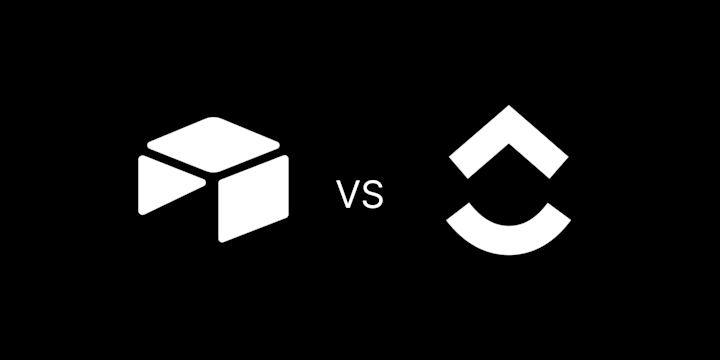
Airtable vs. ClickUp: Which is best for small teams?
Trying to decide between Airtable vs Clickup? Read our guide on the features and automations both have to offer that can be quickly set up in IFTTT!

Best ClickUp integrations for small and mighty teams
In this blog IFTTT provides the best ClickUp integrations to help small teams succeed.

Slack vs Discord - Best Chat App
Slack and Discord are the worlds most popular Chat apps. Click to learn which chat app to choose, Slack vs Discord.

What is Agile project management?
Looking to optimize your team's software development process? Click to learn all about Agile Project Management.

Perfect your smart home
Applets help your favorite smart home things work with your other apps and devices so you can create order amongst the chaos. By creating customized Applets for your smart home, you can tailor them to your exact needs.