Change indoor unit 1 when outside temp rises above
Other popular GE Appliances Window AC workflows and automations
-

-
Ask Google Assistant to set AC mode

-
Change indoor unit 2 when outside temp drops below

-
Change indoor unit 3 when outside temp drops below

-
Change indoor unit 4 when outside temp rises above

-
Reset the temperature of your GE Smart Window AC unit when on-peak hours end
-
Get an email when a new GE Appliances Window AC Applet is published

-
Change indoor unit 3 when outside temp rises above

-
Pre-cool your home using a GE Smart Window AC unit before on-peak hours start
Build your own GE Appliances Window AC and Notifications automations
Triggers (If this)
-
 Air filter needs cleaning
This Trigger fires when your GE Window AC unit's air filter needs to be cleaned.
Air filter needs cleaning
This Trigger fires when your GE Window AC unit's air filter needs to be cleaned.
-
 Target temperature reached
This Trigger fires when the target temperature has been reached.
Target temperature reached
This Trigger fires when the target temperature has been reached.
-
 Fan only mode selected
This Trigger fires every time fan-only mode is selected.
Fan only mode selected
This Trigger fires every time fan-only mode is selected.
-
 Cool mode selected
This Trigger fires when cool-mode has been selected.
Cool mode selected
This Trigger fires when cool-mode has been selected.
-
 Energy saver mode selected
This Trigger fires when energy-saver mode is selected.
Energy saver mode selected
This Trigger fires when energy-saver mode is selected.
Air filter needs cleaning
This Trigger fires when your GE Window AC unit's air filter needs to be cleaned.
Target temperature reached
This Trigger fires when the target temperature has been reached.
Fan only mode selected
This Trigger fires every time fan-only mode is selected.
Cool mode selected
This Trigger fires when cool-mode has been selected.
Energy saver mode selected
This Trigger fires when energy-saver mode is selected.
Queries (With)
-
 History of when Cool mode was selected
This query returns a list of when cool-mode was been selected.
History of when Cool mode was selected
This query returns a list of when cool-mode was been selected.
-
 History of when fan only mode was selected
This query returns a list of when fan-only mode was selected.
History of when fan only mode was selected
This query returns a list of when fan-only mode was selected.
-
 History of target temperature reached
This query returns a list of when the target temperature was been reached.
History of target temperature reached
This query returns a list of when the target temperature was been reached.
-
 History of air filter needs cleaning
This query returns a list of when your GE Window AC unit's air filter needs to be cleaned.
History of air filter needs cleaning
This query returns a list of when your GE Window AC unit's air filter needs to be cleaned.
History of when Cool mode was selected
This query returns a list of when cool-mode was been selected.
History of when fan only mode was selected
This query returns a list of when fan-only mode was selected.
History of target temperature reached
This query returns a list of when the target temperature was been reached.
History of air filter needs cleaning
This query returns a list of when your GE Window AC unit's air filter needs to be cleaned.
Actions (Then that)
-
 Set target temperature
This Action will set a target temperature on your window ac unit.
Set target temperature
This Action will set a target temperature on your window ac unit.
-
 Send a notification from the IFTTT app
This action will send a notification to your devices from the IFTTT app.
Send a notification from the IFTTT app
This action will send a notification to your devices from the IFTTT app.
-
 Set AC mode
This Action will set the mode of the air conditioner unit.
Set AC mode
This Action will set the mode of the air conditioner unit.
-
 Send a rich notification from the IFTTT app
This action will send a rich notification to your devices from the IFTTT app. Rich notifications may include a title, image, and link that opens in a browser or installed app.
Send a rich notification from the IFTTT app
This action will send a rich notification to your devices from the IFTTT app. Rich notifications may include a title, image, and link that opens in a browser or installed app.
-
 Set fan mode
This Action will set the fan mode on the air conditioner unit.
Set fan mode
This Action will set the fan mode on the air conditioner unit.
-
 Send a rich notification to the IFTTT mobile widget
This action will send a rich notification to IFTTT mobile widget installed on your devices. Rich notifications may include a title, image, and link that opens in a browser or installed app.
Send a rich notification to the IFTTT mobile widget
This action will send a rich notification to IFTTT mobile widget installed on your devices. Rich notifications may include a title, image, and link that opens in a browser or installed app.
-
 Turn off AC
This Action will turn off the air conditioner unit.
Turn off AC
This Action will turn off the air conditioner unit.
-
 Turn on AC
This Action will turn on the air conditioner unit.
Turn on AC
This Action will turn on the air conditioner unit.
Set target temperature
This Action will set a target temperature on your window ac unit.
Send a notification from the IFTTT app
This action will send a notification to your devices from the IFTTT app.
Set AC mode
This Action will set the mode of the air conditioner unit.
Send a rich notification from the IFTTT app
This action will send a rich notification to your devices from the IFTTT app. Rich notifications may include a title, image, and link that opens in a browser or installed app.
Set fan mode
This Action will set the fan mode on the air conditioner unit.
Send a rich notification to the IFTTT mobile widget
This action will send a rich notification to IFTTT mobile widget installed on your devices. Rich notifications may include a title, image, and link that opens in a browser or installed app.
Turn off AC
This Action will turn off the air conditioner unit.
Turn on AC
This Action will turn on the air conditioner unit.
How to connect GE Appliances Window AC and Notifications
Find or create an Applet
Start by discovering an automation to connect or customizing your own. It's quick and easy.Connect IFTTT to your accounts
Securely connect your GE Appliances Window AC and Notifications accounts.Finalize and customize your Applet
Review your trigger and action settings. Your Applet is ready to go!Top integration tips, tools, and resources
-
Smart home
Ultimate smart home guide 2024

-
Smart home
How to automate your smart home

-
Popular
New on IFTTT for September 2024

IFTTT helps all your apps and devices work better together