Flicker your Philips hue lights if a client connects to your router
Start today
Triggers (If this)
Queries (With)
Other popular D-Link Wi-Fi Router workflows and automations
-

-
Get a Phone Call when Host Wifi info is changed
-
Reboot my router at a certain time

-
Close the lock when the device gets disconnected

-
Turn Off Wi-Fi at Night to Reduce Distractions

-
Turn DLink Wifi on when someone arrives home at connects to SURFboard device
-
Turn off your Wi-Fi when you leave home

-
Run a command when D-Link router is disconnected

-
Open the lock when device gets connected to wifi

Useful D-Link Wi-Fi Router and Button widget integrations
Triggers (If this)
-
 Host Wi-Fi information is changed
This trigger fires every time when information related to the host Wi-Fi status, name or password is changed.
Host Wi-Fi information is changed
This trigger fires every time when information related to the host Wi-Fi status, name or password is changed.
-
 Button press
This trigger fires every time you press the button.
Button press
This trigger fires every time you press the button.
-
 Device disconnected
This trigger fires every time a client device disconnects from the D-Link router.
Device disconnected
This trigger fires every time a client device disconnects from the D-Link router.
-
 Device connected
This trigger fires every time a client device connects to the D-Link router.
Device connected
This trigger fires every time a client device connects to the D-Link router.
-
 Guest Wi-Fi information is changed
This trigger fires every time when information related to the guest Wi-Fi status, name or password is changed.
Guest Wi-Fi information is changed
This trigger fires every time when information related to the guest Wi-Fi status, name or password is changed.
Host Wi-Fi information is changed
This trigger fires every time when information related to the host Wi-Fi status, name or password is changed.
Button press
This trigger fires every time you press the button.
Device disconnected
This trigger fires every time a client device disconnects from the D-Link router.
Device connected
This trigger fires every time a client device connects to the D-Link router.
Guest Wi-Fi information is changed
This trigger fires every time when information related to the guest Wi-Fi status, name or password is changed.
Queries (With)
-
 History of host Wi-Fi information changes
This query returns a list of when information related to the host Wi-Fi status, name or password was changed.
History of host Wi-Fi information changes
This query returns a list of when information related to the host Wi-Fi status, name or password was changed.
-
 History of device disconnected
This query returns a list of when a client device disconnects from the D-Link router.
History of device disconnected
This query returns a list of when a client device disconnects from the D-Link router.
-
 History of recent device connections
This query returns a list of recent connections by a client device to the D-Link router.
History of recent device connections
This query returns a list of recent connections by a client device to the D-Link router.
History of host Wi-Fi information changes
This query returns a list of when information related to the host Wi-Fi status, name or password was changed.
History of device disconnected
This query returns a list of when a client device disconnects from the D-Link router.
History of recent device connections
This query returns a list of recent connections by a client device to the D-Link router.
Actions (Then that)
IFTTT helps all your apps and devices work better together