new note to day one
Connect top workflows
Quickly and easily enable Applets using Day One and Evernote.-
-
Evernote to Day One
-
Evernote Note (with a specific tag) saved to Day One
-
create DayOne diary with evernote
Build your own Day One and Evernote automations
Triggers (If this)
Actions (Then that)
-
 Create a note
This Action will create a new note in the notebook you specify.
Create a note
This Action will create a new note in the notebook you specify.
-
 Create Journal Entry
This Action will create a new Journal entry in the Journal you specify.
Create Journal Entry
This Action will create a new Journal entry in the Journal you specify.
-
 Append to note
This Action will append to a note as determined by its title and notebook. Once a note’s size reaches 2MB a new note will be created.
Append to note
This Action will append to a note as determined by its title and notebook. Once a note’s size reaches 2MB a new note will be created.
-
 Append a to-do to note
This Action will append a to-do checkbox to a note as determined by its title and notebook. Once a note’s size reaches 2MB a new note will be created.
Append a to-do to note
This Action will append a to-do checkbox to a note as determined by its title and notebook. Once a note’s size reaches 2MB a new note will be created.
-
 Create a link note
This Action will create a new link note from a source URL in the notebook you specify.
Create a link note
This Action will create a new link note from a source URL in the notebook you specify.
-
 Create image note from URL
This Action will create a new note with an image attachment in the notebook you specify.
Create image note from URL
This Action will create a new note with an image attachment in the notebook you specify.
-
 Create an audio note from URL
This Action will create a new note with an audio attachment in the notebook you specify.
Create an audio note from URL
This Action will create a new note with an audio attachment in the notebook you specify.
Create a note
This Action will create a new note in the notebook you specify.
Create Journal Entry
This Action will create a new Journal entry in the Journal you specify.
Append to note
This Action will append to a note as determined by its title and notebook. Once a note’s size reaches 2MB a new note will be created.
Append a to-do to note
This Action will append a to-do checkbox to a note as determined by its title and notebook. Once a note’s size reaches 2MB a new note will be created.
Create a link note
This Action will create a new link note from a source URL in the notebook you specify.
Create image note from URL
This Action will create a new note with an image attachment in the notebook you specify.
Create an audio note from URL
This Action will create a new note with an audio attachment in the notebook you specify.
How to connect Day One and Evernote
Find or create an Applet
Start by discovering an automation to connect or customizing your own. It's quick and easy.Connect IFTTT to your accounts
Securely connect your Day One and Evernote accounts.Finalize and customize your Applet
Review your trigger and action settings. Your Applet is ready to go!Top integration tips, tools, and resources
-
Productivity
How to Set Page in WordPress as Index

-
Productivity
Guide to organizing and saving articles

-
Productivity
10 best productivity apps for 2025

-
Business
The 8 best apps for freelance writers in 2025

-
Lifestyle
Top widget Applets

-
Holiday
Automated Gift Giving with IFTTT

IFTTT helps all your apps and devices work better together