Popular Date & Time and Todoist workflows and automations
-
Every day of the week at 09:30 AM, let's be smarter with a random Wikipedia article !
-
Homework reminder
-
Create Daily Recurring Task in Todoist

-
Review tasks for the week ahead on Monday mornings #GTD #TODOISTby
Useful Date & Time and Todoist integrations
Triggers (If this)
-
 New task created
This Trigger fires every time you create a new task in Todoist.
New task created
This Trigger fires every time you create a new task in Todoist.
-
 Every day at
This Trigger fires every single day at a specific time set by you.
Every day at
This Trigger fires every single day at a specific time set by you.
-
 New task created with label
This Trigger fires every time you create a new task with a label you specify.
New task created with label
This Trigger fires every time you create a new task with a label you specify.
-
 Every hour at
This Trigger fires once an hour at :00, :15, :30, or :45 minutes past the hour.
Every hour at
This Trigger fires once an hour at :00, :15, :30, or :45 minutes past the hour.
-
 New completed task
This Trigger fires every time a task is marked as completed in Todoist.
New completed task
This Trigger fires every time a task is marked as completed in Todoist.
-
 Every day of the week at
This Trigger fires only on specific days of the week at the time you provide.
Every day of the week at
This Trigger fires only on specific days of the week at the time you provide.
-
 New completed task with label
This Trigger fires every time a task is marked as completed with a label you specify.
New completed task with label
This Trigger fires every time a task is marked as completed with a label you specify.
-
 Every month on the
This Trigger fires every month on the day and time you specify.
Every month on the
This Trigger fires every month on the day and time you specify.
-
 New task created in section
This Trigger fires every time you create a new task in a Todoist section.
New task created in section
This Trigger fires every time you create a new task in a Todoist section.
-
 Every year on
This Trigger fires once a year on the date and time you specify.
Every year on
This Trigger fires once a year on the date and time you specify.
Queries (With)
-
 History of tasks created with label
This query returns a list of every time you create a new task with a label you specify. NOTE: Labels are only supported for Todoist Premium users.
History of tasks created with label
This query returns a list of every time you create a new task with a label you specify. NOTE: Labels are only supported for Todoist Premium users.
-
 History of completed task with label
This query returns a list of every time a task was marked as completed with a label you specified. NOTE: Labels are only supported for Todoist Premium users.
History of completed task with label
This query returns a list of every time a task was marked as completed with a label you specified. NOTE: Labels are only supported for Todoist Premium users.
-
 History of tasks created
This query returns a list of every time you create a new task in Todoist.
History of tasks created
This query returns a list of every time you create a new task in Todoist.
-
 History of completed tasks
This query returns a list of every time a task is marked as? ?completed in Todoist.
History of completed tasks
This query returns a list of every time a task is marked as? ?completed in Todoist.
Date & Time and Todoist resources

Google Tasks versus Todoist
In this article, we will compare these two powerful task management tools, Google Tasks and Todoist, and help you decide which one is the right fit for you.

9 best Calendly integrations for small businesses
This blog by IFTTT provides helpful Calendly integrations to help small businesses reach their goals.

7 Harvest integrations to make time tracking a breeze
Learn about our favorite Harvest integrations and how you can create workflow automations in minutes with IFTTT.
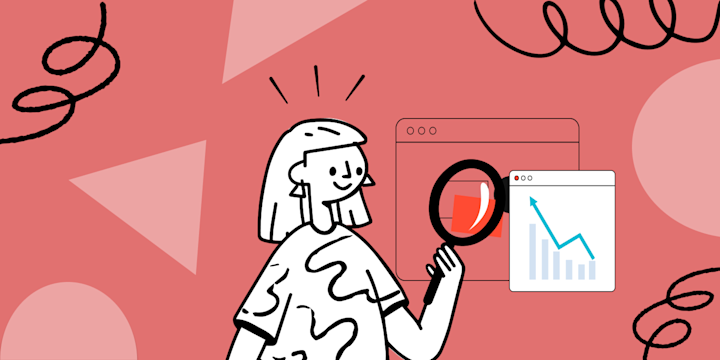
5 best project management tools for solopreneurs
Looking for a project management tool to rule your solo empire? Check out our recommendations for the best project management tools specifically for solopreneurs and learn how you can build helpful automations with IFTTT.

6 SMS automations for helpful notifications
Make the most of your daily notifications by adding sms automations from IFTTT.

How to share Google Calendar with iPhone
Google Calendar is a great way to keep track of your schedule. It can be used for personal or business purposes, and it's very easy to share with others. In this blog post, we will show you how to share your Google Calendar with anyone y...